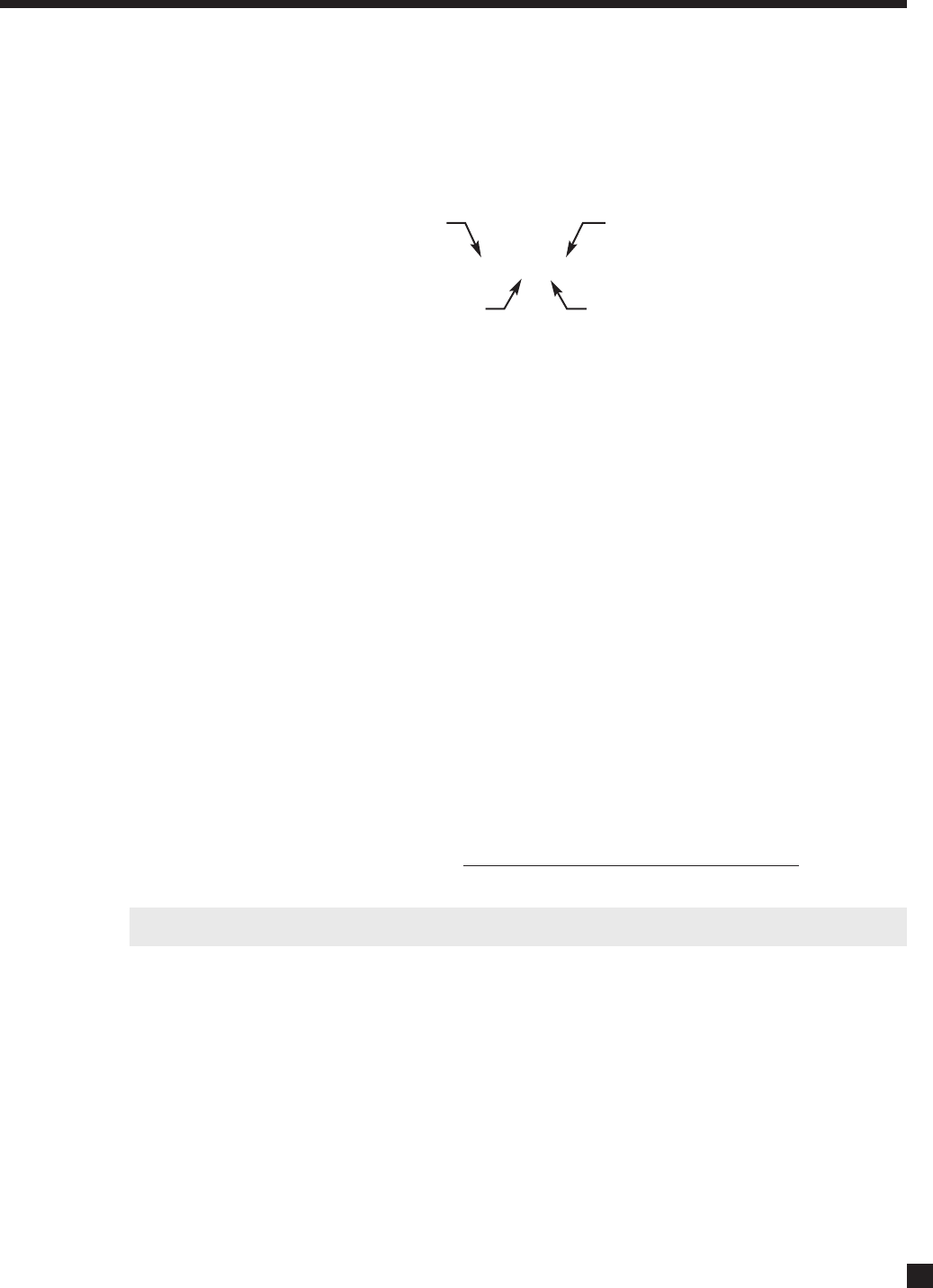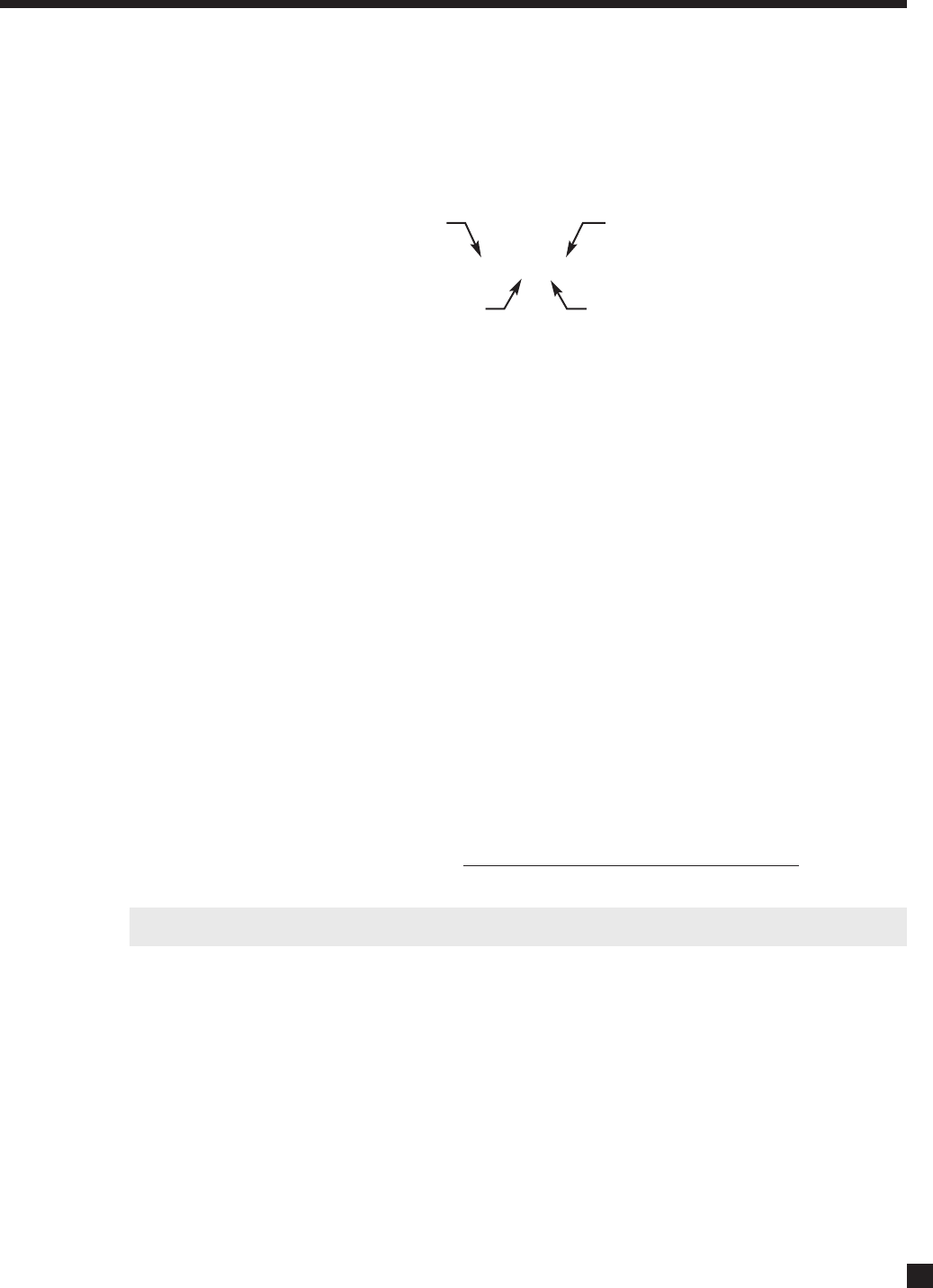
19
3. SETUP continued …
Output Resolution:
Input from S-Video, Component, and HDMI is scaled to this resolution for Component and HDMI output. If
interlaced to progressive scan conversion is in effect, it is uncompromisingly pixel-adaptive even with 1080i,
and the same robust film mode detection applies as with standard-definition interlaced input.
Resolution is expressed as follows:
From the list below, use the setting that gives the best picture on your display. Other resolutions and refresh
rates are available through Live Video Settings Editor including computer monitor and custom resolutions.
• 720 x 480i or 480p at 60 Hz (480i is not applicable to DVI input on display)
• 720 x 576i or 576p at 50 Hz (576i is not applicable to DVI input on display)
• 1280 x 720p at 50 Hz or 60 Hz
• 1024 or 1280 or 1360 or 1366 x 768p at 60 Hz (DVI input on display is required)
• 1920 x 1080i at 50 or 60 Hz
• 1920 x 1080p at 24 Hz or 50 Hz* or 60 Hz*
• Custom
• Auto
§
*high-bandwidth cable is required
Color Space:
Set this to match your display type: HDTV (high definition TV), SDTV (standard definition), or Auto
§
.
Data Format:
Select YCbCr 4:2:2, YCbCr 4:4:4, Studio RGB, Extended RGB, or Auto
§
– whichever looks best. When YCbCr is
selected, the HDMI output uses YCbCr format and Component output uses YPbPr.
To determine whether Studio vs Extended RGB is the correct setting, compare shadow detail in dark scenes
or play the color bar test pattern in section 4.11 and look at the stripes in the lower right. If using YCbCr
output, compare detail around edges in colorful scenes to determine whether 4:2:2 vs 4:4:4 is best.
If colors look totally wrong with all sources, try all settings before contacting tech support
. If colors look
wrong only when certain sources are selected, see section 4.11.
§ Auto setting: Works with most displays, but you may get a better result selecting the format manually.
1920x1080p60
number of pixels across the screen
number of pixels or lines from top to bottom
scan type: p=progressive, i=interlaced
frames per second (Hz)