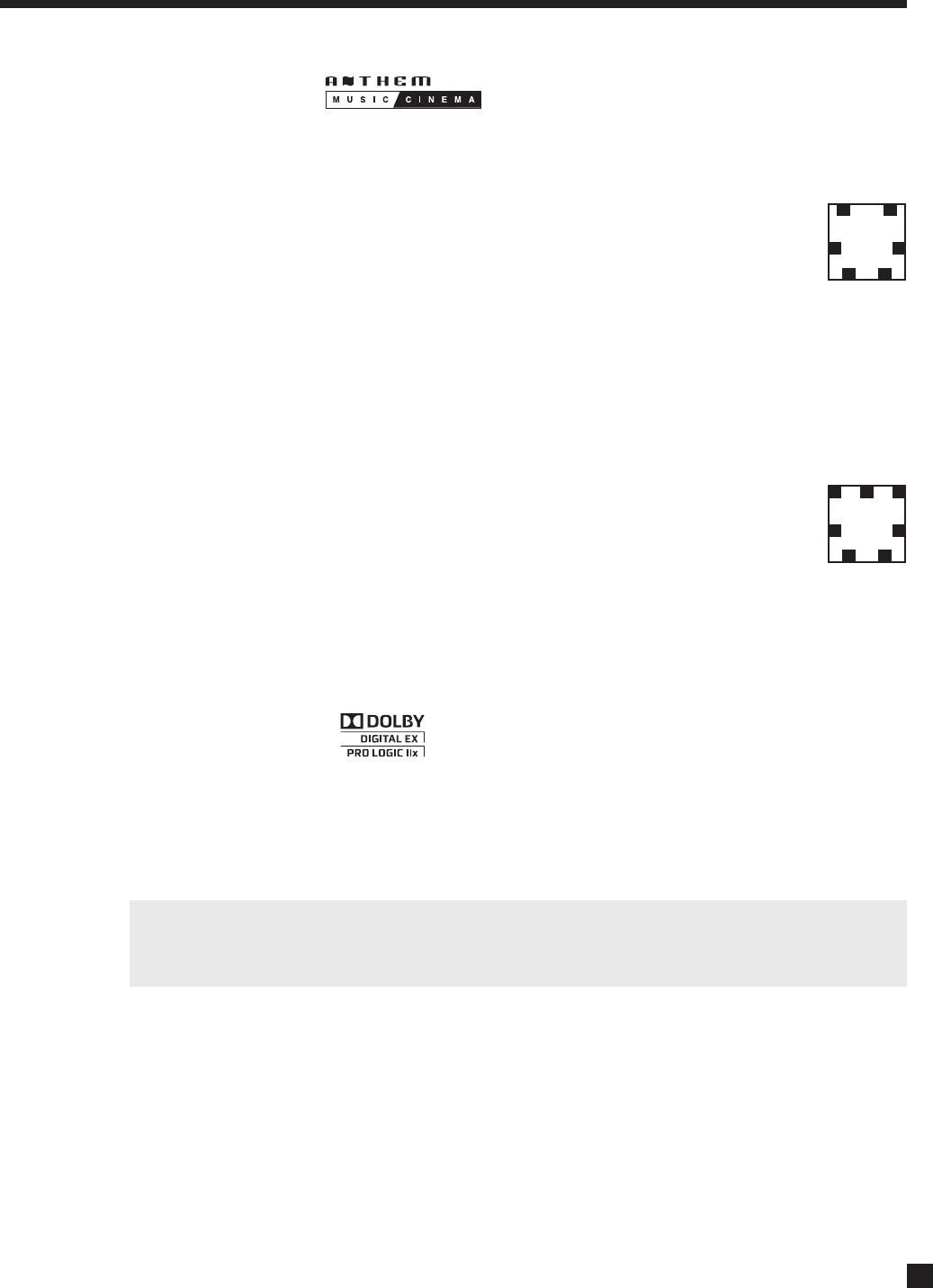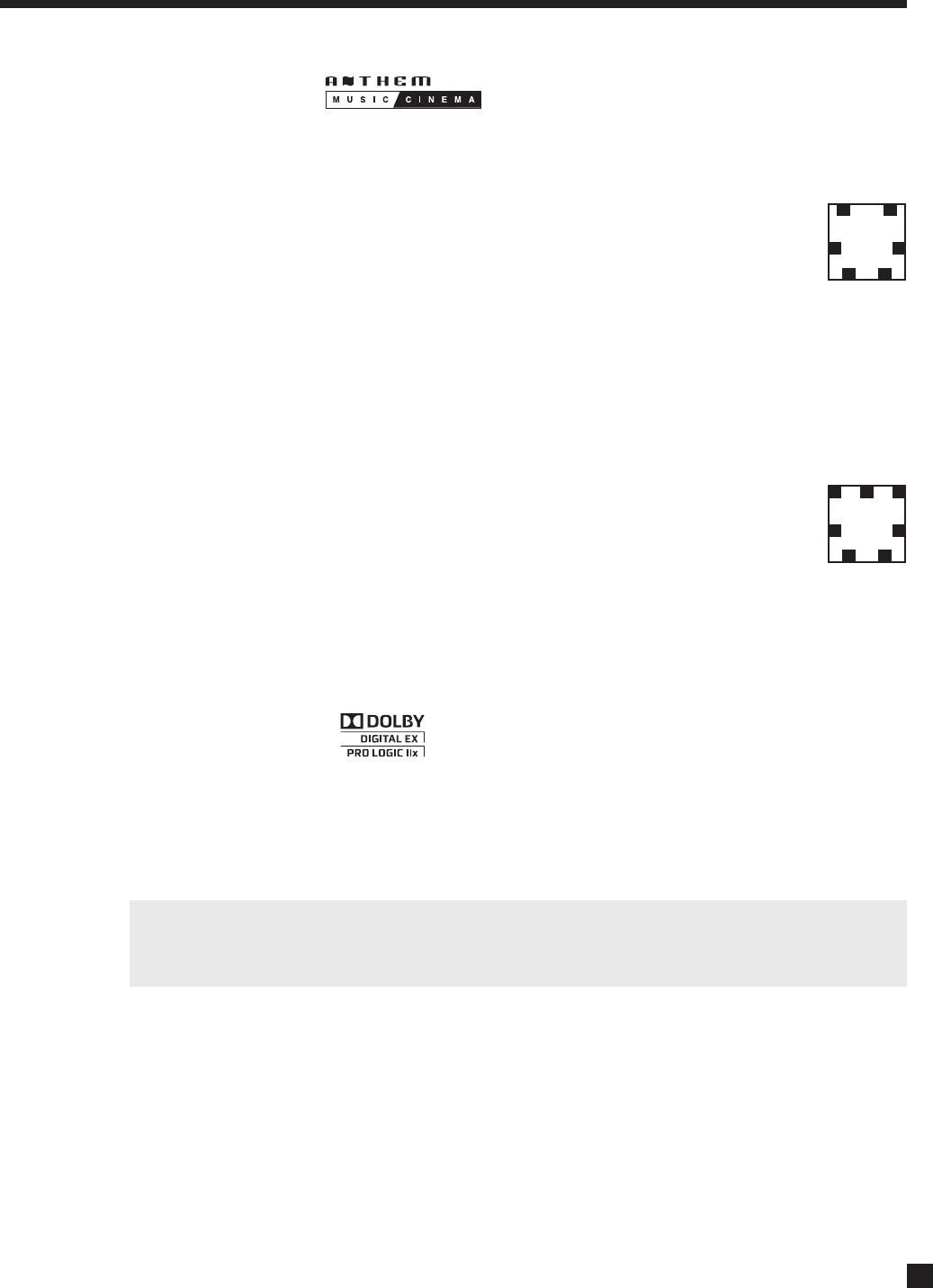
55
4.8.1 AnthemLogic
™
These are proprietary surround modes developed by Anthem that offer outstanding surround performance
and can be applied to any 2-channel source:
AnthemLogic-Music
™
AnthemLogic-Music
™
enhances the stereo listening experience without detracting from the
stereo soundstage. Through extensive listening tests a very effective design was developed.
This is a minimalist design that uses no echo or reverberation effects which could negatively
affect the purity of the sound.
Up to 6.1 channels of output are provided. AnthemLogic-Music
™
does not utilize the center channel to ensure
that the purity of the stereo music soundstage will in no way be compromised when you’re sitting in the
“sweet spot” and listening to your favorite stereo recordings.
AnthemLogic-Music
™
is very effective in creating an expansive musical soundstage that helps to remove the
barrier of the listening room in a non-intrusive and compelling way. This is the factory default 2-channel
surround mode for CD, TAPE, and FM•AM.
AnthemLogic-Cinema
™
AnthemLogic-Cinema
™
provides a large, enveloping and dynamic movie listening experience
that makes 2-channel movies sound more like what is experienced in a state-of-the art movie
theater. Again through extensive listening tests a very effective design was developed. This
is also a minimalist design that avoids the use of echo effects, which could otherwise
negatively affect the purity of the sound.
Up to 7.1 channels of output, depending on your speaker configuration. AnthemLogic-Cinema
™
provides the
missing link that lets you experience full impact home theater sound from any 2-channel stereo analog
source such as VCR or TV, or any Dolby Digital 2-channel source, such as DVD or satellite. This is the factory
default 2-channel surround mode for all sources except CD, TAPE, and FM•AM.
4.8.2 DOLBY DIGITAL 2.0
Dolby Digital 2.0 soundtracks with surround encoding contain a flag that is normally used to activate
Pro Logic IIx Movie mode. The processor can be set to use this flag or to ignore it.
To find out if the Dolby Digital 2.0 material being played has the surround flag, press MODE. If flagged, the
first line of the display says “DOLBY D 2.0 SUR AUTO” and if not flagged, it says “MODE FOR 2 CH INPUT”.
The modes in the next section may be selected separately for flagged and unflagged stereo sources.
Single-channel soundtracks can be encoded two ways – using the center channel or with the same
signal into the left/right channels. The mode changes to Mono if the soundtrack uses only the center
channel – you can switch it to Mono-Academy or All Channel Mono afterwards.
4. OPERATION continued …
6.1
CHANNEL
OUTPUT
7.1
CHANNEL
OUTPUT