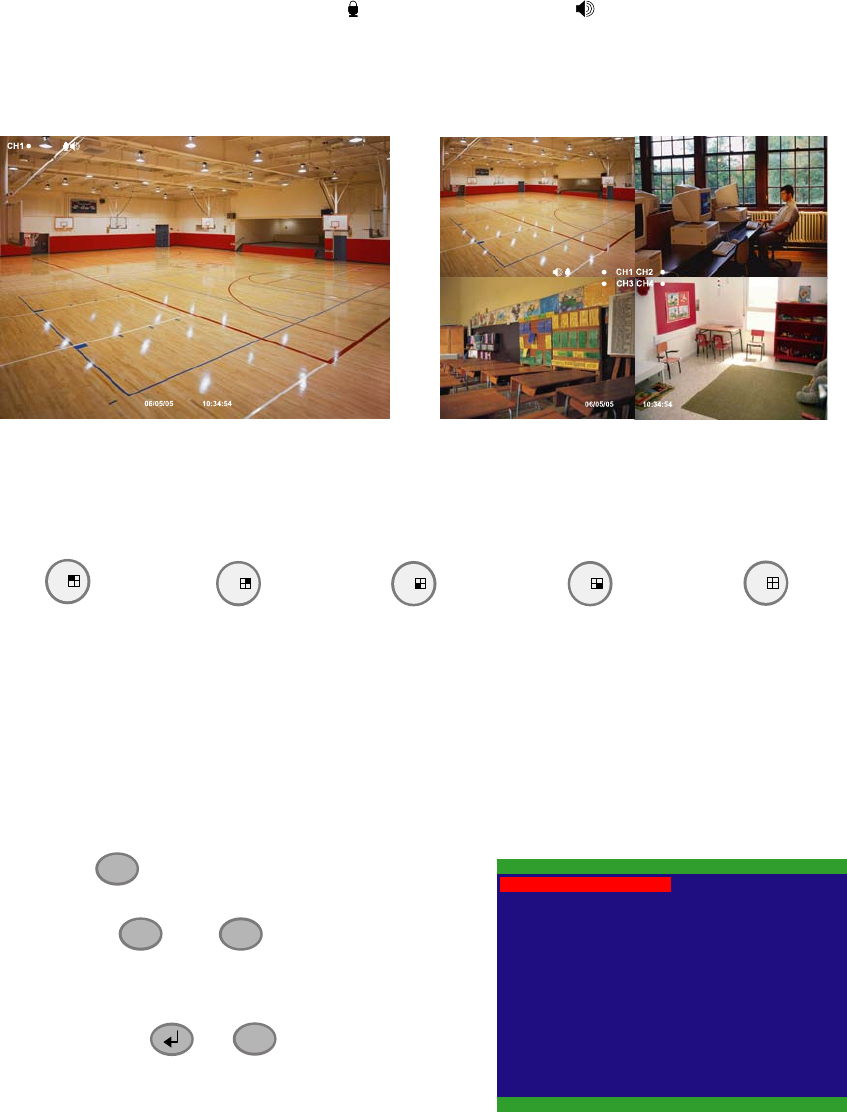
11
2.3 Surveillance Screen
To know if the channel is being recorded, the “ ” record symbol would appear
beside the channel number. The (microphone) and (speaker) indicate that
the audio is available. The information below the screen shows the current date
and time, recording mode (record schedule setting), and the percentage of the
used hard disk space.
D1 (A) HDD 29%
D1 mode Screen Preview
CIF(A) HDD 29%
CIF model Preview
When you are in full screen preview, press the following buttons on the remote
control to switch to different channel, or preview all 4 channels:
1
CH1:
Camera1
3
CH2: Camera
2
7
CH3: Camera
3
9
CH4: Camera
4
5
QUAD:
4-Channel
2.4 Playback the Video
The DVR system can record and playback video simultaneously. Therefore, user
don’t need to stop recording while playback the video.
1. Press
▼
2. Use the
▲
and
▼
buttons to go up and
down and select TIME SEARCH or EVENT LIST.
Then, press
or
▼
to make a selection.
SEARCH METHOD
TIME SEARCH
EVENT LIST


















