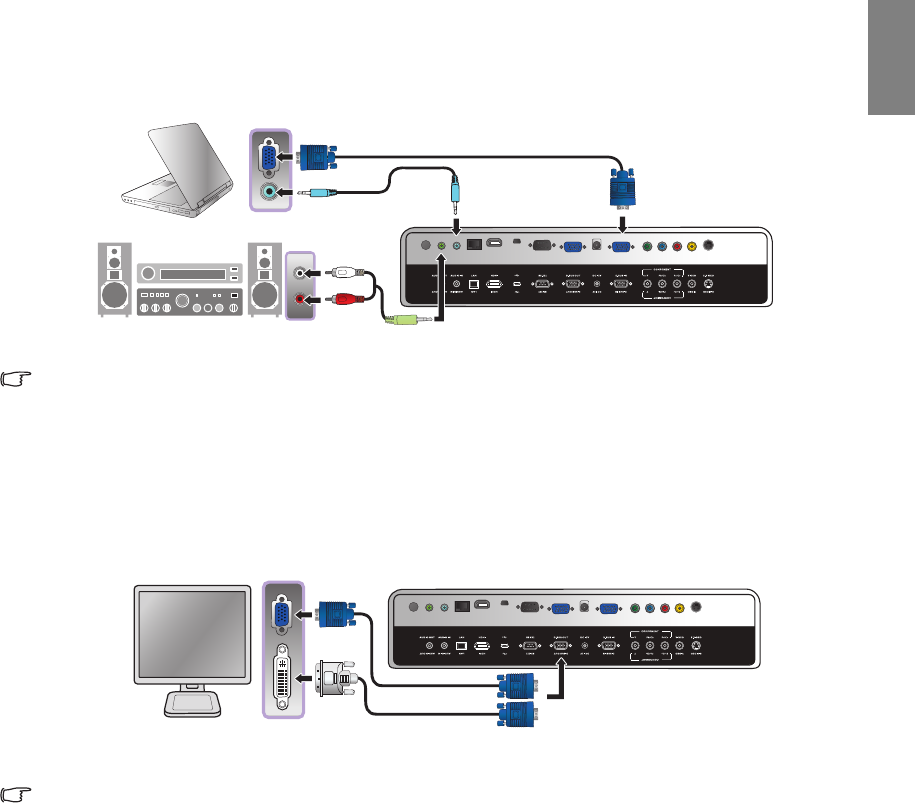
19
Connecting with video equipment
English
Connecting a computer
Connect the projector to a computer with a VGA cable.
Many laptops do not turn on their external video ports when connected to a projector. Usually a key
combination like Fn + F3 or CRT/LCD key turns the external display on/off. Locate a function key labeled
CRT/LCD or a function key with a monitor symbol on the laptop. Press Fn and the labeled function key
simultaneously. Refer to your laptop
's documentation to discover your laptop's key combination.
Connecting a monitor
If you want to view your presentation close-up on a monitor as well as on the screen and the MONITOR
OUT jack is available on your projector, you can connect the MONITOR OUT signal output jack on the
projector.
• The MONITOR OUT only works when an appropriate D-Sub input is made to the PC jack.
• If you wish to use this connection method when the projector is in standby mode, make sure the
Standby Monitor Out function is turned on in the Advanced Setup menu. See "Standby Monitor Out" on
page 48 for details.
VGA cable
Laptop or desktop
computer
Audio cable
Speakers
Audio cable
VGA to DVI cable
VGA cable
or


















