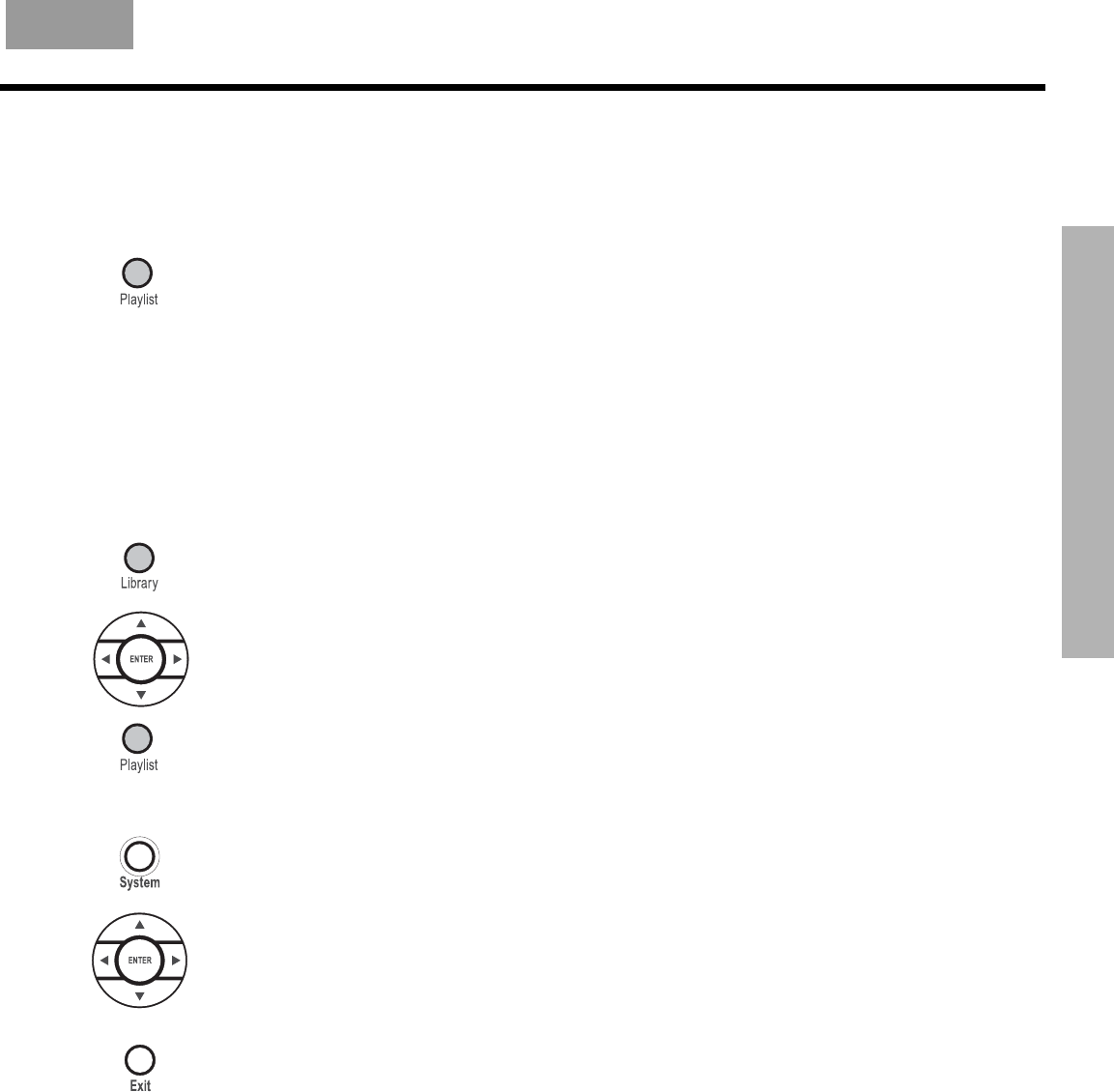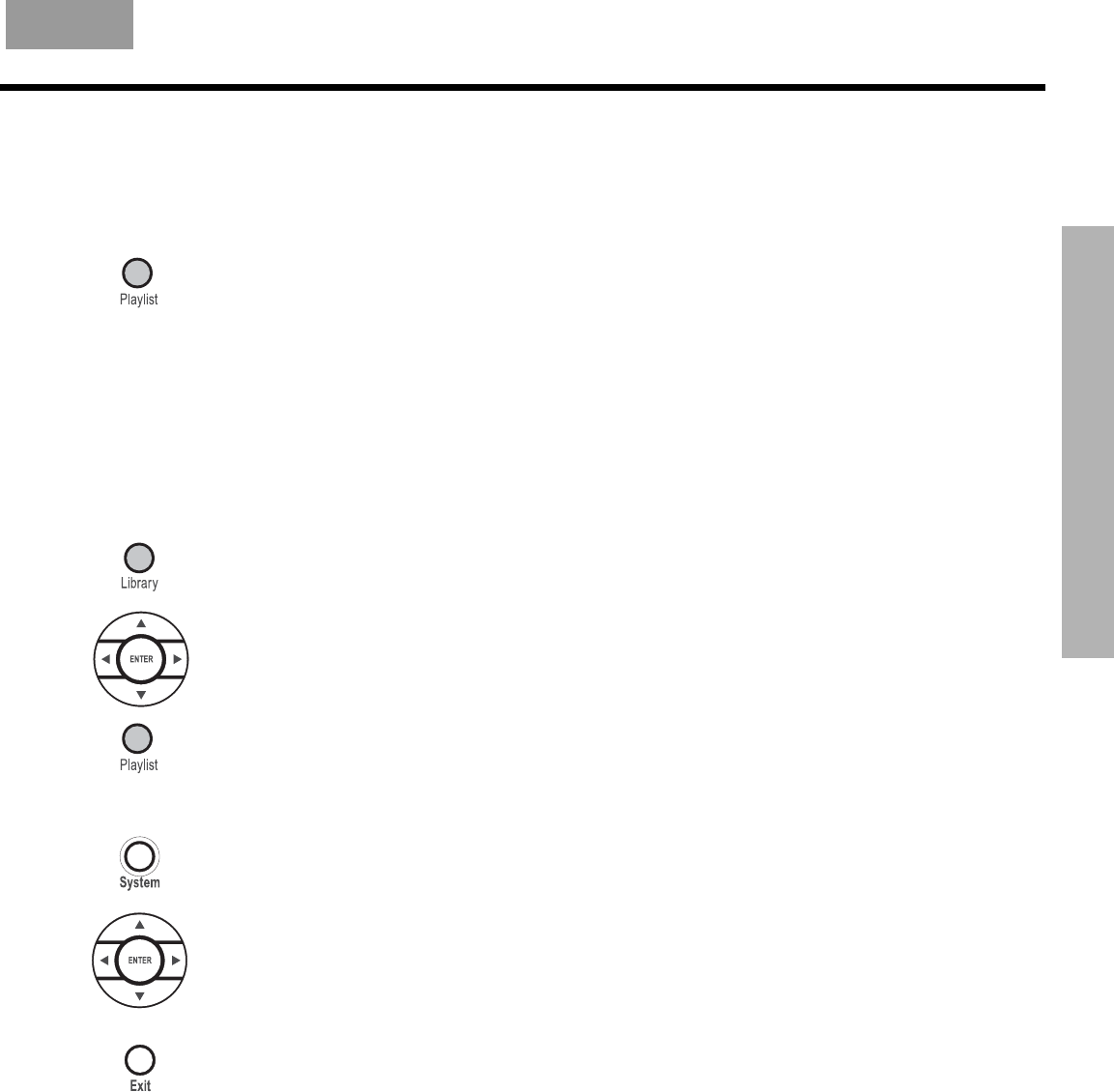
OPERATION
45
2SHUDWLRQIP
O
PERATION
English FrançaisEspañol
Using the Playlist
Using the Playlist feature you can create a playlist of songs for a specific purpose such as a
birthday party or holiday gathering. The Playlist can contain as many tracks as you have
stored in your media center.
To add the currently playing song to the playlist
Press and hold Playlist until ADDED TO PLAYLIST is displayed on the media center.
To listen to the Playlist
Press Playlist briefly. The tracks in the playlist play in order. Press the uMusic button to
leave the playlist and return to the uMusic playback mode.
To repeat a track or play the tracks in random order, see “Repeat and shuffle functions” on
page 42.
To remove a track from the Playlist
While listening to the track in Playlist mode, press and hold Playlist until REMOVED is dis-
played on the media center. The track is removed from the playlist but not from the system.
To add songs to the Playlist by track, album, artist, or genre
1.
Press Library.
2. Use the navigation buttons to browse through your stored music collection. Refer to
“Finding stored music” on page 46.
3. Select the track, album, artist, or genre that you want to add.
4. Press and hold Playlist until TRACK>>PLAYLIST or ALBUM>>PLAYLIST is displayed on
the media center. The Music Library screen on your TV also indicates that a track, or one
or more albums have been added to the Playlist.
To remove all tracks from the Playlist
Before building a new playlist, you may find it easier to clear the playlist of all its songs.
1.
Press System.
2. Select Media Center options. Press Enter.
3. Select uMusic Preset Action. Press Enter.
4. Select Clear Playlist. Press Enter.
5.
Press Exit to leave the System menu.