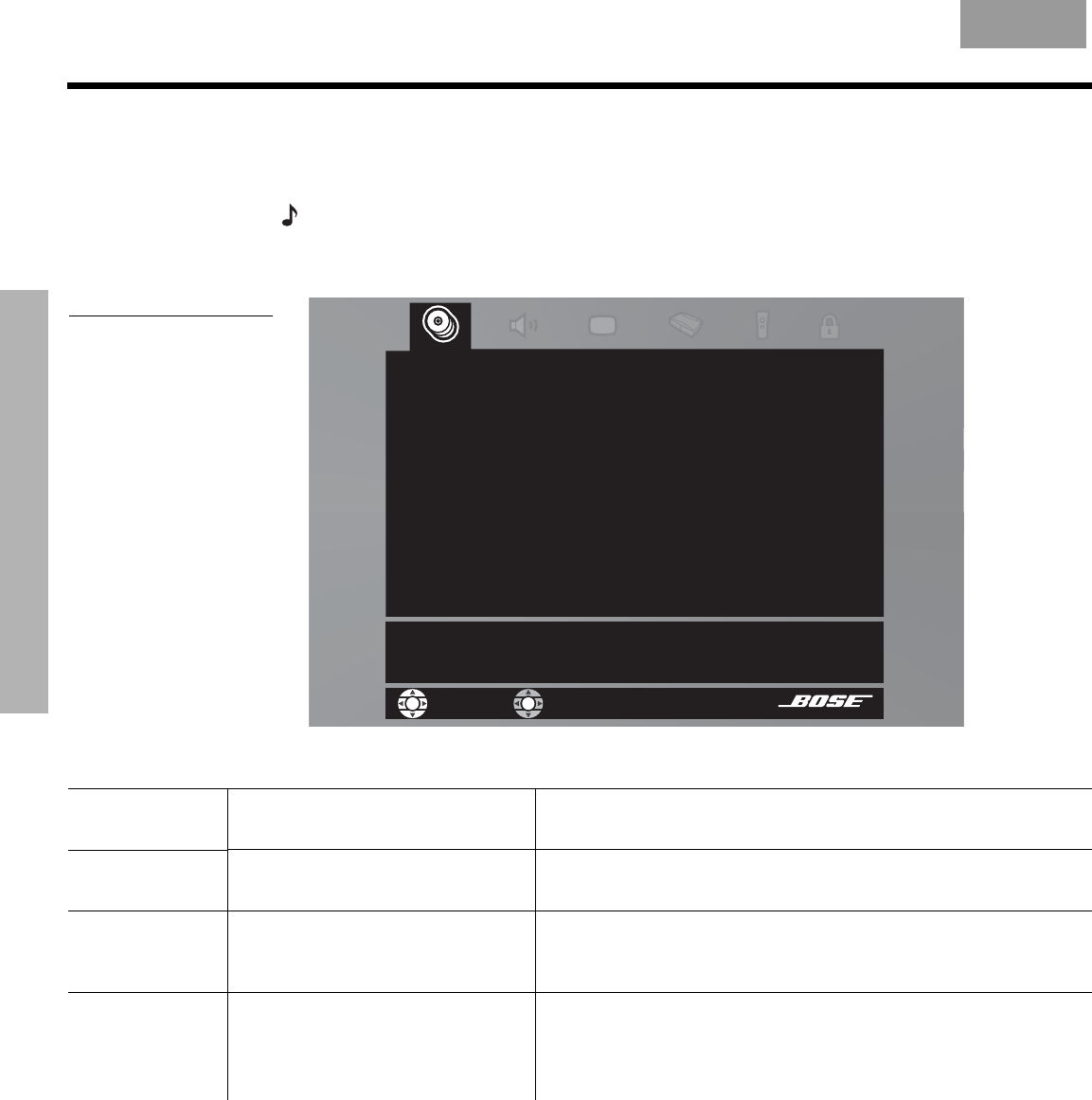
54
CHANGING SYSTEM OPTIONS
CHANGING SYSTEM OPTIONS
EnglishFrançais Español
Stored CD options
Press System on the remote control. A preview of Stored CD features is displayed. Press the
down arrow button to move into an active display of submenus.
Note: This choice is available from the System menu only when music from at least one CD has
been stored in the system. For information on storing your music, refer to “Storing CDs” on
page 39.
Figure 36
Stored CD preview
select
&'
&'$FWLRQ
&'3OD\EDFN
*HQUH
$OEXP
7UDFN
7UDFN$FWLRQ
6HOHFW6WRUHG&'WRDGMXVWWKHVHV\VWHPRSWLRQV
navigate
6WRUHG
&'
Stored CD
Options Settings Description
CD#
(Indicator only)
1 [default]
or selected CD number
Shows the settings for the CD with that number in the system.
Changes when the CD selection changes; cannot be edited.
CD Action Reload CD information [default]
Delete CD
Replaces user edits with database information.
Requires confirmation. Then removes all information related to
this CD.
CD Playback Automatic [default]
Link all tracks
Don’t link all tracks
Plays linked tracks of a CD in order, such as movements of a
symphony.
Tracks play together and in order only.
Tracks do not always play in order and together.


















