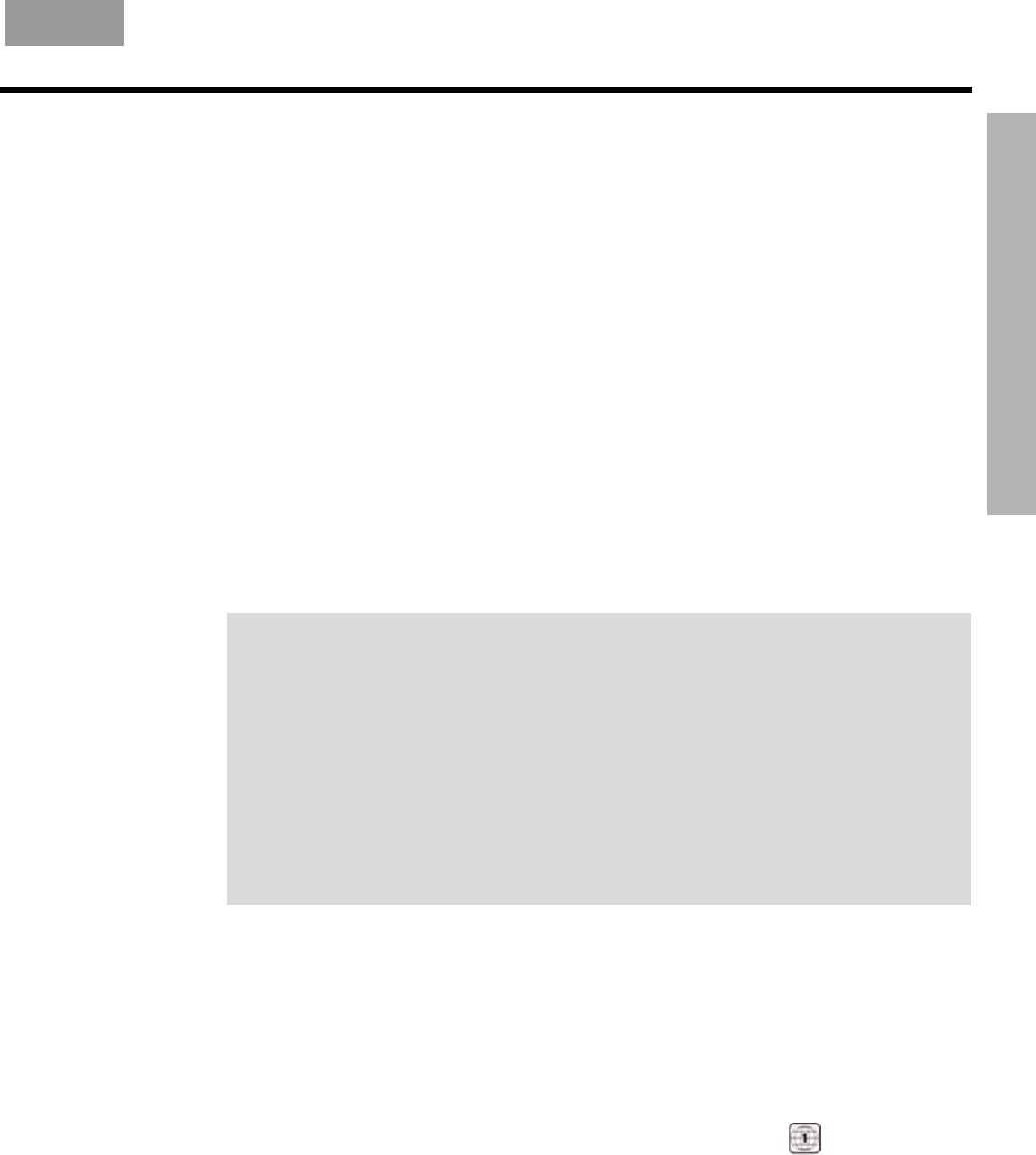
5
INTRODUCTION
,QWURGXFWLRQIP
English FrançaisEspañol
INTRODUCTION
Before you begin
Thank you for purchasing the 3•2•1 GSX DVD home entertainment system, which offers
superb sound, elegance, and simplicity in an advanced home audio setup. Using Bose
®
pro-
prietary signal processing technology, the 3•2•1 GSX system provides improved spacious-
ness from stereo recordings, and bold movie effects from surround-encoded materials. Yet its
few parts require little effort to set up, so you can enjoy your new system’s performance right
away.
The following items are included to help you set up your system:
• Quick Setup Guide
• Detailed setup instructions in Setup section of this guide
• Setup DVD
System features
• Integrated AM/FM tuner and DVD/CD player in a small media center
• uMusic™ intelligent playback system for storing and playing your favorite songs
• Small, easy-to-place shelf speakers and an attractive hideaway Acoustimass
®
module
• Easy-to-use universal infrared remote control
• Media center input jacks for a TV, cable/satellite box or other component such as a DVR
Introducing the uMusic
™
intelligent playback system
Your 3•2•1 GSX DVD home entertainment system includes the new uMusic intelligent
playback system – a breakthrough Bose technology that makes it possible to store and
enjoy your CD collection.
What can you do with this system?
• Store your favorite CDs in a music library. Your system can store approximately 200
hours of music or about 200 CDs.
• Teach the system which tracks your like or dislike, conditioning the system to automati-
cally play the music you want to hear most.
• Discover many ways to enjoy your music.
Checking for region code compatibility
For a DVD player and DVD disc to be compatible, their region code numbers must match.
These numbers are allocated according to where the player and disc are sold. The 3•2•1
GSX DVD home entertainment systems have a region code which must also match the DVD
discs.
Check the region code number on the carton of the 3•2•1 GSX DVD home entertainment
system or on the bottom of the media center that comes in the carton. Then be sure to
choose only DVD discs that show the same region number on the disc label or front cover.
For example, a Region 1 DVD disc should display the following mark:


















