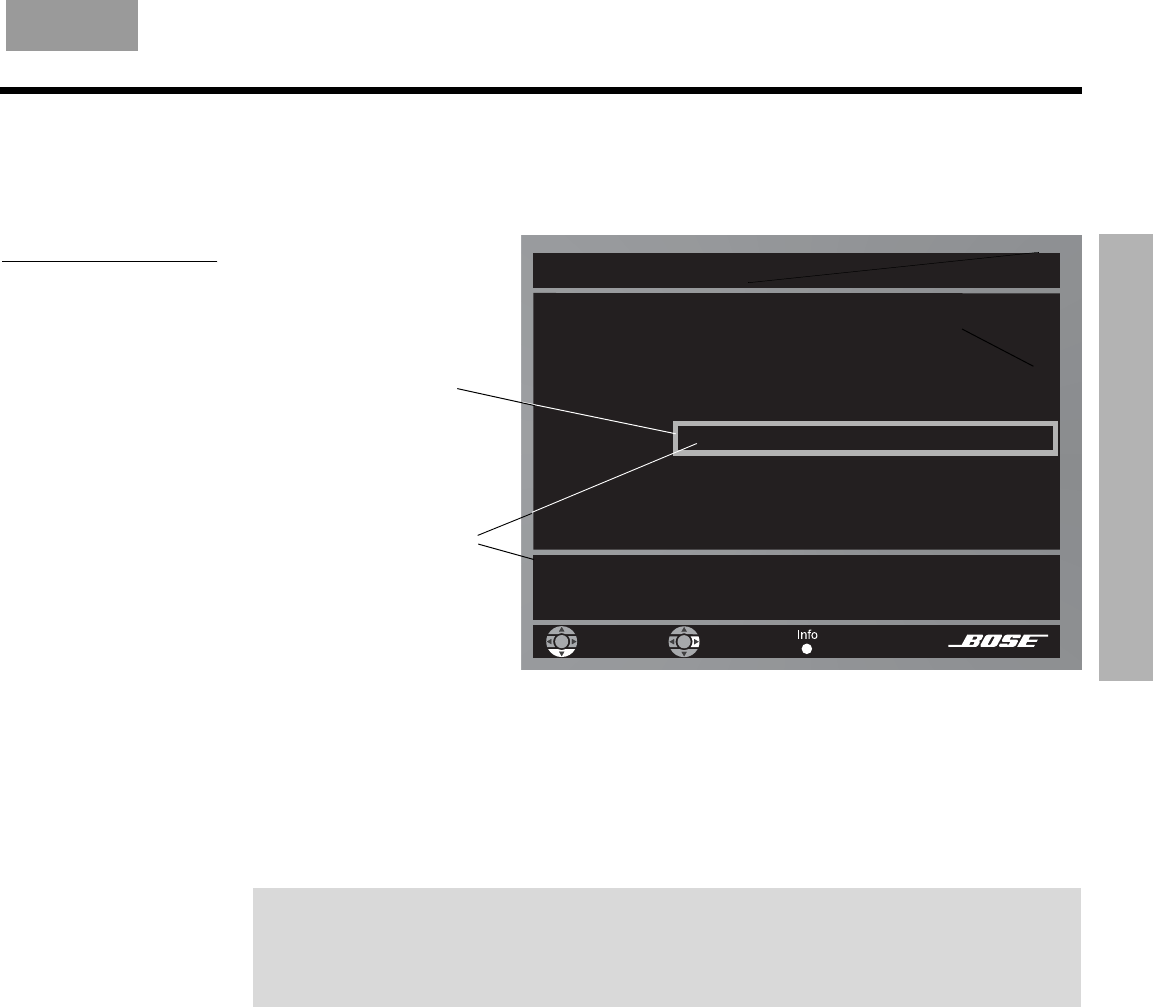
OPERATION
47
2SHUDWLRQIP
O
PERATION
English FrançaisEspañol
Rating stored music in the library display
You can register a rating for any stored music found in the library by genre, artist, album, or
track. First find the item in the library display. While the item is selected, press the – Rating or
+ Rating button on your remote. The display confirms your rating (Figure 31).
Figure 31
Example of rating indicator
in the music library display
Music Library
Preset 1
Genre: - All genres -
Artist: Washington, Grover Jr.
Album: - All albums -
Track: + Caught a Torch of Your Love
97 albums / 0 tracks (0 minutes) selected.
1 track rated (+) in Preset 1
navigate
select
details
Music rating confirmation
(+ or – indicates how you
rated the selection)
Selection you are rating
Registering your system for music information updates
When you store CDs, your system draws information from a built-in catalog of music informa-
tion. This catalog includes 30 different characteristics about each CD such as style, tone,
related artists, key influences, and musicians. This is the information that makes the uMusic
intelligent playback system work.
Periodically, Bose issues a system update disc to make sure system owners have the
most up-to-date music catalog. To receive future updates, be sure to register your
system by mailing your completed Product Registration Card to Bose. If indicated on
your card, you may be able to register using the Internet.


















