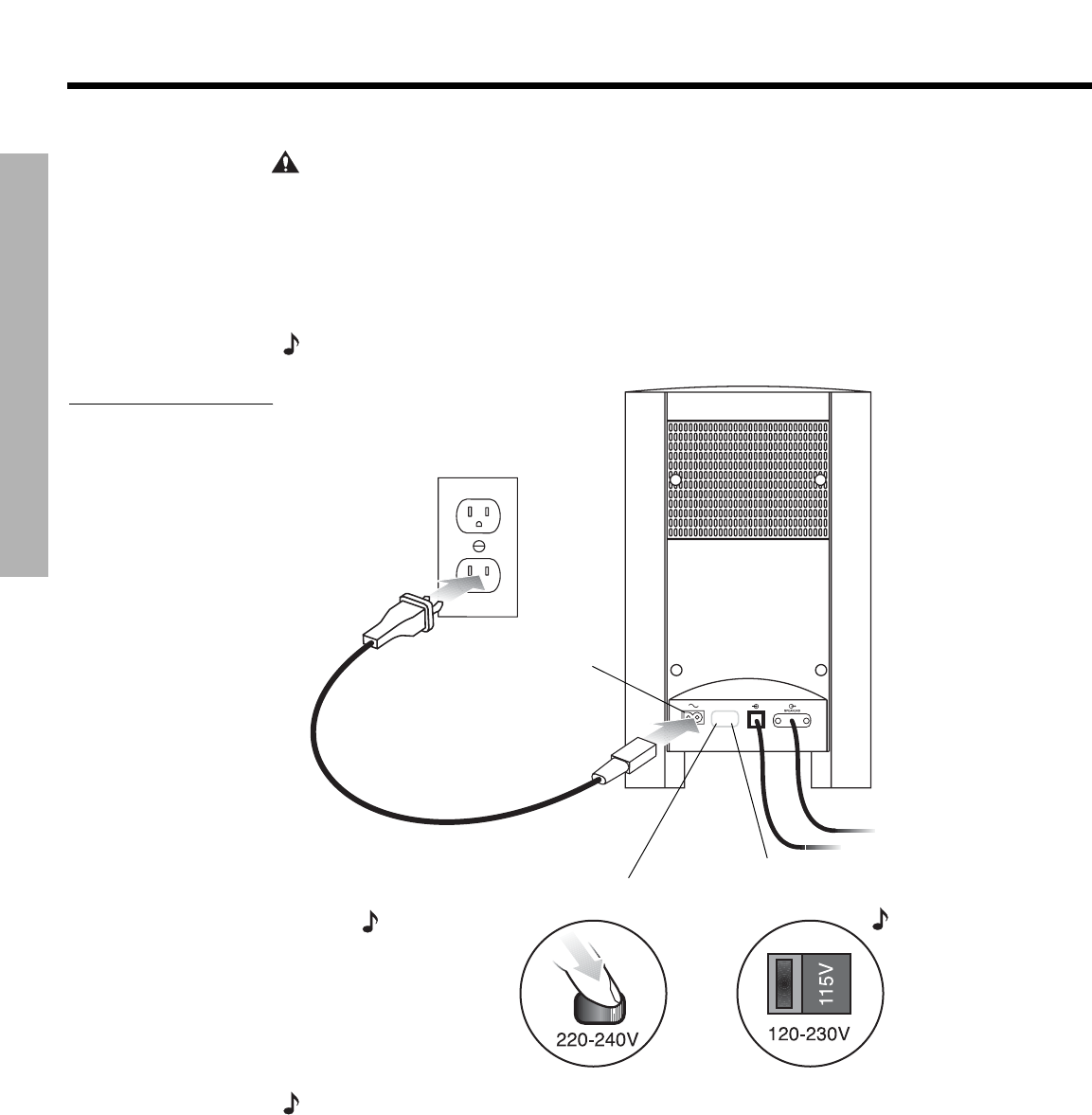
24
SYSTEM SETUP
SYSTEM SETUP
DanskItalianoSvenska DeutschNederlands EnglishFrançais Español
Connecting the power cord
CAUTION: For dual voltage models only, be sure to set the dual voltage switch on the back of
the Acoustimass
®
module to the appropriate voltage for your area (115V or 230V) before con-
necting to power. If you are not sure about the proper voltage for your area, consult your local
electrical authorities.
1. Insert the small connector end of the power cord into the AC INPUT connector on the
Acoustimass module (Figure 20).
2. Insert the large end of the cord into an AC power (mains) outlet.
Note:
On 220-240V models only, turn the Acoustimass module POWER switch to on (l).
Figure 20
Connecting to power
AC input
jack
AC power
switch
115/230V
selection
switch
Note: Provided
only on 220-240V
rated systems.
Note: Provided
only on 115/230V
dual voltage rated
systems.
Note: Bose recommends using a safety agency-approved surge protector on all electronic
equipment. Voltage variations and spikes can damage electronic components in any system.
A quality suppressor can eliminate the vast majority of failures attributed to surges and may be
purchased at electronics stores.


















