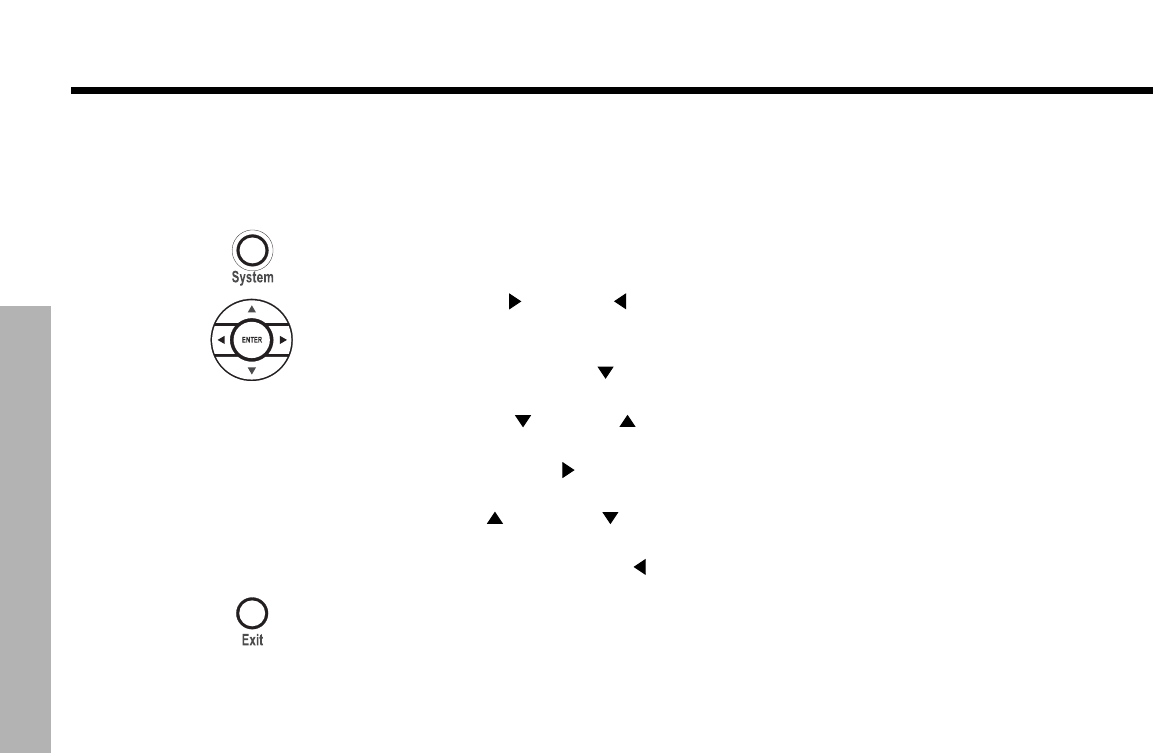
46
CHANGING SYSTEM OPTIONS
CHANGING SYSTEM OPTIONS
DanskItalianoSvenska DeutschNederlands EnglishFrançais Español
To change system options
Changing system options in this menu is similar to changing the settings for a source.
1.
Turn on your TV and select the correct TV input to view your 3•2•1 system.
2. Press the System button on your 3•2•1 remote control.
3. Using the right (
) and left ( ) arrow buttons, highlight one of the option categories
(Audio, Video, Media Center, Remote Control, or DVD Lock).
4. Press Enter or the down (
) arrow to select the option category.
5. Using the down (
) and up ( ) arrow buttons, select the system option to change.
6. Press the right arrow (
) button to see the system option settings.
7. Press the up (
) or down ( ) arrow button to change the setting.
8. Press Enter or the left arrow ( ) button to save the setting.
9. Press Exit to dismiss the System menu.


















