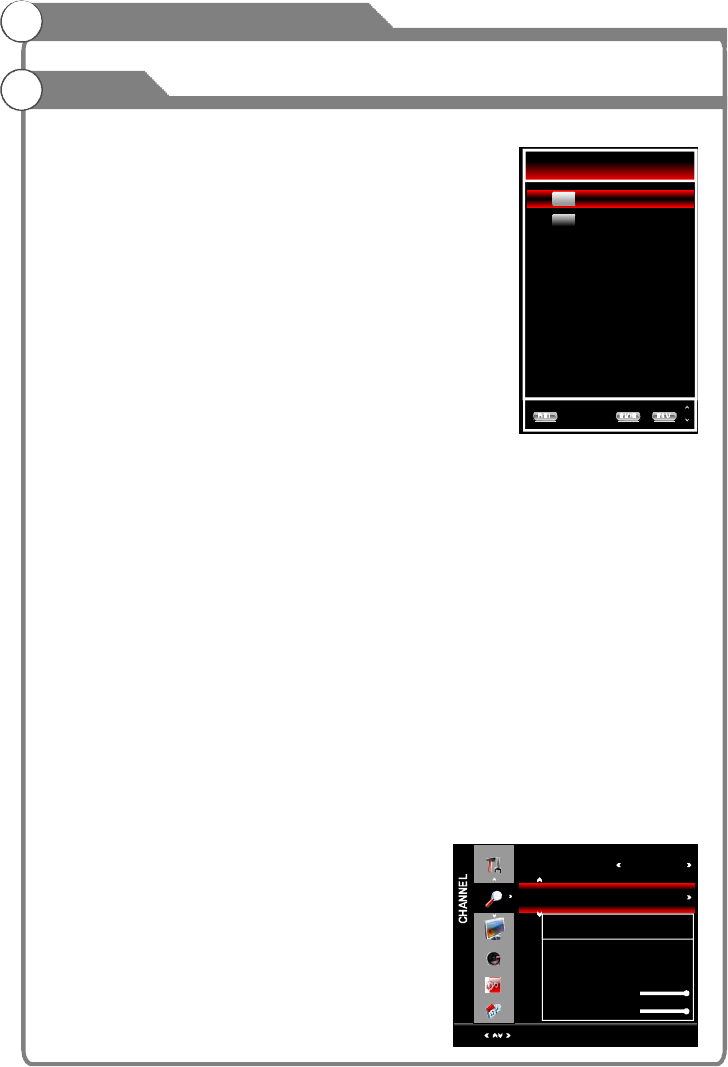
24
Program Edit
Fine Tune
”
Fine Tune
Used only in DTV)
After the program is searched, sele ct “Programme Edit” in the
“Channel” menu, press “OK” button, program can be edited
such as delete or skip according to the user's habit.
Delete (Red) Button
This function can help delete the program that is not favorite.
1. Select the program to be deleted in the “Programme Ed it”.
2. Press “Delete” (red) button, the delete mark is displayed at
the right side of the program.
3. Press “Delete” (red) button again , the program will be
deleted.
Note: If the program is deleted, this program appears only
after researchin g.
Skip (Blue) Button
This function can help shield certain progra m. Program ski ps when selecting program
by the “ button on the TV or remote control.
1. Select the program to be shielded in the “Program Edit”.
2. Press “Skip” (Blue) button, the skip mark is displayed at the right side of the program
and this program is shielded.
3. To cance l the Skip function, enter the program edit menu, select the shielded program
and press “Skip” (Blue) button, the skip mark at the right side of the program
disappears then program is recovered.
FAV
This function can help store the favorite program then these programs can be quickly
selected.
1. Select the program which is favorite.
2. Press “FAV” Button, the favo rite mark is displayed at the left side of the program and
this program is store into the Favorites .
3.To cancel the Favorite function, enter the program edit menu, select the progra m and
press “FAV” button, the favorite mark at the right side of the program disappears.
1. Press / key to select “ " option.
2. Press / key to select a better frequency for
current channel.
1. Press / key to select “ "
option.
2. Press “OK”or key ,you can see the i
of the DTV channel.
/
Signal Information(
Signal Information
nformation
Menu system instruction
Channel
TV
Select Menu:Return
Antenna Cable
CurrentCH
AutoSearch
DTVManualSearch
ProgrammeEdit
FineTune
Signal Information
ColorSystem NTSC
Channel
Network
Quality
Strength
SignalInformation
12
CCTV
100%
100%
Program Edit
TV
TV
4
5
DEL SKIP FAV
24
Instrucciones del menú del sistema
Canal
Edición de canal
Después de efectuar la búsqueda de canales, seleccione la opción “Programme
Edit” en el menú de canal y luego presione el botón OK para poder editar
es decir por ejemplo borrar u omitir un canal de acuerdo a las preferencias
del usuario.
Borrar – Botón Rojo
Esta función sirve para borrar un canal que no se ve habitualmente.
1. Seleccione el canal a borrarse dentro de la opción “Programme Edit”.
2. Presione el botón “Delete” (borrar) de color rojo. Se mostrará una marca de
borrado en el lado derecho del canal.
3. Presione el botón “Delete” de nuevo. El canal quedará borrado.
Nota: Si el canal queda borrado, éste sólo aparecerá de nuevo después de
efectuar una nueva búsqueda.
Omitir – Botón azul
Esta función sirve para bloquear un determinado canal. El canal se omitirá a al momento de seleccionar los
canales con el botón en el televisor o en el control remoto.
1. Seleccione el canal a omitirse dentro de la opción “Programme Edit”
2. Presione el botón “Skip” (omitir) de color azul. La marca de omitir se mostrará en el lado derecho del canal y
dicho canal quedará omitido.
3. Para cancelar la función de omitir, ingrese al menú de edición de canales, seleccione el canal omitido y
presione el botón “Skip”. La marca de omitir en el lado derecho del canal desaparecerá y se recobrará el canal.
FAV
Esta función le ayuda a almacenar sus canales favoritos para poder acceder a ellos de manera rápida.
1. Seleccione el canal de su preferencia.
2. Presione el botón FAV. La marca de favorito se mostrará en el lado derecho del canal y dicho canal quedará
almacenado dentro de Favoritos.
3. Para cancelar la función de favoritos, ingrese al menú de edición de canales, selección el canal y presione el
botón FAV. La marca de favoritos desaparecerá de lado derecho del canal.
Sintonización na
1. Presione el botón para seleccionar la opción “Fine Tune”.
2. Presione el botón para seleccionar una mejor frecuencia
para el canal actual.
Información de señal (utilizada solamente con DTV)
1. Presione el botón para seleccionar la opción “Signal
Information”.
2. Presione el botón OK o el botón para poder ver la información
del canal DTV.
24
/
/
/
/


















