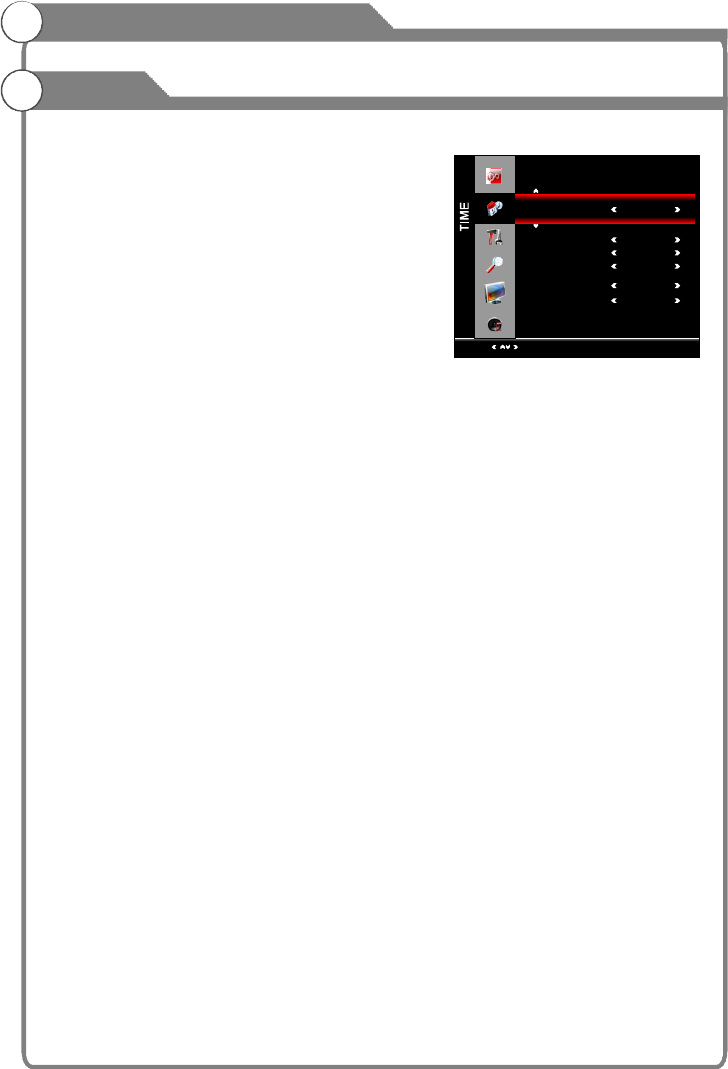
25
1. Press key to display the main menu on the screen.
2. Press / key to select "Time" option.
3. Press key to enter "Ti me" submenu.
1. Press / key to select "Sleep Timer" option.
2. Press / key repeatedly until the desired time appears (Off, 10min, 20min, 30min,
60min, 90min, 120min, 180min, 240min).
Notes: The sleep timer you have set will be cancelled when the TV turns off or if a power
failure occurs.
1. Press / key to select "Auto Sleep" option.
2. Press / key to set it "On" or "Off".
1. Press / key to select "Time Zone" option.
2. Press / key to select time zone.
1.Region 1: F.de Noronha.
2.Region 2: AL;AP;BA;CE;MA;PA;PB;PE;PI;RN;SE and TO.
3.Region 3: DF;ES;GO;MG;PR;RJ;RS;SC and SP.
4.Region 4: AC;AQM;RO and RR.
5.Region 5: MS and MT.
MENU
Notes:
Sleep Timer
Off/On Timer
Auto Sleep
Clock
Time Zone
Notes:
In "Off Timer" item, press / button or OK button
to enter the submenu, set the day & time to turn off
the TV set.
In "On Timer" item, press / button or OK button
to enter the submenu, set the time to turn on the TV
set, when the TV set is in the standby mode. You
can also choose which day to control you TV set in a week.
When the time is less than 60 seconds, remind information will be displayed on
the screen. Press any key button to cancel timer function.
When “Auto Sleep” is turned on, the TV set will
be in the standby mode10minutes later if there is no signal.
You can modify the time of your TV set in Manual mode, but when you switch to DTV
program, the "Clock" is decided by the signal from your antenna.
You can't set the time again unless turn the TV on next time.
You can choose it to modify your time z one in the TV set.
Menu system instruction
Time
Select Menu:Return
Clock ----
OffTime Off
OnTime Off
SleepTimer Off
AutoSleep Off
TimeZone Region3
Region3:DF;ES;GO;MG;PR;RJ;RS;SCandSP.
25
Instrucciones del menú del sistema
Hora
1. Presione el botón MENÚ para mostrar el menú principal en la pantalla.
2. Presione el botón para seleccionar la opción “Time”.
3. Presione el botón para ingresar al submenú de hora.
Activación del temporizador
Con el temporizador desactivado (Off Timer), presione el botón
o el botón OK para ingresar al submenú. Ingrese el día y la hora en
que se desea que se apague el televisor.
Con el temporizador activado (On Timer), presione el botón o el
botón OK para ingresar al submenú. Ingrese la hora en la que se desea
que el televisor se encienda cuando el televisor se encuentre bajo la
función de stand by o en espera. También se puede seleccionar el día para controlar el televisor durante una semana.
Apagado programado (SLEEP)
1. Presione el botón para seleccionar la opción “Sleep Timer”.
2. Presione el botón de manera repetida hasta que la hora deseada aparezca (OFF, 10min, 20min, 30min,
60min, 90min, 120min, 180min, 240min).
Notas: La función de apagado quedará cancelada cuando se desconecte el televisor o si ocurriera alguna falta de electricidad.
Notas: Cuando el tiempo llegue a menos de 60 segundos, un aviso recordatorio se mostrará en la pantalla. Presione
cualquier botón para cancelar la función de apagado programado.
Apagado automático (AUTO SLEEP)
1. Presione el botón para seleccionar la opción “Auto Sleep”.
2. Presione el botón para colocarla en ON (activada) u OFF (desactivada). Cuando la función de apagado
automático se encuentre activada, el televisor ingresará a la función de stand by o espera 10 minutos después de
que no exista ningún tipo de señal.
Reloj
Se puede modicar la hora de su televisor de manera manual, pero cuando se cambie a la función de DTV, el reloj
quedará determinado por la señal de la antena.
No se podrá programar la hora de nuevo a menos que se encienda el televisor otra vez.
Zona horaria
Se puede seleccionar y modicar la zona horaria del televisor.
1. Presione el botón para seleccionar la opción “Time Zone”.
2. Presione el botón para seleccionar la zona horaria.
Notas:
1. Región 1: F de Norohna.
2. Región 2: AL, AP, BA, CE, MA, PA, PB, PE, PI, RN, SE y TO.
3. Región 3: DF, ES, GO, MG, PR, RJ, RS, SC y SP.
4. Región 4: AC, AQM, RO y RR.
5. Región 5: MS y MT.
25
/
/
/
/
/
/
/
/
/


















