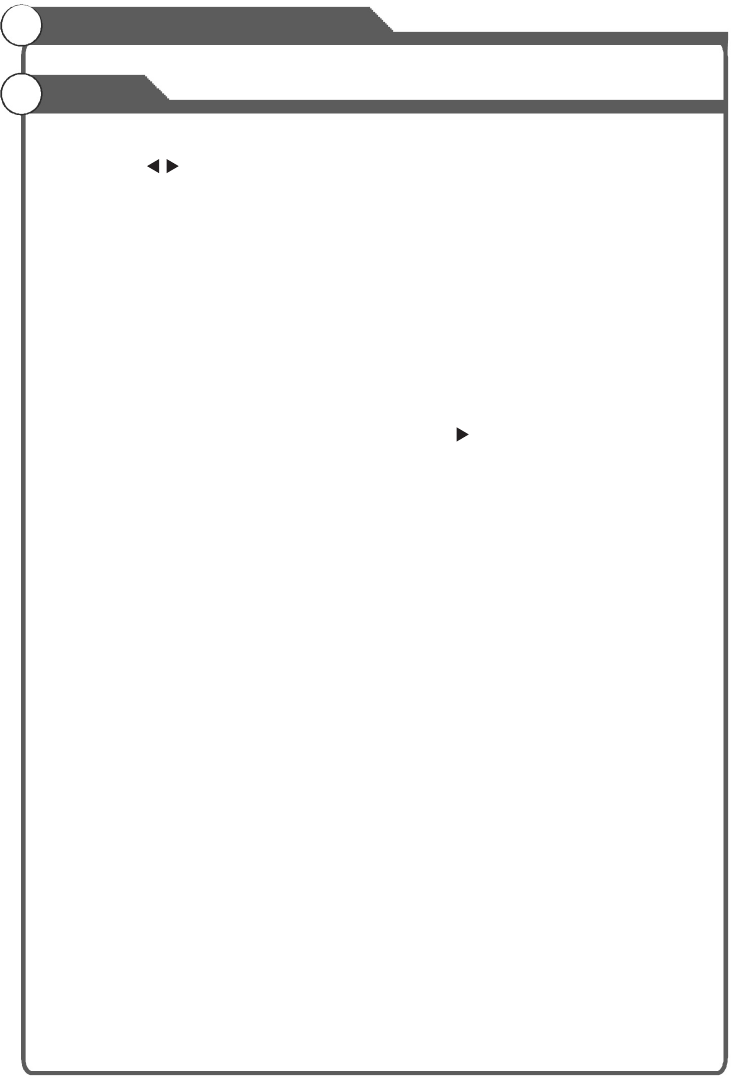
29
Menu system instruction
Function
OPC
Press “ ” button to select “On”, “Off” and “Demo”. In “On” mode, according to bright
dark screen image changes, the system will automatically adjust the allocation of power,
so as to a chieve the effect of energy-saving. In “Off” mode, system in the default mode.
In“Demo”mode, TV will shows the OPC effect of real-time in the lower right corner of the
screen, there will be DLC, DCC and PW.The Demo mode is not available in PC, USB
and DVI-HDMI modes or on signal.
Note: 1. The Demo mode can not show together with others menu;
2.The brightness in the Demo mode is the brightness of the internal signal.
3. If “OPC” is in “Demo” mode, it will turn to “On” automatically the next time you
turn on the TV.
Select the "Reset" option and press OK or key to display a confirm box,
and select "Yse" or "No". The "Reset" option can restore to the factory settings. Please
be cautious to use it.
/
Reset
29
Funciones
OPC
Presione el botón para seleccionar ON, OFF y DEMO. Bajo la opción ON (activado), de acuerdo al brillo
y oscuridad de la pantalla y de los cambios de imagen, el sistema automáticamente ajustará la asignación de
energía con el n de lograr el efecto de ahorro de energía. Bajo la opción OFF (desactivado), el sistema estará
en la función por defecto. Bajo la opción DEMO, el televisor mostrará el efecto OPC de tiempo real en la parte
inferior derecha de la pantalla. Habrá DLC, DDC y PW. La función DEMO no se encuentra disponible bajo las
opciones de PC, USB y DVI-HDMI o con señal.
Nota:
1. La opción Demo no se puede mostrar junto con otros menús.
2. El brillo en la opción Demo es el brillo de la señal interna.
3. Si el OPC se encuentra bajo la función Demo, pasará a ON automáticamente la próxima vez que se encienda
el televisor.
Reinicio
Seleccione la opción “Reset” (reinicio) y presione el botón OK o el botón para mostrar el recuadro de
conrmación. Seleccione YES (sí) o NO. La función de reinicio revertirá el aparato a las opciones de fábrica.
Tenga cuidado al utilizarla.
29
Instrucciones del menú del sistema
/


















