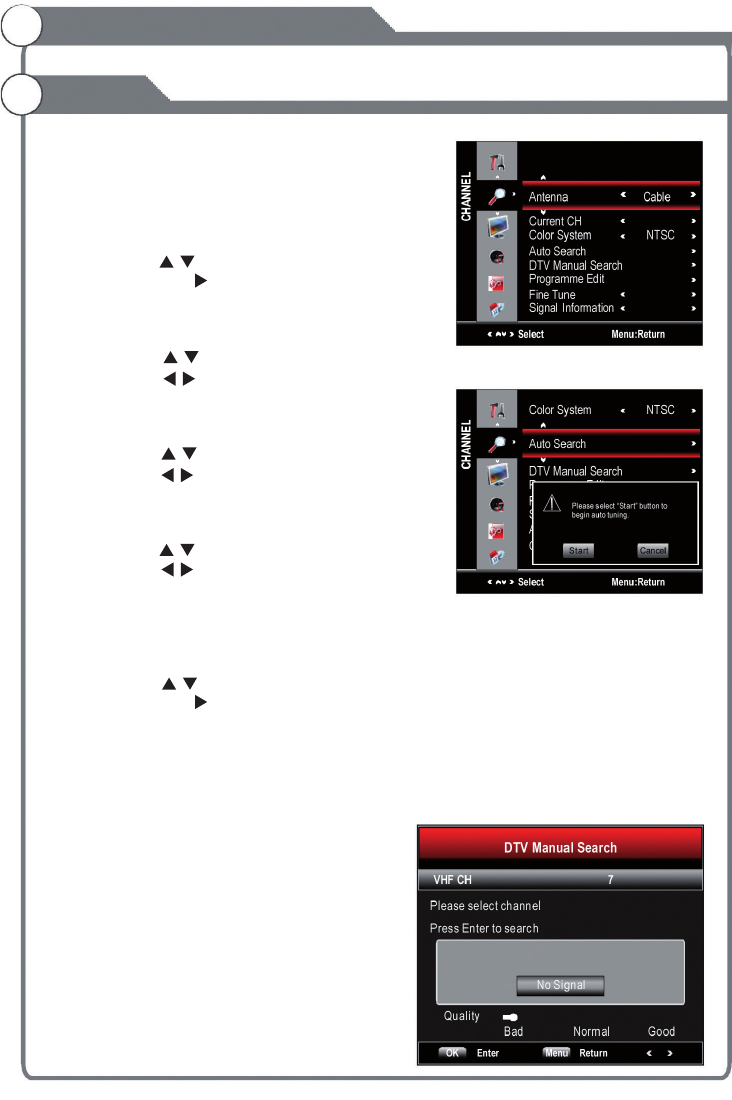
23
Before your television can begin memorizing the
available channels, you must specify the type of
signal source that is connected to the TV (i.e. an
antenna or a cable system).
1. Press key to display the main menu on
the screen.
2. Press / key to select "Channel" option.
3. Press or key to enter "Channel" sub menu.
1. Press / key to select "Antenna" option.
2. Press / key to select "Cable" or "Antenna”.
1. Press / key to select "Current CH" option.
2. Press / key to select current channel.
1. Press / key to select “ " option.
2. Press / key to select the color sy stem
(PAL M, PAL N, NTSC).
The TV automatically cyc les through all of the available channels and stores them in
memory.
1. Press / key to select "Auto Searc h" option.
2.Press OK or key ,then a notice window will be displayed on the s creen.
Select "Start" to start search or "Cancel" to cancel it.
When Searching, press EXIT key to exit tuning at any moment.
Press MENU key to skip DTV tuning when searching DTV, skip ATV tuning when
searching ATV, skip CATV tuni ng when
searching CATV.
3.After all the available channels are stored,
the searching menu will exit.
Enter digital number and press “OK” to select
DTV Channel.
MENU
OK
Antenna
Auto Search
DTV Manual Search
Current CH
Color System
Color System
Menu system instruction
Channel
Select Menu:Return
Antenna Cable
CurrentCH
ColorSystem NTSC
AutoSearch
DTVManualSearch
ProgrammeEdit
FineTune
Signal Information
TV
Select Menu:Return
Antenna Cable
CurrentCH
ColorSystem NTSC
AutoSearch
DTVManualSearch
ProgrammeEdit
FineTune
Signal Information
Pleaseselect“Start”buttonto
beginautotuning.
CancelStart
DTV Manual Search
VHFCH 7
Pleaseselectchannel
PressEntertosearch
Quality
Bad Normal Good
NoSignal
Menu ReturnEnterOK
23
Instrucciones del menú del sistema
Canal
Antes de que su televisor pueda comenzar a memorizar los canales
disponibles, debe especicarse el tipo de fuente de señal que se
encuentra conectada al televisor (por ejemplo, una antena o un
sistema de cable)
1. Presione el botón MENÚ para mostrar el menú principal en pantalla.
2. Presione el botón para seleccionar la opción “Channel” (canal).
3. Presione OK o el botón para ingresar al submenú de canal.
Antena
1. Presione el botón para seleccionar la opción “Antena”.
2. Presione el botón para seleccionar “Cable” o “Antena”
Canal Actual
1. Presione el botón para seleccionar la opción “Current CH”.
2. Presione el botón para seleccionar el canal actual.
Sistema de color
1. Presione el botón para seleccionar la opción “Color System”.
2. Presione el botón para seleccionar el sistema de color
(PAL M, PAL N, NTSC).
Búsqueda automática
El televisor automáticamente pasa a través de todos los canales disponibles y los almacena en la memoria.
1. Presione el botón para seleccionar la opción “Auto Search” (búsqueda automática).
2. Presione OK o el botón . Una ventana de aviso aparecerá en la pantalla.
Seleccione “Start” para comenzar la búsqueda o “Cancel” para cancelarla.
Durante la búsqueda, presione el botón EXIT para salir de la función en cualquier momento.
Presione el botón MENÚ para omitir la sintonización DTV durante la búsqueda DTV, omitir la sintonización ATV
durante la búsqueda ATV, omitir la sintonización CATV durante la búsqueda CATV.
3. Después de que todos los canales disponibles hayan quedado almacenados, el menú de búsqueda se cerrará.
Búsqueda manual DTV
Ingrese el número digital y presione OK para seleccionar el
canal DTV.
23
/
/
/
/
/
/
/
/


















