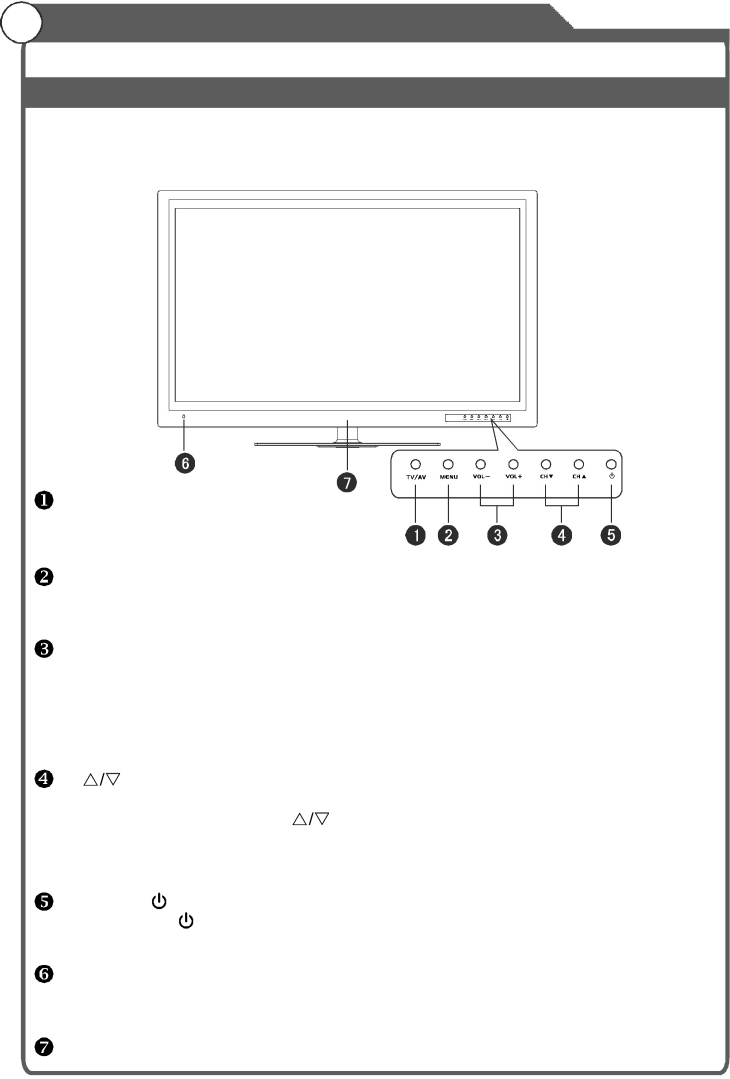
11
General Description
Overview of front and side panel
The buttons on the lower-right panel control your TV’s basic features, including the
on-screen menu. To use the more advanced features, you must use the remote control.
TV/AV
Toggles between all the available
input sources.
MENU
Press to see an on-screen menu
of your TV's features.
VOL+/-
Press to increase or decrease the
volume. In the on-screen menu,
use the VOL+/-buttons as left/
right arrow buttons.
CH
Standby button
Press button to toggle between
normal and standby mode.
/
Press to change programs.
In the on-screen menu, use the
CH / buttons as up/down
arrow buttons.
REMOTE CONTROL SENSOR
Aim the remote control towards
this spot on the TV.
LED LOGO Light
Note:
1.
a
c
The first touch sensor buttons, in addition
to standby button, the other six button light;
continue to operate, the corresponding
indicator flashes.
2. Within 6 seconds without any operation,
indicator turns off.
3. In order to void errors, the TV will go into
standby mode after touching the standby
button for 2 seconds. In standby mode,
the standby indicator in the respiratory
state (from bright to off and then turn on
of the cycle), the other six lights were off.
4. When the sensor button indic ators are off,
touch button is equivalent to the first touch.
5. Please do not touch the buttons in rapid
su cession.
6. Turn on the TV, in addition to standby
button, the other six indicator will cycle
flash from left to right, suggesting that is
turn on the TV; TV is turned on, indicators
off.
Descripción General
Conexión de un DVD, una computadora
Los botones en el panel derecho inferior controlan las funciones básicas del televisor incluyendo los menús en
pantalla. Para utilizar funciones más avanzadas, debe usarse el control remoto.
TV/AV
Sirve para cambiar entre las fuentes de entrada
disponibles.
MENÚ
Presione para ver un menú en pantalla con las
funciones del televisor.
VOL + /-
Presione para aumentar o disminuir el volumen.
Dentro del menú en pantalla, utilice los botones
VOL +/- como botones de echa hacia la
izquierda o derecha.
CH
Presione para cambiar los canales. Dentro del
menú en pantalla, utilice los botones CH
como botones de echa hacia arriba
y hacia abajo.
Botón stand by
Presione este botón para cambiar entre la
condición normal y de stand by o en espera.
Sensor del control remoto
Apunte el control remoto hacer este punto en el
televisor.
Luz LED
Nota:
1. Con la primera pulsación de los botones del
sensor, la luz indicadora correspondiente se
iluminará de manera intermitente.
2. Si no se hace ninguna operación dentro de 6
segundos, el indicador se apagará.
3. Con el n de evitar errores, el televisor
ingresará a la condición de stand by después
de presionar el botón stand by durante dos
segundos. En esta condición, la luz indicadora
se iluminará mientras que las otras luces
quedarán apagadas.
4. Cuando las luces indicadoras de los botones
del sensor se encuentren apagadas, una
pulsación será equivalente a la primera
pulsación.
5. No pulse los botones de manera sucesiva.
6. Al momento de encender el televisor, las
luces indicadoras se iluminarán de manera
intermitente de izquierda a derecha indicando
que el televisor se encuentra encendido.
11
11


















