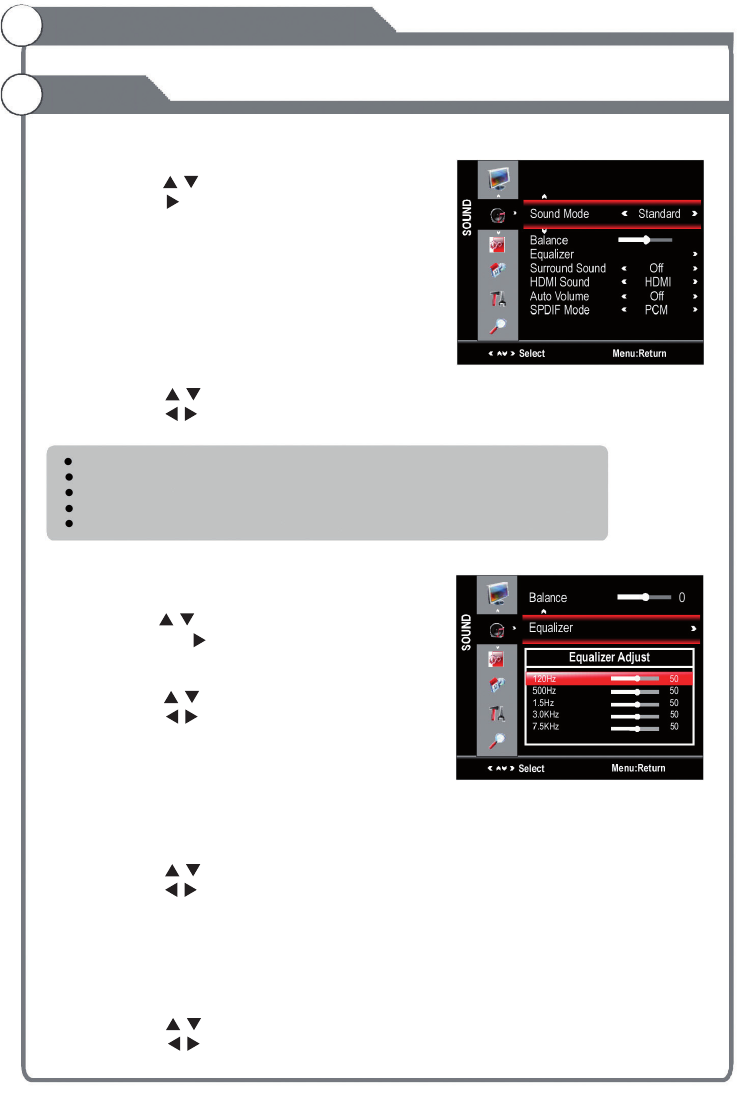
21
1. Press key to display the main menu on the screen.
2. Press / key to select "Sound" option.
3. Press key to enter "Sound" submenu.
4. You can also press the key on the remote
control to select one of the sound settings.
You can select the type of the special sound effect
to be used when watching a given broadcast.
Your TV has five sound settings (“Standard”, “Music”,
“Movie”, “Sports”, "User") that are preset at the factory.
1. Press / key to select "Sound Mode" option.
2. Press / key to select one sound mode.
1. Press / key to select a equalizer item.
2. Press OK or key to enter the equalizer sub ment.
The sound settings can be adjusted to suit your user
preferences.
1. Press / key to select a particular item.
2. Press / key to decrease or increase the value
of a particular item.
Note: The adjusted values are stored according to
the selected particular item.
If the vo lumes of the left speaker and the right speaker are not the same, you can adjust
the "Balance" to suit your personal preference.
1. Press / key to select "Balance" option.
2. Press / key to decrease or increase the value of the item.
Each broadcasting station has its own signal conditions, and it is inconvenient to adjust
the volume every time the channel is changed. “Auto Volume” automatically adjusts the
volume of the desired channel b y lowering the sound output when the modulation signal
is high or by raising the sound output when the modulation signal is low.
1. Press / key to select “Auto Volume" option.
2. Press / key to select “On” or “Off”.
MENU
SOUND
Sound Mode
User settings for SOUND(Equalizer)
Balance
Auto Volume
Standard:Selectsthe normal soundmode.
Music: Emphasizes musicover voices.
Movie: Provideslive and fullsound formovies.
Sports: Emphasizes bassoverother sounds.
User: Selects your custom sound settings (See"User settings for Sound”).
▲ ▼
▲ ▼
Sound
Menu system instruction
Select
Select
Menu:Return
Menu:Return
SoundMode Standard
Balance 0
Equalizer
SurroundSound Off
HDMISound HDMI
AutoVolume Off
SPDIFMode PCM
Balance 0
Equalizer
环绕声
HDMI HDMI声音
自动音量控制
超重低音
丽音
关
关
关
立体声
EqualizerAdjust
120Hz 50
500Hz 50
1.5Hz 50
7.5KHz 50
3.0KHz 50
21
Instrucciones del menú del sistema
Sonido
1. Presione el botón MENÚ para mostrar el menú principal en la pantalla.
2. Presione el botón para seleccionar la opción “Sound” (sonido).
3. Presione el botón para ingresar al submenú de sonido.
4. También se puede presionar el botón SONIDO en el control remoto
para seleccionar alguna de las opciones de sonido.
Opciones de sonido
Se puede seleccionar el tipo de efecto de sonido especial que se
desea utilizar al visualizar algún programa. El televisor cuenta con
cinco opciones de sonido (estándar, música, películas, deportes,
usuario) que vienen predeterminadas de fábrica.
1. Presione el botón para seleccionar “Sound Mode” (opciones de sonido)
2. Presione el botón para seleccionar una opción de sonido.
Estándar: Selecciona la opción de sonido normal.
Music: (música) Enfatiza la música por encima de las voces.
Movie: (película) Ofrece un sonido vivo y completo para las películas.
Sports: (deportes) Enfatiza los bajos por encima de otros sonidos.
User: (usuarios) Selecciona las opciones de sonido personalizadas (Véase instalaciones de sonido).
Instalaciones de sonido por parte del usuario (ecualizador)
1. Presione el botón para seleccionar una opción del ecualizador.
2. Presione OK o el botón para ingresar al submenú del ecualizador.
Las opciones de sonido pueden regularse de acuerdo a sus
preferencias.
1. Presione el botón para seleccionar una opción determinada.
2. Presione el botón para disminuir o aumentar el valor de
dicha opción.
Nota: Los valores ajustados quedarán almacenados de acuerdo a la
opción seleccionada.
Balance
Si el volumen del altavoz izquierdo y del altavoz derecho no es igual, se puede regular el balance para adecuarse
a sus preferencias.
1. Presione el botón para seleccionar la opción “Balance”.
2. Presione el botón para disminuir o aumentar el valor de la opción.
Volumen automático
Cada emisora de televisión cuenta con sus propias condiciones de señal y puede resultar incómodo regular el
volumen cada vez que se cambia un canal. La función de auto volumen automáticamente regula el volumen de
acuerdo al canal deseado disminuyendo la salida de sonido cuando la señal de modulación es alta y aumentando
la salida de sonido cuando la señal de modulación es baja.
1. Presione el botón para seleccionar la opción “Auto Volume”.
2. Presione el botón para seleccionar “ON” (activar) u OFF (desactivar).
21
/
/
/
/
/
/
/
/
/
/


















