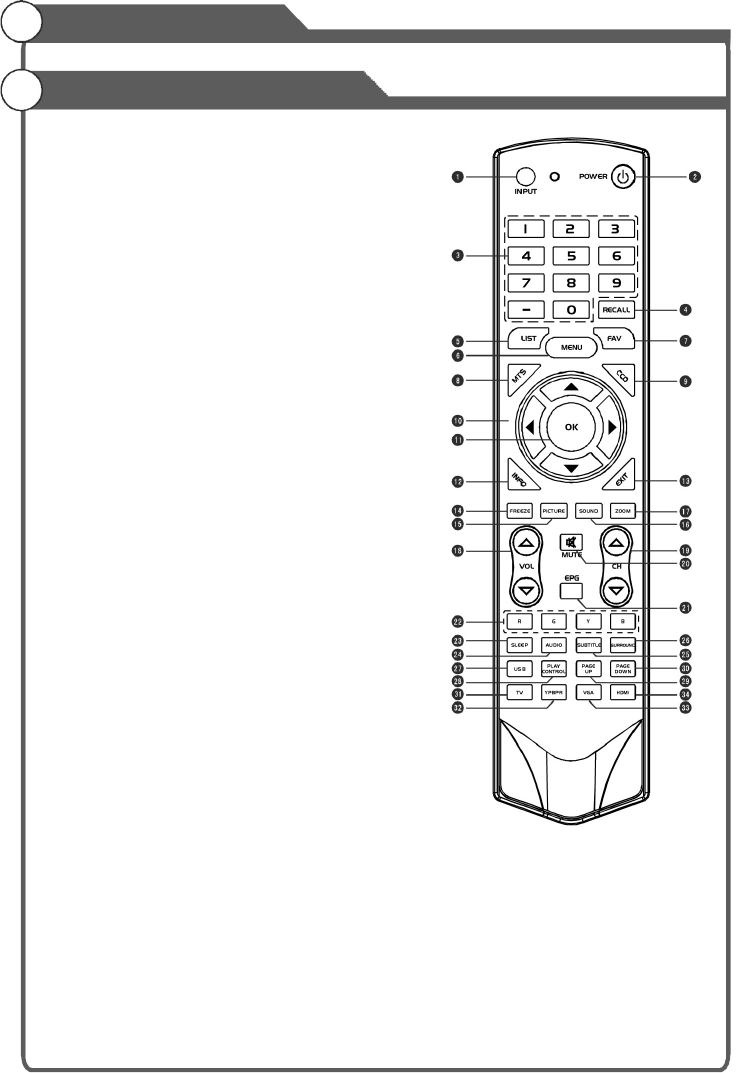
15
29. : Page up.
30. : Page down.
31. : Switch to TV mode directly.
32. : Switch to YPbPr mode directly.
33. : Switch to VGA mode directly.
34. : Switch to HDMI1 m ode directly, press
twice to switch to HDMI2, press three times to
switch to HDMI3.
PAGE UP
PAGE DOWN
TV
YPBPR
VGA
HDMI
General Description
Overview of remote control
VOL CH
MENU
OK
1 2 3
4 5 6
7 8 9
0
RECA LL
R G Y B
MUTE
INPUT
POWER
EPG
LIST FAV
FREEZE PICTURE SOUND ZOOM
SLEEP AUDIO SUBTITLE
SURROUND
USB
PLAY
CONTROL
PAGE
UP
PAGE
DOWN
TV YPBPR VGA
HDMI
15
Descripción General
15
Vista general del control remoto
29. PAGE UP: Sirve para pasar una página hacia arriba.
30. PAGE DOWN: Sirve para pasar una página hacia abajo.
31. TV: Sirve para cambiar a la opción de TV directamente.
32. YPBPR: Sirve pasar a la opción de YPbPr directamente.
33. VGA: Sirve pasar a la opción de VGA directamente.
34. HDMI: Sirve pasar a la opción de HDMI1 directamente.
Presione dos veces para pasar a la opción de HDMI2.
Presione tres veces para pasar a HDM3.


















