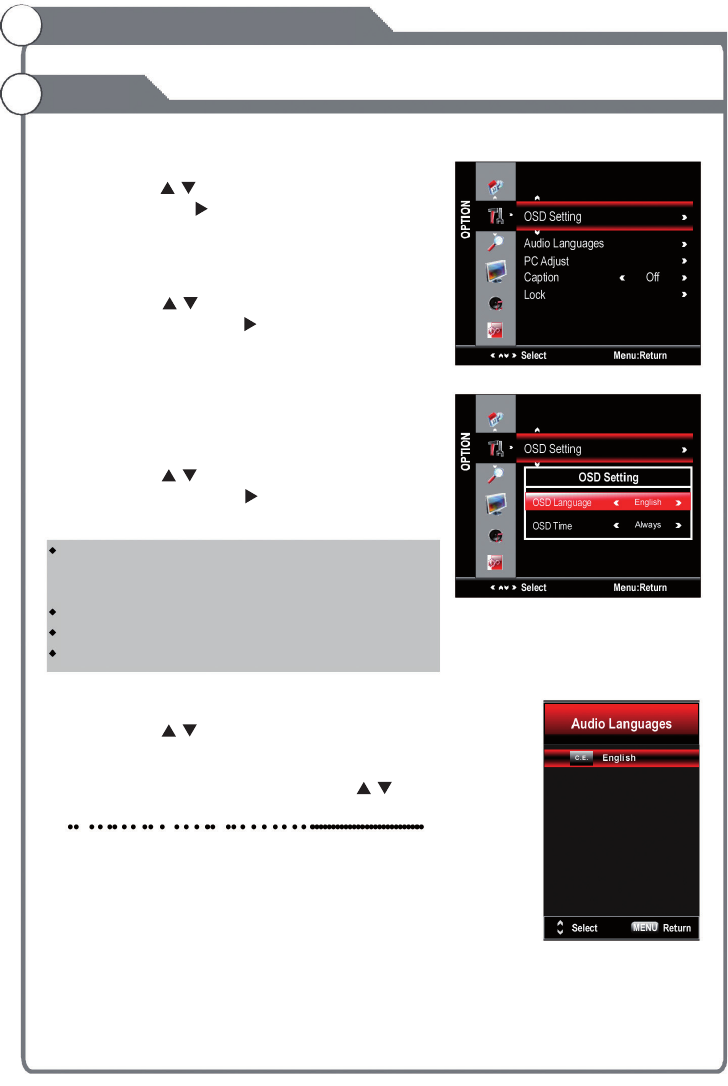
26
1. Press key to display the main menu on the screen.
2. Press / key to select "Option" option.
3. Press key to enter “Option" submenu.
1. Press / key to select “ " option.
2. Press or key to displa y the OSD setting
menu.
OSD Language: select the proper language.
OSD Time Out: S et the preferred amount of time
for the O SD to be diaplayed on the screen.
This option is only used when PC mode has signal.
1. Press / key to select “PC Adjust" option.
2. Press or key to displa y the “Window" menu.
1. Press / key to select “ " option.
2. In the “ "setting page, you can select primary
and seconding languages.
/ key
NOTE: This option is only used in DTV.
MENU
OK
OK
PC Adjust
Auto Adj ust: Allows you to set the TV to self-adjust
to the incoming PC video signal. The fine, coarse
and position values are adjusted automatically
H-Postion: Set horizontal posiotion o f picture.
V-Postion: Set vertical posiotion of picture.
Clock/Phase: Remove or reduce picture noise.
2. In the "Audio languages" setting page, press
•• •••••• •• • •• • •• ••• •• •••••••••••••••••••••••••••••••
OSD Setting
OSD Setting
you can modify the OSD set to suit your user
preferences.
Audio languages
Audio languages
Audio languages
Menu system instruction
Option
Select Menu:Return
OSDSetting
PCAdjust
AudioLanguages
Caption Off
Lock
Select Menu:Return
OSDSetting
Window
AudioLanguages
Caption Off
Lock
OSDSetting
OSDLanguage
OSDTime
English
Always
AudioLanguages
MENU
ReturnSelect
C.E.
English
Instrucciones del menú del sistema
Opciones
1. Presione el botón MENÚ para mostrar el menú principal en pantalla.
2. Presione el botón para seleccionar la opción “Option”.
3. Presione el botón para ingresar al submenú de opciones.
Programación de información en pantalla OSD
Se puede modicar la información en pantalla de acuerdo sus
preferencias.
1. Presione el botón para seleccionar la opción “OSD Setting”.
2. Presione el botón OK o el botón para mostrar el menú de
instalación OSD.
Idioma OSD: Selecciona el lenguaje adecuado.
OSD Time Out: Programa el período de tiempo en que la información
se mostrará en pantalla.
Ajuste a PC
Esta opción se utiliza solamente cuando la opción PC cuente con señal.
1. Presione el botón para seleccionar la opción “PC Adjust”.
2. Presione el botón OK o el botón para mostrar el menú “Window”.
Ajuste automático: Le permite programar el televisor para que se
ajuste automáticamente a la señal de vídeo entrante de una PC.
Los valores de las opciones no, grueso y de posición se ajustarán
automáticamente.
Posición-H: Establece la posición horizontal de la imagen.
Posición V: Establece la posición vertical de imagen.
Reloj/Fase: Retira o reduce el ruido de la imagen.
Idiomas de audio
1. Presione el botón para seleccionar la opción “Audio Languages”.
2. En la página de idiomas de audio, se podrá seleccionar los idiomas primarios
y secundarios.
3. En la página de idiomas de audio, presione el botón para seleccionar
el idioma.
Nota: Esta opción se utiliza solamente con DTV.
26
26
/
/
/
/
/


















