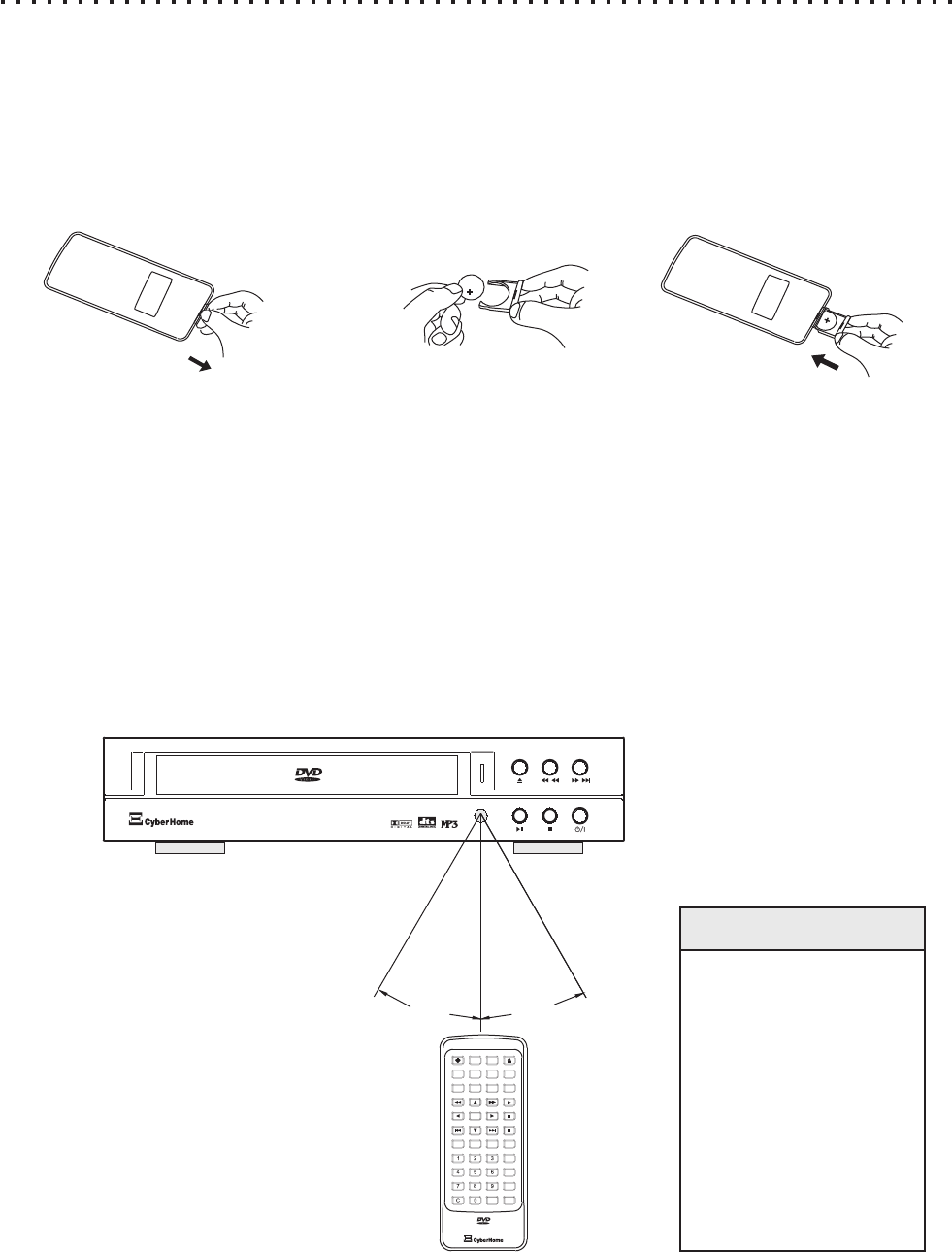
Preparing and Using the Remote Control
6
Operation of Remote Control
When using the control, please aim at the device's remote control sensor, located in the DVD
Important Note about Batteries
If the unit will not be used for an extended length of time, it’s wise to remove the batteries before storage.
The life of the battery depends on the amount of usage. With typical use, a battery life of approximately 6
months can be expected.
30
30
Quick Tips
Make sure no objects
are between the remote
and the player.
Similar remote controls
could interfere with the
function of the player.
Make sure not to store
the remote upside
down or with any
objects pressing on the
buttons - this could
drain the battery.
/ /
PROGRESSIVE SCAN VIDEO
CH-DVD 300
OPEN/CLOSE
SETUPPOWER
TITLE
MENU
GOTO
DISPLAY
MUTE
SUBTITLE AUDIOANGLE
ENTER
PBC
PLAY
STOP
PAUSE
RETURN
REPEAT
1/ALL
A-B
SLOW
ZOOM
+
10
EFFECTS
INTRO
BOOKMARK
PROGRAM
Installing the Batteries
If the remote control only operates when you get closer to the DVD Player, it may mean the battery is weak.
Please replace the battery (Lithium battery) simultaneously with new battery (CR2025) of the same type. Please
note the positive (+) side is facing upwards on the remote.
1. Pull out the battery holder to remove
the battery compartment.
2. Insert new Battery into the
battery holder. Make sure that
positive (+) side is facing upwards.
3. Put the battery holder back
on the remote.


















