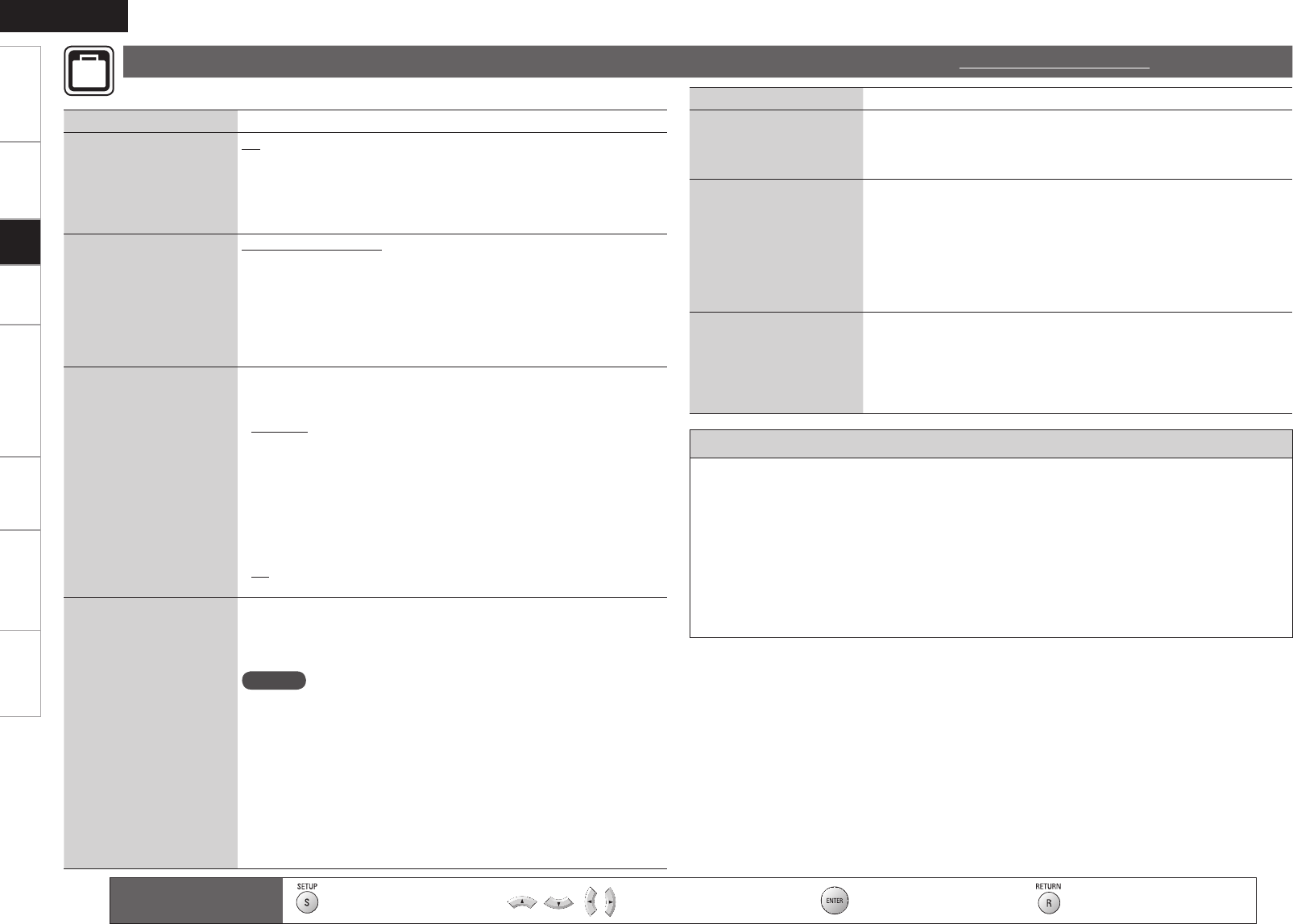
TroubleshootingInformationHDMI Control FunctionPlaybackConnectionsGetting Started Speci cations
ENGLISH
Setting items
Setting contents
Initialize
All settings including audio
mode and picture quality are
default settings.
Cancel : Do not initialize.
OK : Execute initialization.
Firmware Update
Update the rmware of the
unit via the Internet.
Check for Update : Check if the latest rmware exists. You can also
check approximately how long it will take to complete an update.
Start : Starts rmware update.
When updating starts, the power indicator lights red and the GUI screen
is shut down.
During update, a rough remaining time is indicated on the display.
When updating is complete the power indicator lights green and normal
status is resumed.
Information
Displays the license for
the IPA font used by this
product.
GFont LicenseH
Japanese (Original) : Displays in Japanese.
The font used in this product’s GUI menu screen conforms to IPA
font speci cations. See the following URL for the IPA font license
agreement.
http://ipafont.ipa.go.jp/enduser_license.html
Cautions on “Firmware Update”
In order to use these functions, you must have the correct system requirements and settings for a
broadband Internet connection (vpage 19, 29).
Do not turn off the power until updating is completed.
Information regarding the “Firmware Update” function will be announced on the DENON web site
each time related plans are de ned.
Even with a broadband connection to the Internet, approximately 1 hour is required for the updating
procedure to be completed.
Once updating starts, normal operations on the DBP-4010UDCI cannot be performed until updating
is completed. Also, setting items of the GUI menu of DBP-4010UDCI or setting items of the image
adjustment may be initialized.
If a disc is inserted, remove it from the disc tray before performing “Firmware Update”.
•
•
•
•
•
Remote control operation
buttons
:
Displaying the menu
Cancel the menu
:
Moves the cursor
(Up/Down/Left/Right)
:Decision the setting :Return to previous menu
Setup
Setting items
Setting contents
Auto Power Mode
This setting automatically
sets the power to standby.
Off : Do not use auto power mode.
On : This setting automatically sets the power to standby if any of the
following states continues for approximately 30 minutes.
Disc not loaded
Playback has stopped
Stopped due to resume function
•
•
•
Power Saving
Set power saving mode
during standby.
Power Saving Standby : This is the lowest power consumption mode.
During standby, operations are not accepted via HDMI control or RS-
232C.
Normal Standby : During standby, operations are accepted via RS-232C.
Power consumption is slightly higher at this time.
Quick Start Mode : Start up time is faster but power consumption during
standby is higher. Operations are accepted via HDMI Control and RS-
232C.
Remote Control Setting
(Main unit side)
Set the remote control.
GRemote IDH
Switches the DBP-4010UDCI’s remote control ID code when other
DENON BD Players are in the vicinity.
DENON 1 : Set the switch in the remote control battery compartment to
“1” as well (“Remote Control Settings (Remote Control Side)” vpage
7).
DENON 2 : Set the switch in the remote control battery compartment to
“2” as well (“Remote Control Settings (Remote Control Side)” vpage
7).
GReceive Legacy RemoconH
Set whether or not to accept remote control signals of a DENON DVD
player or other device.
On : Accept
Off : Do not accept
•
•
•
•
BD Data Utility
Erases data on SD Memory
Card, and initializes cards.
BD Data Erase : Erases both internal memory and SD Memory Card
storage.
Initialize SD Card : Initializes the SD card to be used for the Bonus View
and BD-LIVE function.
NOTE
Insert or remove a SD Memory Card while the power is in standby.
If the SD Memory Card is inserted when the power is switched on,
there are occasions where the card cannot be read, or the BD cannot
be played.
The SD card used for the Bonus View function must have a capacity
of 1GB or greater. Also the SD card must be initialized on the DBP-
4010UDCI.
This operation will delete all the data. Do not perform this operation
when an SD card containing MP3 or JPEG data is inserted.
Remove the disc from the disc tray when carrying out “BD Data Erase”
or “Initialize SD Card”.
•
•
•
•
Set other items.
Other Setup
Default settings are underlined.


















