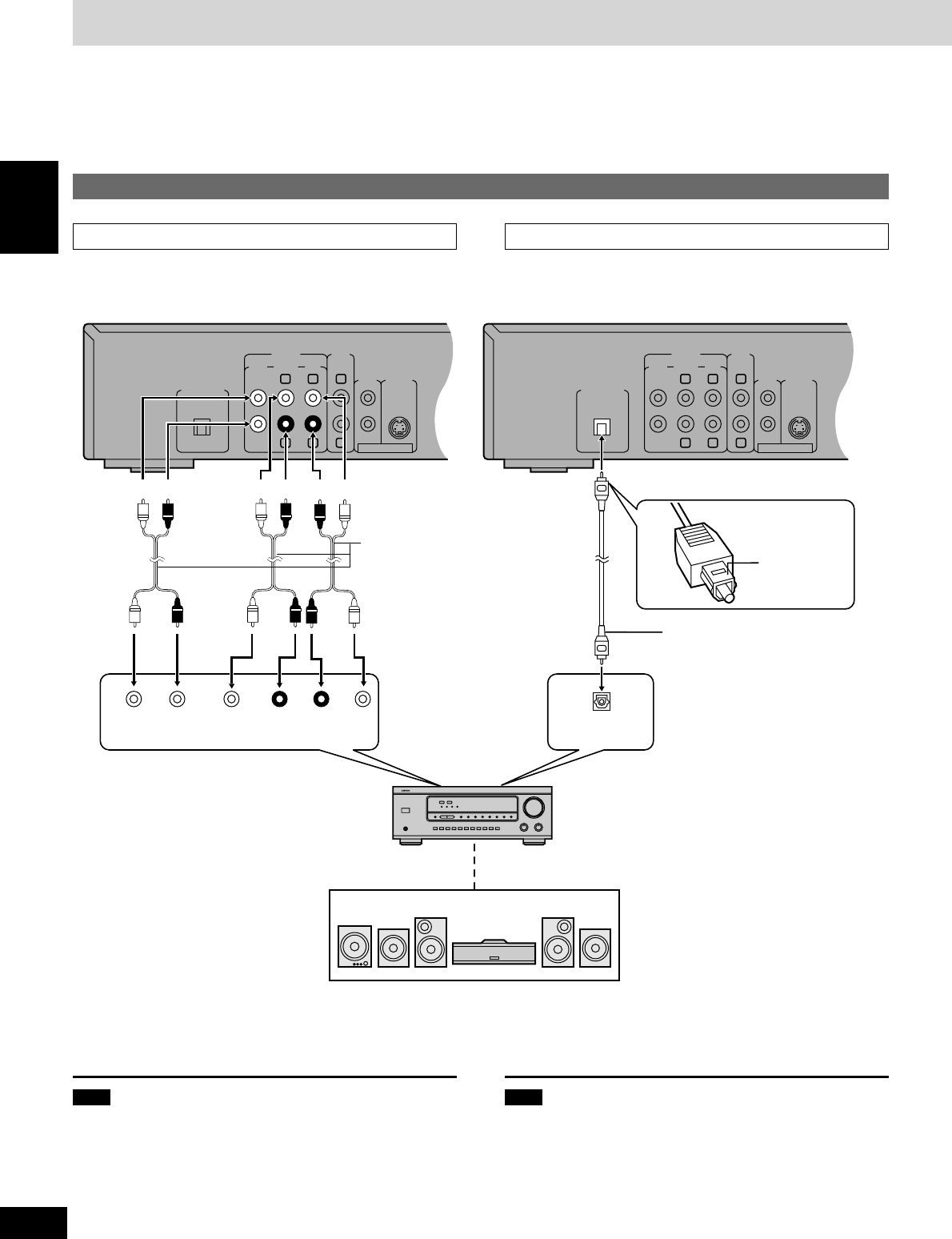
16
ENGLISH
This unit has built-in Dolby Digital and DTS decoders.
You can enjoy the powerful movie theater and hall-like sound available with Dolby Digital and DTS by connecting an amplifier with 5.1-channel
input terminals. You do not need to purchase separate Dolby Digital or DTS decoders.
Use analog connection to enjoy audio recorded with high sampling frequencies (over 48 kHz). To protect the rights of the producers of
this kind of material, this audio will be down-sampled to 48 kHz or 44.1 kHz if you use digital connection.
To enjoy 5.1-channel surround sound
Home Theater—Enjoying more powerful sound
Analog connection
Connect an amplifier with 5.1-channel audio input terminals.
Change “Speaker setting” (➡ page 19).
Digital connection
Connect an amplifier with a built-in decoder or a decoder-amplifier
combination.
Change “Digital output” (➡ page 20).
Note
≥Turn speaker and headphone V.S.S. (➡ page 10) off when you
connect through the 5.1-channel output terminals. The unit does
not output the signals for channels other than the front speakers
when V.S.S. is on.
≥If you do not connect a subwoofer, it is advisable to connect front
speakers (L/R) capable of producing bass of less than 100 Hz.
Note
You cannot use DTS Digital Surround decoders not suited to DVD-
Video.
DIGITAL OUT
(
PCM/BITSTREAM
)
OPTICAL
5.1ch
AUDIO OUT
L
2ch
AUDIO OUT
VIDEO
OUT
S-VIDEO
OUT
CENTER
SUB-
WOOFER
FRONTSURROUND
L L
R R R
DIGITAL OUT
(
PCM/BITSTREAM
)
OPTICAL
5.1ch
AUDIO OUT
L
2ch
AUDIO OUT
VIDEO
OUT
S-VIDEO
OUT
CENTER
SUB-
WOOFER
FRONTSURROUND
L L
R R R
SUB-
WOOFER
SURROUND FRONTCENTER
(L) (R) (R) (L)
OPTICAL
Back of the unit Back of the unit
Optical digital audio cable
Do not bend when connecting.
Amplifier
Audio cable
Connect cables to terminals
corresponding to the
speakers you have
connected.
Insert fully,
with this side
facing up.
Speakers
You can enjoy surround sound by connecting from
three to six speakers.
Example: Six speakers
White WhiteRed RedWhite Red


















