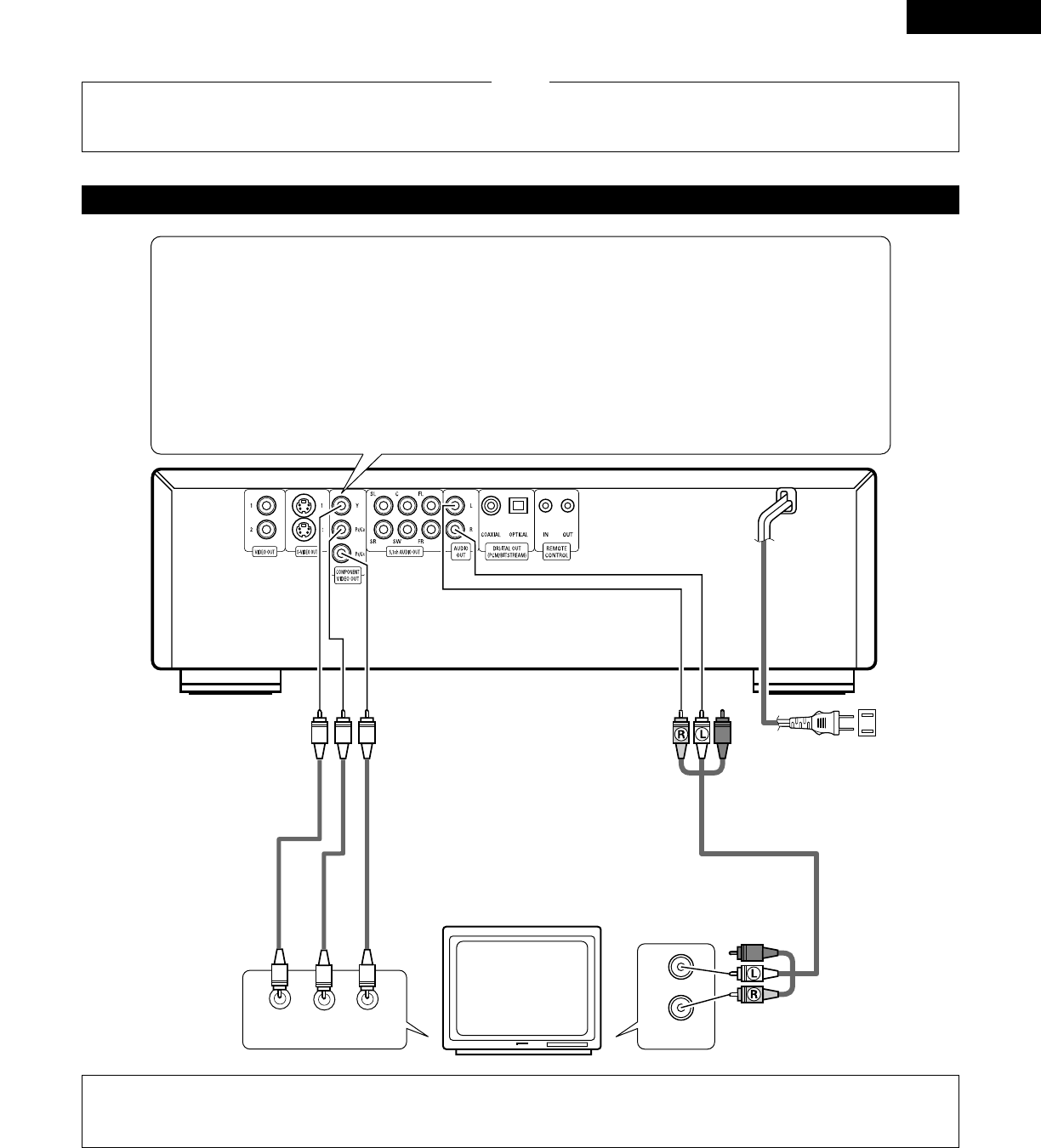
ENGLISH
11
(2) Connecting to a TV or Monitor Equipped with Color Component Input Connectors
COMPONENT VIDEO IN
YPB/CB PR/CR
AUDIO IN
L
R
NOTE:
• Use three commercially available 75 Ω/ohm pin-plug cord to connect the DVM-4800’s color component output connectors to the TV or
monitor.
Color component output connectors (P
R
/C
R
, P
B
/C
B
and Y)
The red (P
R
/C
R
), blue (P
B
/C
B
) and brightness (Y) signals are output independently, achieving more faithful
reproduction of the colors.
• The color component input connectors may be marked differently on some TVs or monitors (P
R
, P
B
and Y/R-Y, B-
Y and Y/C
R
, C
B
and Y, etc.). For details, refer to the TV’s operating instructions.
To enjoy progressive video
1. Connect to the component video (480p) input terminals on a television compatible with this unit’s copy guard
system. Video will not be displayed correctly if you connect to a television that is incompatible with this unit’s
copy guard system.
2. Press the PROGRESSIVE SCAN button on the front panel so the indicator lights (See page 16).
DVM-4800
To power outlet
• Connect the DVM-4800’s video outputs to the TV either directly or
through an AV amplifier. Do not connect it via a VCR (video
cassette recorder).
NOTES:
• Some discs contain copy prohibit signals. If such discs are played
via a VCR, the copy prohibit system may cause disturbance in the
picture.
TV


















