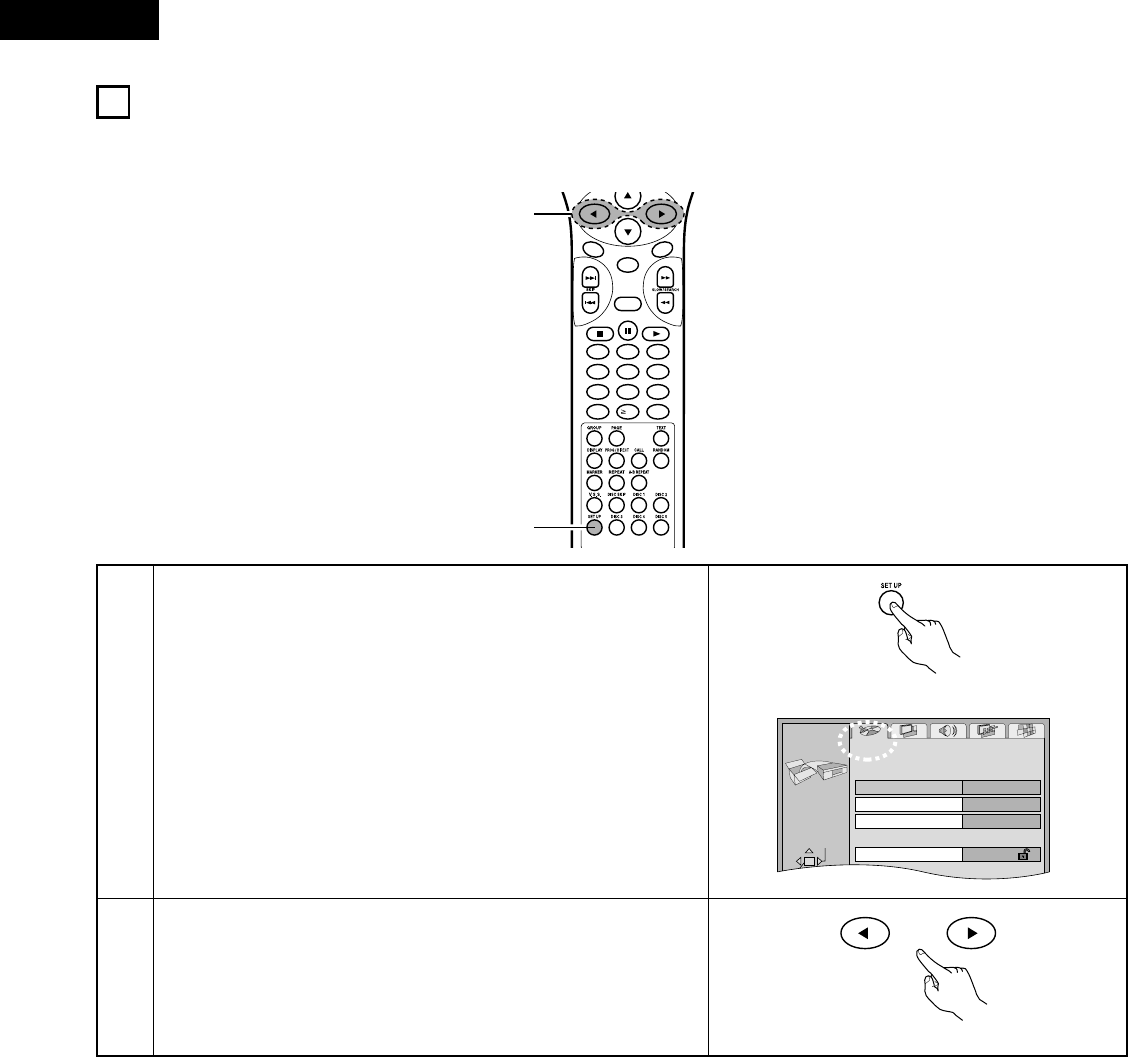
46
Disc
SELECT
Audio
Subtitle
Menus
Ratings
English
English
Automatic
Level 8
ACTION
ENGLISH
CHANGING THE DEFAULT SETTINGS
16
2 The default values preset upon shipment from the factory can be changed.
The default settings are retained until they are again changed, even if the power is turned off.
CLEAR
ENTER
RETURN
ANGLE
AUDIO
REMOTE CONTROL UNIT RC-548
1
2
3
4
5
6
7
8
9
0
10
1
2
1
2
In the stop mode, press the SET UP button.
• The default setting screen appears.
1. Disc menu
2. Video menu
3. Audio menu
4. Display menu
5. Other menu
Use the
0 and 1 cursor buttons to select the desired setting.
(Remote control unit)
(Remote control unit)


















