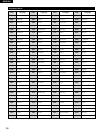ENGLISH
51
For your reference:
• When the “On” is selected at
the “Still Picture Display”, the
following screen is displayed
in the still picture mode;
I/P/B:
• The MPEG 2 standard adopted for DVD uses the following 3
picture types for the coding of each picture (frame) on the TV
screen.
I: I-Picture (Intra coded picture)
This is the standard picture type and each picture is coded
separately. Since it features the best picture quality, it is
recommended that the screen be frozen with I-Picture when the
picture quality is to be adjusted.
I BBPBB
Still(P)
Example: in the case of the P-Picture
General Picture type
Predict
Predict
P:P-Picture (Predictive coded picture)
This picture type is computed on the basis of a past I-Picture or
P-Picture.
B:B-Picture (Bidirectionally-predictive coded picture)
This picture type is computed by comparing the previous and
subsequent I-Picture or P-Picture. It has the lowest volume of
information.
When “Audio Menu” is Selected
ENTER
RETURN
ANGLE
AUDIO
MENU
SUBTITLETOP MENU
3,4
3,4
1
2
See page 46.
3
Use the cursor buttons (
•
,
ª
) to select the preferred item and press the
ENTER button.
1. Speaker setting
Choose the settings to suit your audio system and the listening environment.
2. Digital Audio Output
Select whether to output digital signal or not.
3. PCM Down Conversion
To select whether digital audio converted to 48 kHz/16 bit is output
from the optical/coaxial digital audio output connector or no digital audio
is output during playback of the DVD recorded in Linear PCM of 96 kHz.
(In case of the DVD recorded in Linear PCM of 48 kHz, digital audio
converted to 48 kHz/16 bit is output irrespective of the setting.)
4. Dolby Digital
To select the signal format (Bitstream or PCM) to be output from the
optical/coaxial digital audio output connector during playback of the DVD
recorded in Dolby Digital.
5. DTS Digital Surround
To select whether DTS bitstream is output from the optical/coaxial
digital audio output connector or no digital audio is output during
playback of the DVD recorded in dts.
6. D. Range Compression
Use this to set the range of sound output when playing discs.
7. Audio during Search
Choose whether to have sound during search.
Audio
PCM Down Conversion
Dolby Digital
DTS Digital Surround
D. Range Compression
Audio during Search
No
Bitstream
PCM
Off
On
Multi-channelSpeaker Setting
ACTION
SELECT
ENTER RETURN
On
Digital Audio Output
(Remote control unit)
ENTER
(Remote control unit)