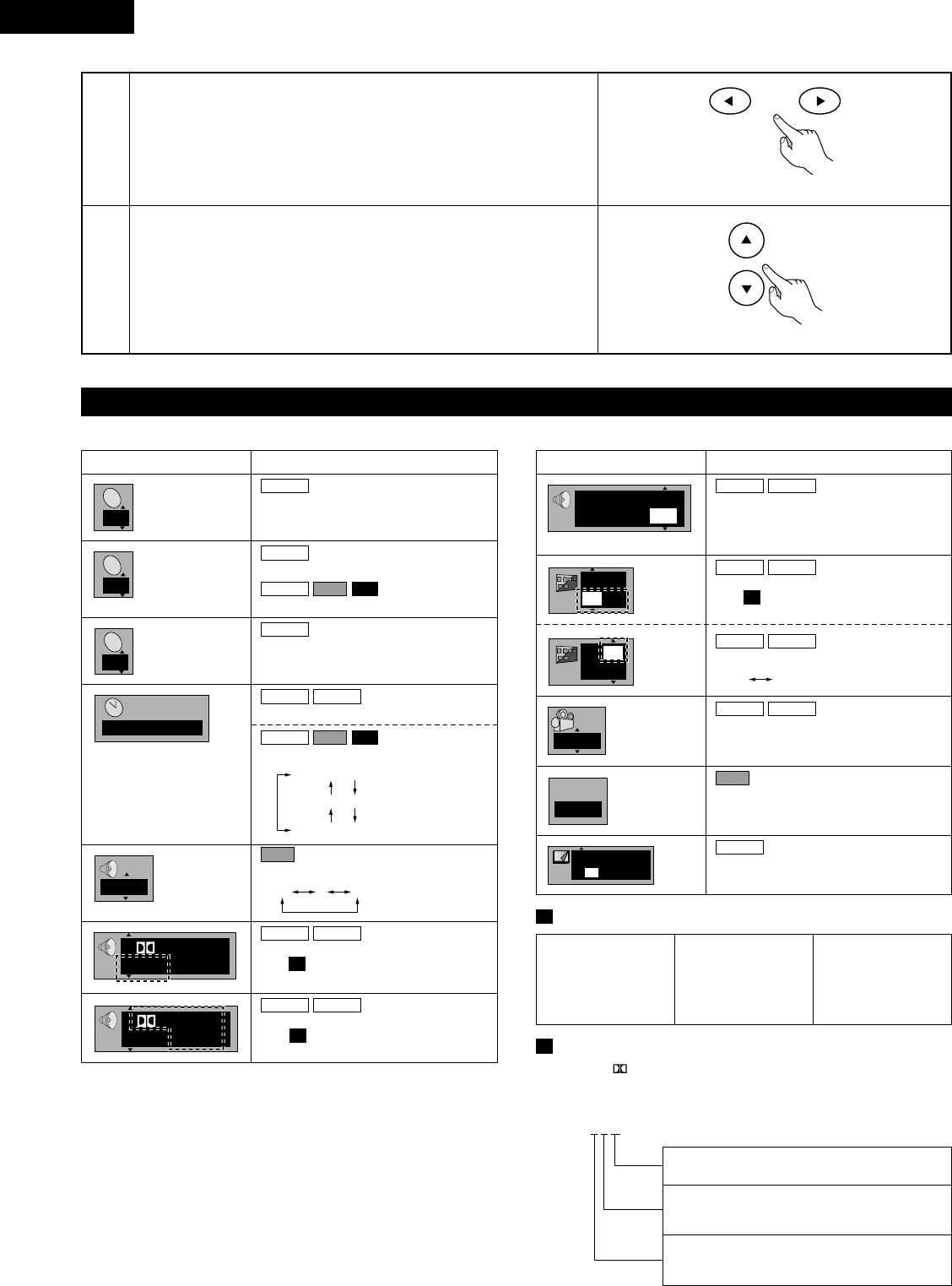
Description of Icons Displayed on the TV Screen (Graphical User Interface)
Group number
3
Use the 0 and 1 cursor buttons to select the item you wish to change.
(Remote control unit)
4
Use the
•
and
ª
cursor buttons to select the setting.
• Some changes are effective immediately, while some changes are only
made after the ENTER button or PLAY button is pressed. Also, some
functions may not work from the stopped GUI screen.
• Numbers (for titles, etc.) can be changed using the number buttons.
When this is done, press the ENTER button to make the change effective.
(Remote control unit)
2
G
DVD-A
Title number
T
2
DVD-V
Track number
DVD-A
VCD CD
Chapter number
C
2
DVD-V
Time
1 : 46 : 50
DVD-A DVD-V
Changing the time display
DVD-A
VCD CD
Track elapsed time
Track remaining time
Disc remaining time
L R
Audio mode
VCD
LR LR
Soundtrack language
(See at right for language abbreviations.)
A
1 ENG 3/2.1 ch
Digital
DVD-A DVD-V
Audio signal type
(See at right for details.)
B
1 ENG 3/2.1 ch
Digital
DVD-A DVD-V
Icon Content
Karaoke vocal on/off
(Karaoke DVD only)
Solo: OFF or ON
Duet: OFF, V1+V2, V1 or V2
1 ✱
Vocal
OFF
Icon Content
DVD-A DVD-V
Subtitle language
(See below for language abbreviations.)
A
ENG
ON
1
DVD-A DVD-V
ENG
1
ON
Subtitles on/off
ON OFF
DVD-A DVD-V
Angle number
1
DVD-A DVD-V
Menu play
Indicates whether menu play (playback
control) is on or off.
ON
P B CP B C
VCD (with playback control only)
Still picture number
Selected picture is shown during play.
Page
1
DVD-A
A Audio/Subtitle language
ENG: English
FRA: French
DEU: German
ITA: Italian
ESP: Spanish
NLD: Dutch
SVE: Swedish
NOR: Norwegian
DAN: Danish
POR: Portuguese
RUS: Russian
JPN: Japanese
CHI: Chinese
KOR: Korean
MAL: Malay
VIE: Vietnamese
THA: Thai
*
: Others
B Signal type/data
LPCM/PPCM/ Digital/DTS/MPEG: Signal type
k (kHz): Sampling frequency
b (bit): Number of bits
ch (channel): Number of channels
Example: 3
/2 .1ch
.1: Subwoofer signal
(not displayed if there is no subwoofer signal)
00: No surround
01: Mono surround
02: Stereo surround (left/right)
01: Center
02: Front left+Front right
03: Front left+Front right+Center
ENGLISH
30
e.g. GUI


















