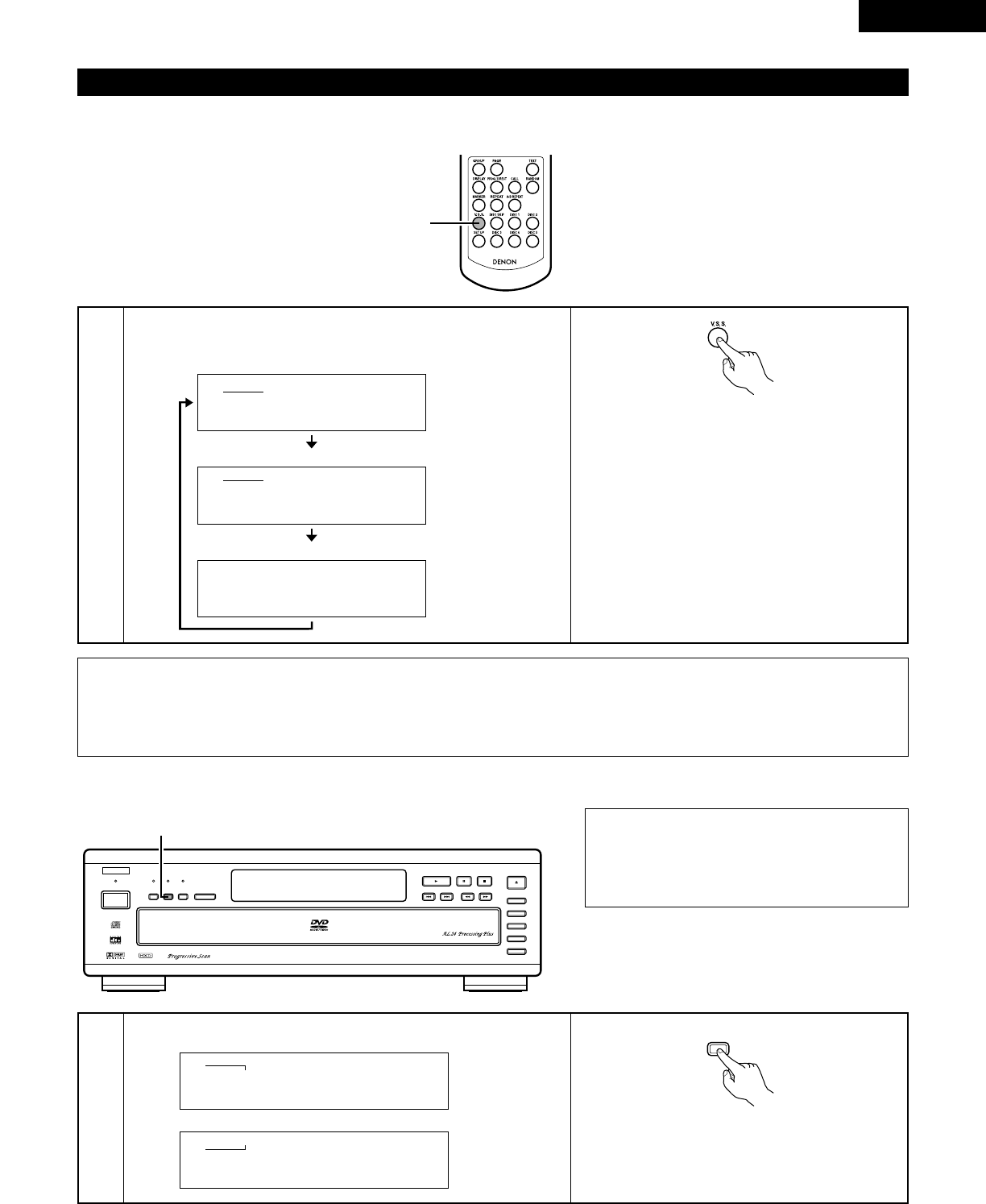
ENGLISH
43
2 This player can reproduce a virtual surround sound effect which provides sound as if heard from the front speakers located at the horizontally
further position or heard from nonexistent speakers even when only a 2-channel stereo system is connected [for playback of Dolby Digital
DTS, MPEG, LPCM, 2-channel or over only].
REMOTE CONTROL UNIT RC-548
1
Reproducing an Advanced Virtual Surround Sound effect
1
NOTES:
• Advanced Surround will not work or will have less effect, with some discs, even if you select “1” or “2”.
• Turn off the surround sound effects on the equipment you have connected when using this effect.
• Turn Advanced Surround off if it causes distortion.
• Sound will only come from the two front speakers if speaker V.S.S. is on.
Press the V.S.S. button during play.
Each time this button is pressed, the player‘s FL display changes:
DISC
VSS OFF
DISC
VSS1 V.S.S.
DISC
VSS
2
V.S.S.
(Remote control unit)
Virtual surround sound is cancelled
Virtual surround sound 1 (Natural effect)
Virtual surround sound 2 (Emphasized effect)
2 You can enjoy powerful bass sound with this function, even if play the discs on which recorded no specified signal for subwoofer channel.
POWER
ON / STANDBY
AUDIO ONLY
PROGRESSIVE
SCAN
BASS
ENHANCER
AL24 PLUS
HDCD
PCM AUDIO TECHNOLOGY / DVD AUDIO-VIDEO AUTO CHANGER DVM-4800
¢
OFF
£
B
5 DVD Audio/Video Automatic Disc Loading System
STILL / PAUSE STOP
SLOW / SEARCH
SKIP
DISC SKIP
OPEN / CLOSE
PLAY
REMOTE SENSOR
DISC 1
DISC 2
DISC 3
DISC 4
DISC 5
1
NOTE:
This function is valid in case of DVD-VIDEO with
LPCM format, DVD-AUDIO, CD-DA and VIDEO CD,
invalid for compressed recordings such as AC-3,
DTS.
1
Press the BASS ENHANCER button.
BASS
ENHANCER
(Remote control unit)
DISC
BASS ENHANCER
ON
DISC
BASS ENHANCER OFF


















