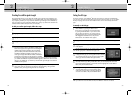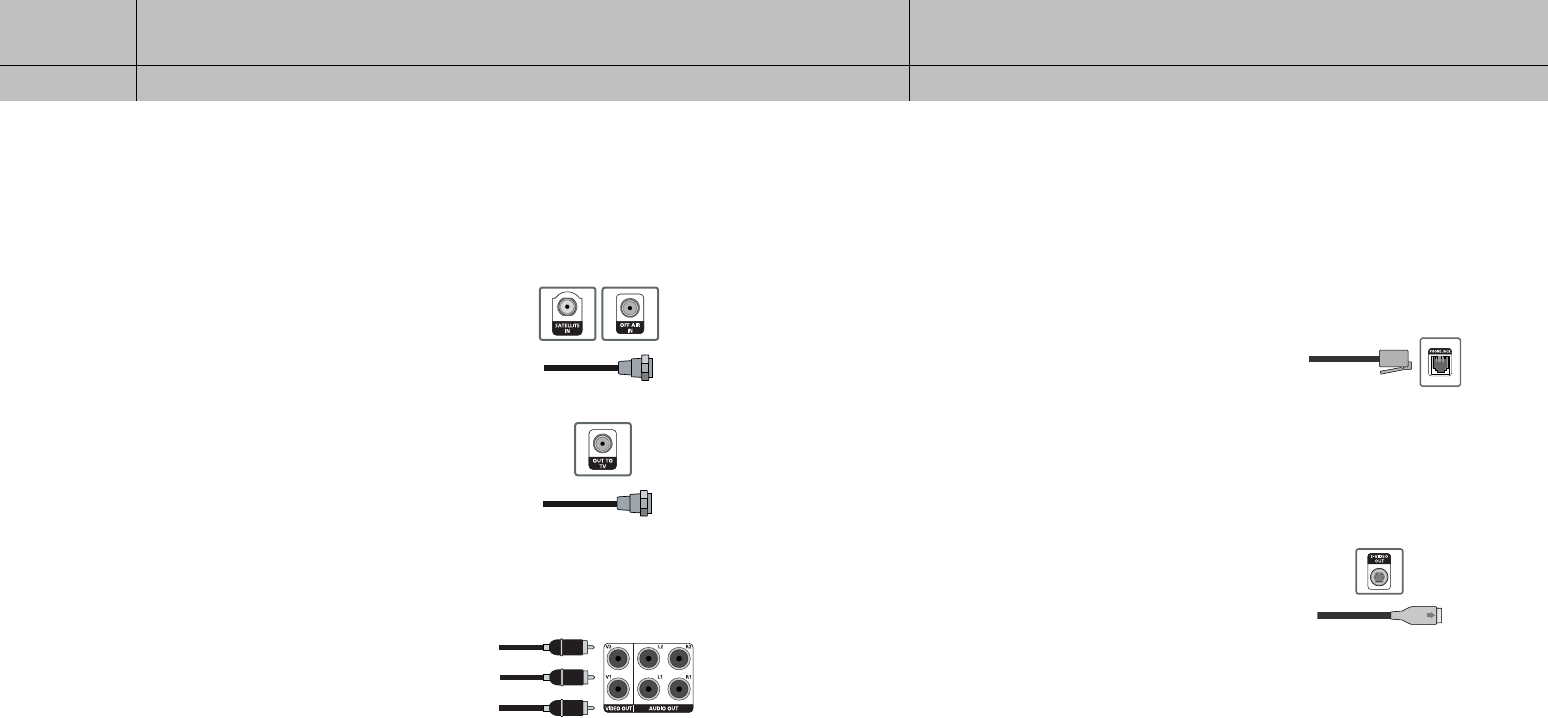
21
20
CHAPTER 2
Setting up and connecting
2
2
CHAPTER 2
Setting up and connecting
2
2
Jacks and cables
The illustrations in this section show the various types of jacks and cables used to connect
your DIRECTV
®
Receiver.
ANTENNA terminals (cable not included)
Use OFF-AIR IN terminals to receive a signal from
VHF/UHF antennas or your cable system using an
RG-6 coaxial cable. SATELLITE IN terminals can be
used to connect Satellite dish input.
Connect the coaxial cable to the Antenna In jack
on your TV and to the TV OUT jack.
Audio/Video out jacks and cables (RCA-type)
Use these jacks and cables to connect your receiver
to a TV, VCR, or to other components such as a stereo
receiver or amplifier. The Video out jacks provide a basic
quality composite video signal using RCA-type cables.
Audio jacks can be used to connect the DIRECTV
®
Receiver to an A/V receiver. The audio/video jacks
on the back of the receiver and the audio/video cable
connectors are color coded (yellow for video, red for
right audio, and white for left audio).
Telephone jack and cord
The Phone Line jack and the included telephone cord connect
your DIRECTV
®
Receiver to a phone line. If your home does
not have RJ-11 type phone jacks, please contact your phone
company to get one installed. A continuous land-based
phone line connection is required for DIRECTV
®
Pay Per View
functionality and DIRECTV subscriptions. Any calls generated
by the DIRECTV
®
Receiver are toll-free. These calls are typically
made in the middle of the night; your phone is in use for
approximately 30 seconds.
S-Video jack and cable
S-Video cables and jacks are used to connect to TVs, VCRs,
and other video devices equipped with S-Video input jacks.
S-Video connections provide a high-quality TV picture (better
than RCA-type A/V jacks and cables). S-Video connectors
must be correctly aligned before you can plug in the cable.
Maximum resolution via this jack is 480i. (This cable carries
the video signal only; use with audio cables for the audio
signal.)
D10-200 CHAPTER 2-ENG_01 8/9/04 10:02 AM Page 20