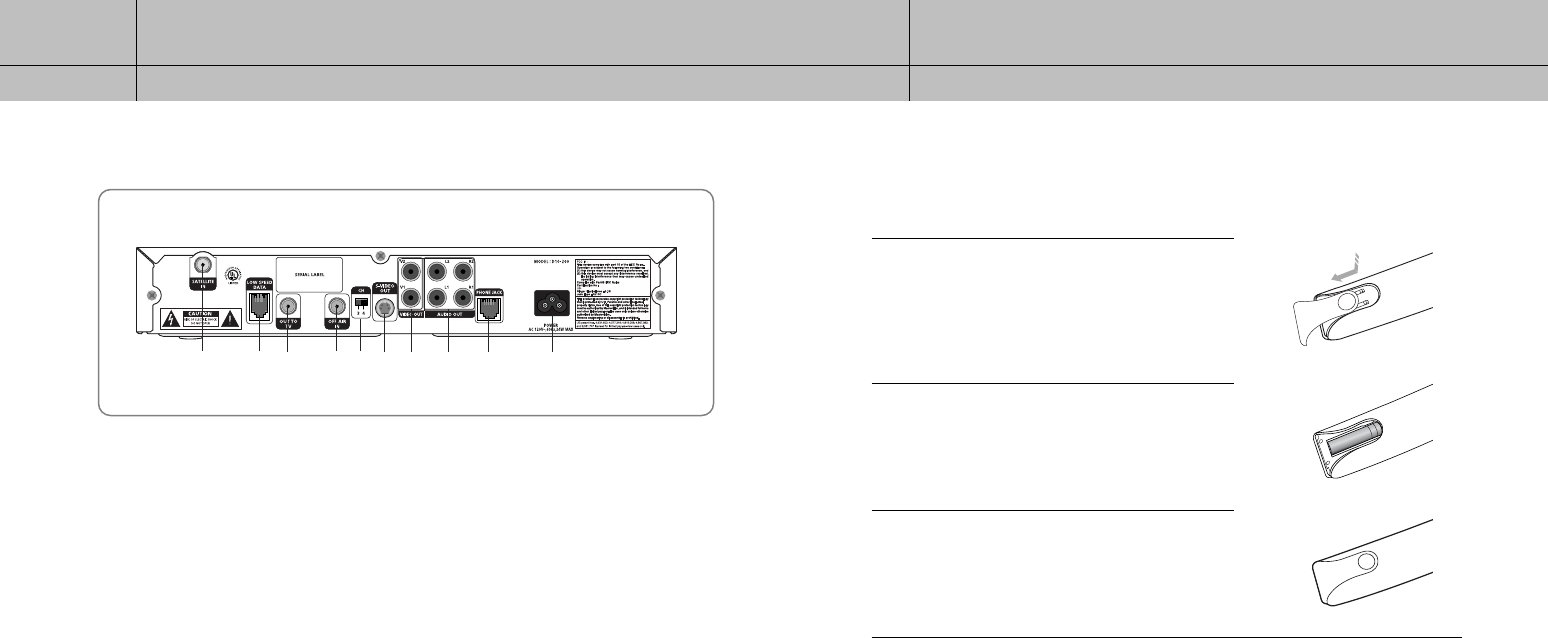
17
16
CHAPTER 1
Getting started
1
1
CHAPTER 1
Getting started
1
1
ΠSATELLITE IN
The RG-6 cable from the satellite dish connects to this jack.
´ LOW SPEED DATA
Service only. (Not available to users)
ˇ OUT TO TV
Using an RF coaxial cable, this jack connects the DIRECTV Receiver to your TV or VCR.
¨ OFF AIR IN
The cable from an off-air TV antenna (not from the satellite dish) connects to this jack.
ˆ CH 3, 4 Switch
This switch sets the channel for viewing the TV Out signal on your TV.
Ø S-VIDEO OUT
This jack connects your DIRECTV Receiver to a TV or VCR that accepts S-Video input.
∏ VIDEO OUT
Using a standard video cable, this jack connects your DIRECTV Receiver to your TV or VCR.
” AUDIO OUT
Using standard stereo audio cables, these jacks connect the DIRECTV Receiver to your TV or VCR.
’ PHONE JACK
A telephone line connected to this jack allows you to order pay per view programming.
˝ POWER
This jack plugs in the AC mains power cord. The input AC voltage range is 120V-, 60Hz supply.
Back of the DIRECTV
®
Receiver
Installing the batteries in the remote control
You’ve unpacked the receiver and reviewed its front and back panels. Now it’s time to
start setting up. The first step is to install the batteries in your remote control.
1
Unlatch the battery compartment cover on the back
of remote control.
2
Insert 2 AA batteries as shown, making sure the + and –
ends of each battery line up with the corresponding
marks in the battery compartment.
3
Snap the cover back onto the remote control.
´ˆ
ˇ ¨ ∏ ” ’ ˝ØŒ
D10-200 CHAPTER 1-ENG_01 8/23/04 2:19 PM Page 16


















