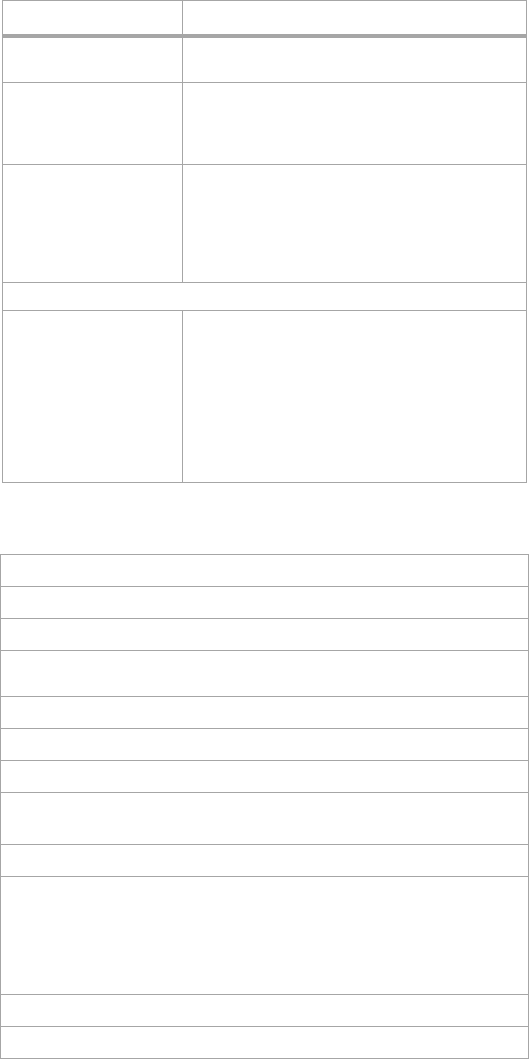
22
Specifications
Specifications
Specifications are subject to change without notice. Weight and dimensions shown are
approximate.
Legal notices
FCC Part 15
This device complies with Part 15 of the FCC Rules. Operation of this
product is subject to the following two conditions: (1) this device may
not cause harmful interference, and (2) this device must accept any
interference received, including interference that may cause undesired
operation.
This equipment has been tested and found to comply within the limits
for a class B digital device, pursuant to Part 15 of the FCC Rules. These
limits are designed to provide reasonable protection against harmful
interference in a residential installation. This equipment generates,
uses, and can radiate radio frequency energy and, if not installed and
used in accordance with the instructions, may cause harmful
interference to radio communications. However, there is no guarantee
that interference will not occur in a particular installation. If this
equipment does cause harmful interference to radio or television
reception, which can be determined by turning the equipment off and
on, the user is encouraged to try to correct the interference by one or
more of the following measures:
• Reorient or relocate the receiving antenna.
• Increase the separation between the equipment and receiver.
• Connect the equipment into an outlet on a circuit different from
that to which the receiver is connected.
• Consult the dealer or an experienced technician for help.
FCC warning
Changes or modifications not expressly approved by the party
responsible for compliance with the FCC Rules could void the user’s
authority to operate this equipment.
Double images or
“ghosts”
Use a highly directional antenna or cable TV.
Good picture but no
sound
• Make sure that the sound is not muted.
Press MUTE to cancel.
• Make sure that the stereo mode is set to
Stereo or Mono.
Audio noise Problems may occur if infrared
communications equipment (such as
infrared cordless phones) are used near the
TV. Move the infrared communications
equipment away from the TV until the noise
is eliminated.
Remote control
The remote control
does not work
• Aim the remote control at the remote
control sensor.
• Operate within about 15 feet of the TV, or
reduce the light in the room.
• Clear the path of the infrared beam.
• The batteries may be weak. Replace the
batteries.
• Make sure that the batteries are inserted
correctly.
Type
LCD TV
Panel
22” TFT LCD
TV system
NTSC-M, ATSC
Receiving channels
VHF 2-13, UHF 14-69, CATV 1-125, CADTV 1-135,
DTV 2-69
Audio multiplex
BTSC system
Power requirement
AC 120 V, 60 Hz
Power consumption
48 W
Dimensions
(W × H × D)
20.24 × 16.14 × 7.09 inches
(514 × 410 × 180 mm)
Weight
11.5 lbs (5.2 kg)
Input terminals
Composite video/audio L/R (1)
S-Video (1)
Component video/audio L/R (1)
HDMI interface (1)
VGA/Audio (1)
Antenna (1)
Output terminals
Headphone jack (1)
Control
RS-232 (1)
Problem Solution


















