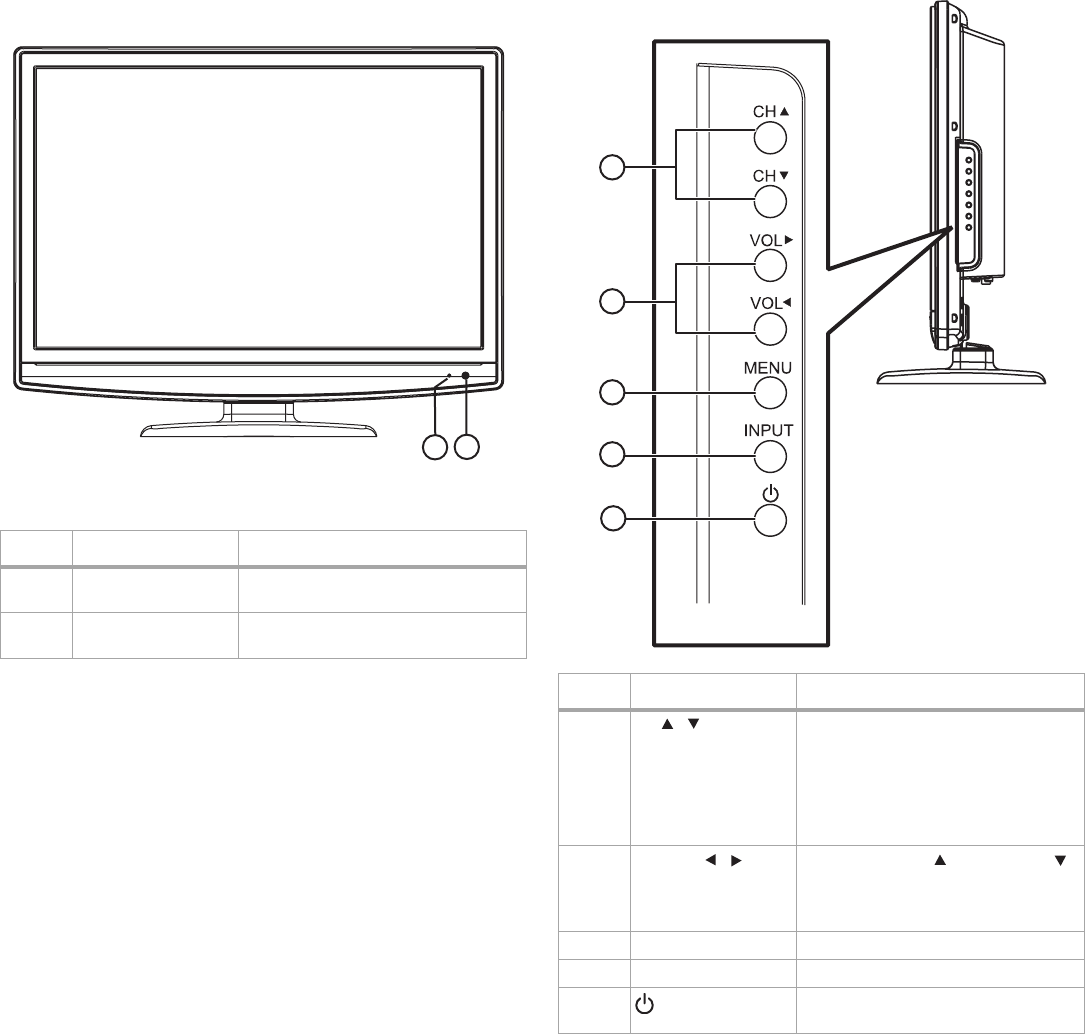
6
TV components
TV components
Front
Left side
# Component Description
1 Power indicator LED Lights green when your TV is turned
on.
2Remote control
sensor
Receives signals from the remote
control. Do not block.
1
2
# Component Description
1
CH /
Press to tune to the next higher or
next lower channel in the channel
list. For information about creating
the channel list, see “Memorizing
channels” on page 12.
In menu mode, press to navigate up
or down.
2
VOLUME / Press to increase ( ) or decrease ( )
the volume.
In menu mode, press to navigate left
or right.
3 MENU Press to open the on-screen menus.
4 INPUT Press to select the video input source.
5
(POWER)/Standby
Press to turn your TV on. Press again
to turn your TV to standby mode.
1
2
3
4
5


















