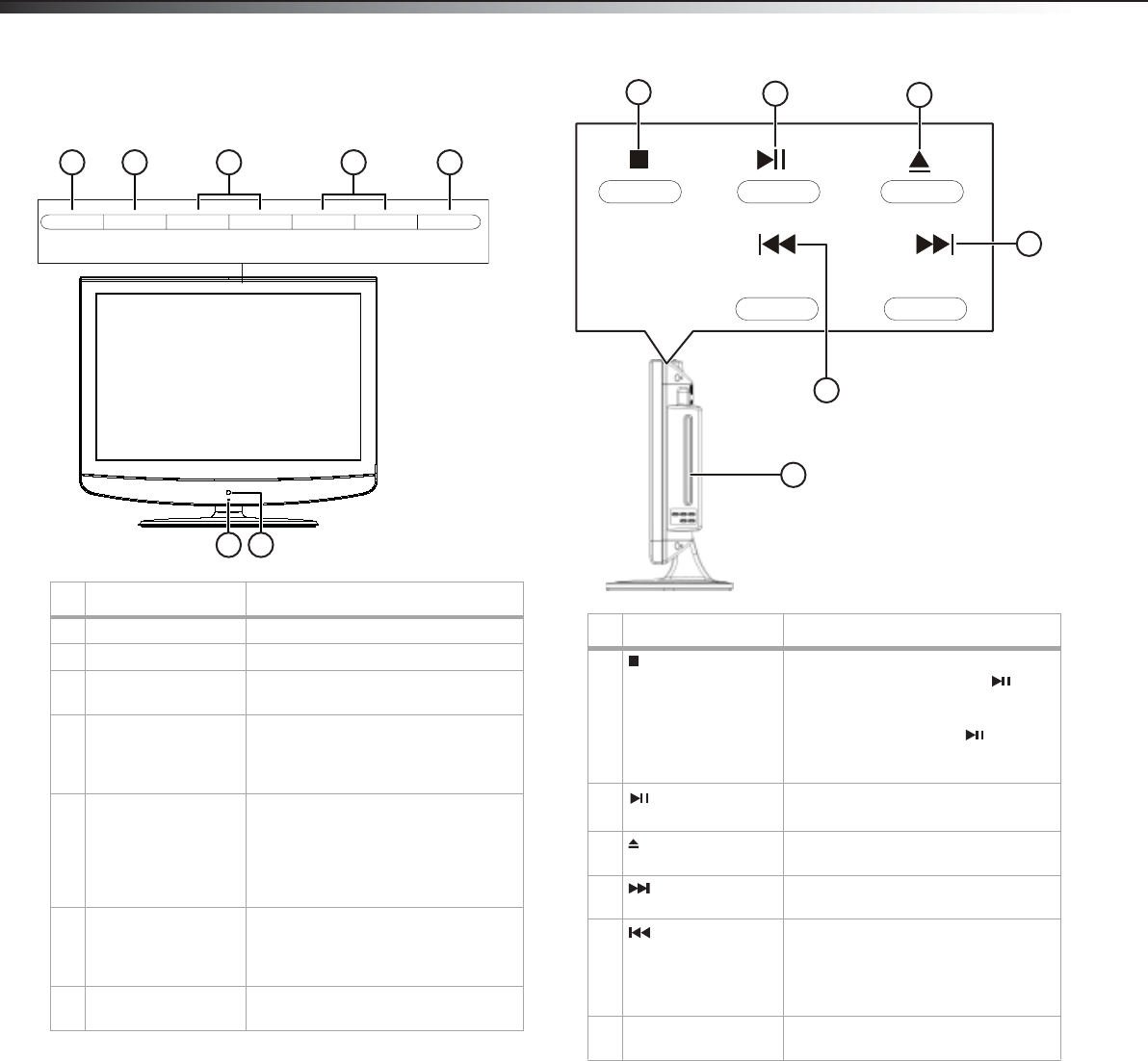
6
TV/DVD combo components
TV/DVD combo components
Front panel and top buttons
Note: The buttons are on the top of your TV/DVD combo.
Right side
# Component Description
1 INPUT button Press to select the video input source.
2 MENU button Press to open the main menu.
3 VOL– / VOL+ buttons Press to decrease or increase the
volume.
4 CH– / CH+ buttons In TV mode, press to go to the next
lower or higher channel.
In menu mode, press to move down
or up in a menu.
5 POWER button Press to turn on your TV/DVD combo
or to put it in standby mode. When
your TV/DVD combo is in standby
mode, power is still flowing into your
TV/DVD combo. To disconnect all
power, unplug the power cord.
6 Power indicator Lights red when your TV/DVD combo
is in standby mode.
Lights green when your
TV/DVD combo is turned on.
7Remote control
sensor
Receives signals from the remote
control. Do not block.
INPUT MENU VOL- VOL+ CH- CH+ POWER
1
2
3
76
4
5
# Component Description
1
STOP button
Press to stop playback. If you press
this button once then press , your
TV/DVD combo begins playback
where it stopped. If you press this
button twice then press , your
TV/DVD combo begins playback at
the beginning of the disc.
2
PLAY/PAUSE
button
Press to pause playback. Press again
to resume playback.
3 OPEN/CLOSE
button
Press to eject the disc from the disc
slot.
4
NEXT button
Press to go to the next chapter or
track.
5
PREV button
Press to go to the beginning of the
current chapter or track. If you press
this button again, your
TV/DVD combo goes to the previous
chapter.
6 Disc slot Insert a disc into this slot with the
label facing forward.
1
5
4
3
2
6


















