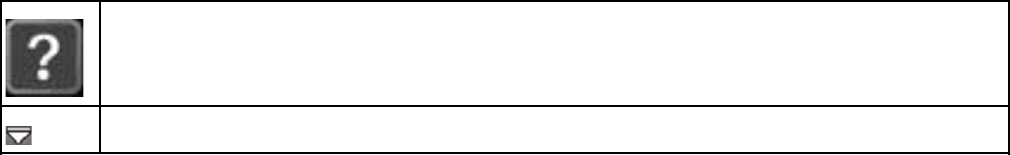
Display a help screen for the toolbar functions
Show or hide bottom toolbar
Parent topic: Whiteboard Mode
Related tasks
Selecting Background Templates
Zooming Images in Whiteboard Mode
Selecting a Networked Device Source
Saving Pages in Whiteboard Mode
Working With Thumbnail Pages
Printing in Whiteboard Mode
Emailing Your Whiteboard Pages
Starting a Shared Whiteboard Session
Connecting to a Shared Whiteboard from a Projector
Inserting a Document or Image From a Scanner
Related topics
Sharing the Whiteboard
Selecting Whiteboard Settings
Follow the instructions in these sections to select settings for capturing, scanning, saving, printing, and
emailing in whiteboard mode.
Selecting Basic Whiteboard Settings and Policies
Selecting Whiteboard Print Settings
Selecting Settings for Saving Whiteboard Pages
Selecting Settings for Emailing Whiteboard Pages
Parent topic: Whiteboard Mode
Selecting Basic Whiteboard Settings and Policies
You can select the whiteboard features you want to use and control the way whiteboard pages are saved
in the projector.
196


















