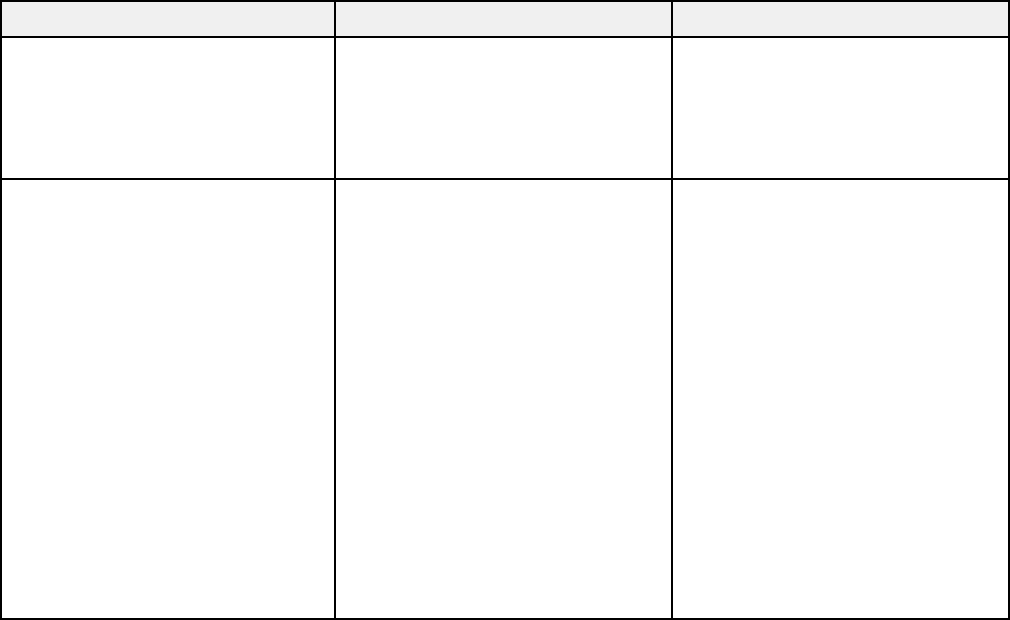
Setting Options Description
Projection Front Selects the way the projector
faces the screen so the image is
Front/Upside Down
oriented correctly
Rear
Rear Upside Down
Operation Direct Power On Selects various operation options
High Altitude Mode Direct Power On: lets you turn
on the projector without pressing
Startup Source Search
the power button
Auto Power On
High Altitude Mode: regulates
the projector’s operating
temperature at altitudes above
4921 feet (1500 m)
Startup Source Search:
automatically detects the image
signal that is input when the
projector is turned on
Auto Power On: lets you turn on
the projector by turning on a
computer connected to the
Computer port
247


















