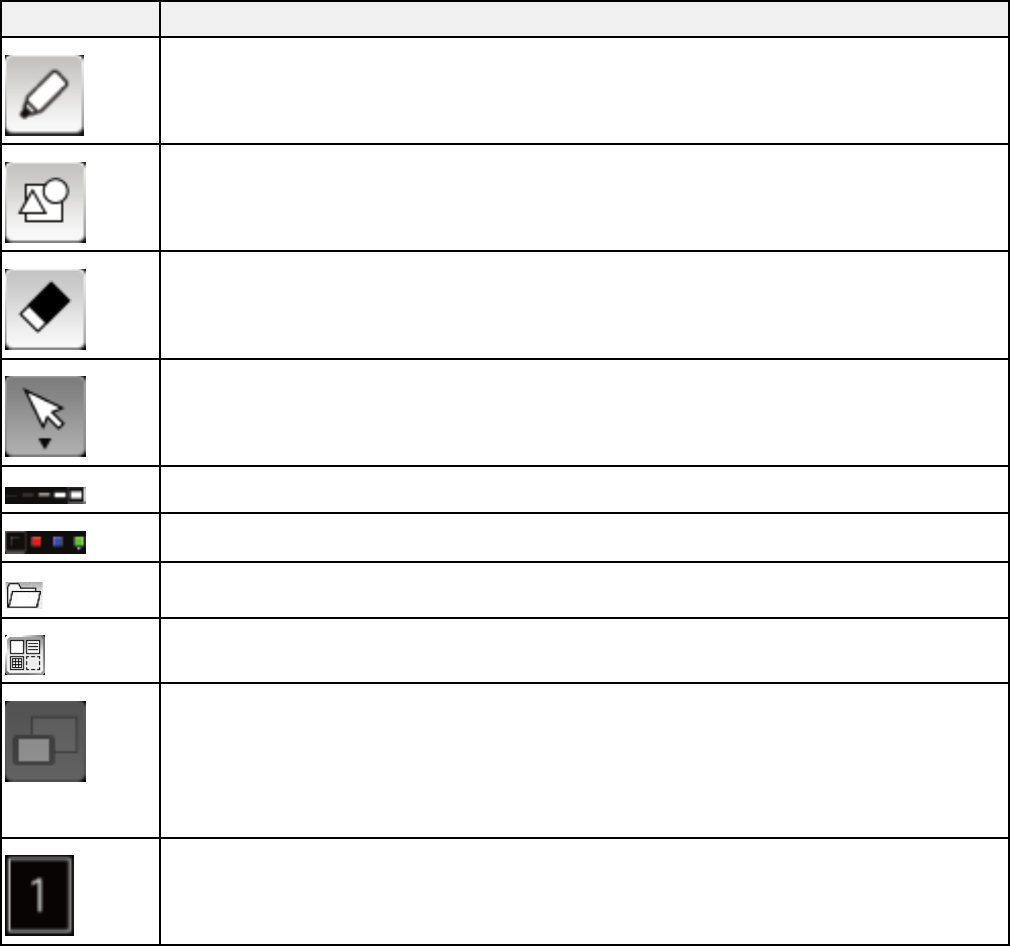
Tool icon Description
Selects a translucent highlighter pen for drawing
Selects a shape to place on the screen
Selects the eraser tool so you can click on content and select OK to delete it; you
cannot delete partially drawn content
Selects an object or image
Selects the line thickness for the current pen or shape
Selects the color of the selected pen or shape
Loads an image on the whiteboard and resizes it if it is larger than the whiteboard*
Selects a background for the whiteboard page
Control which whiteboard page is displayed on the shared whiteboard
On: Synchronizes the page with the connected whiteboard. When you edit the page,
the change is reflected on the shared whiteboard.
Off: Displays a page that differs from the connected whiteboard. You can only modify
pages that are displayed on the shared whiteboard.
Displays the page number of the edited pages and arrows for moving between them
218


















