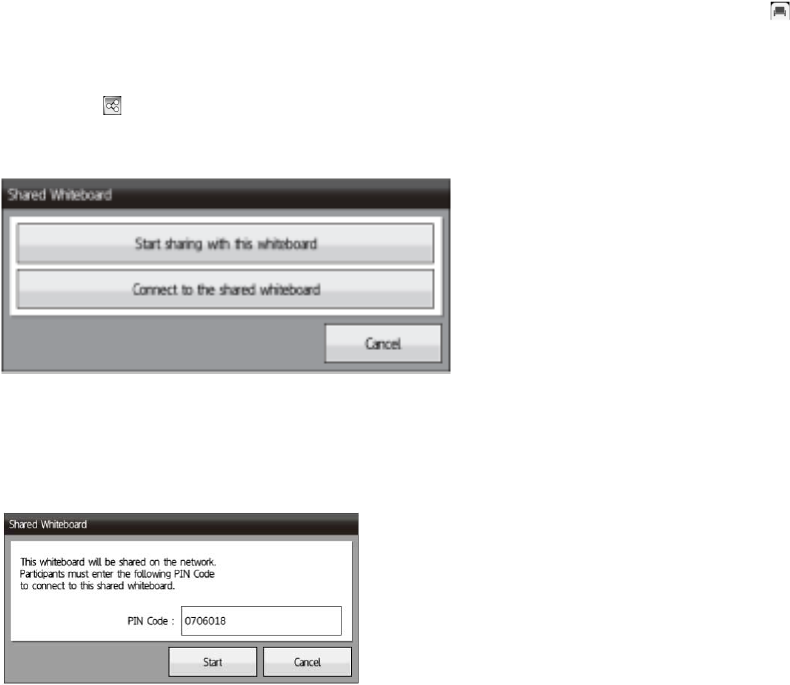
Starting a Shared Whiteboard Session
You can share the whiteboard with up to 15 devices on the same network SSID, including other
projectors that support whiteboard sharing, computers, and other devices.
Note: In order to share the whiteboard, the projector must be set up on a network, and your network
administrator must have opened TCP port 80. If using SSL, also open port 443.
1. Press the Whiteboard button on the remote control or control pad, or select the whiteboard icon
on the toolbar.
The projector displays the whiteboard.
2. Select the share icon on the bottom toolbar.
A dialog is displayed.
3. Select Start sharing with this whiteboard.
You see a dialog displaying the PIN code.
214


















