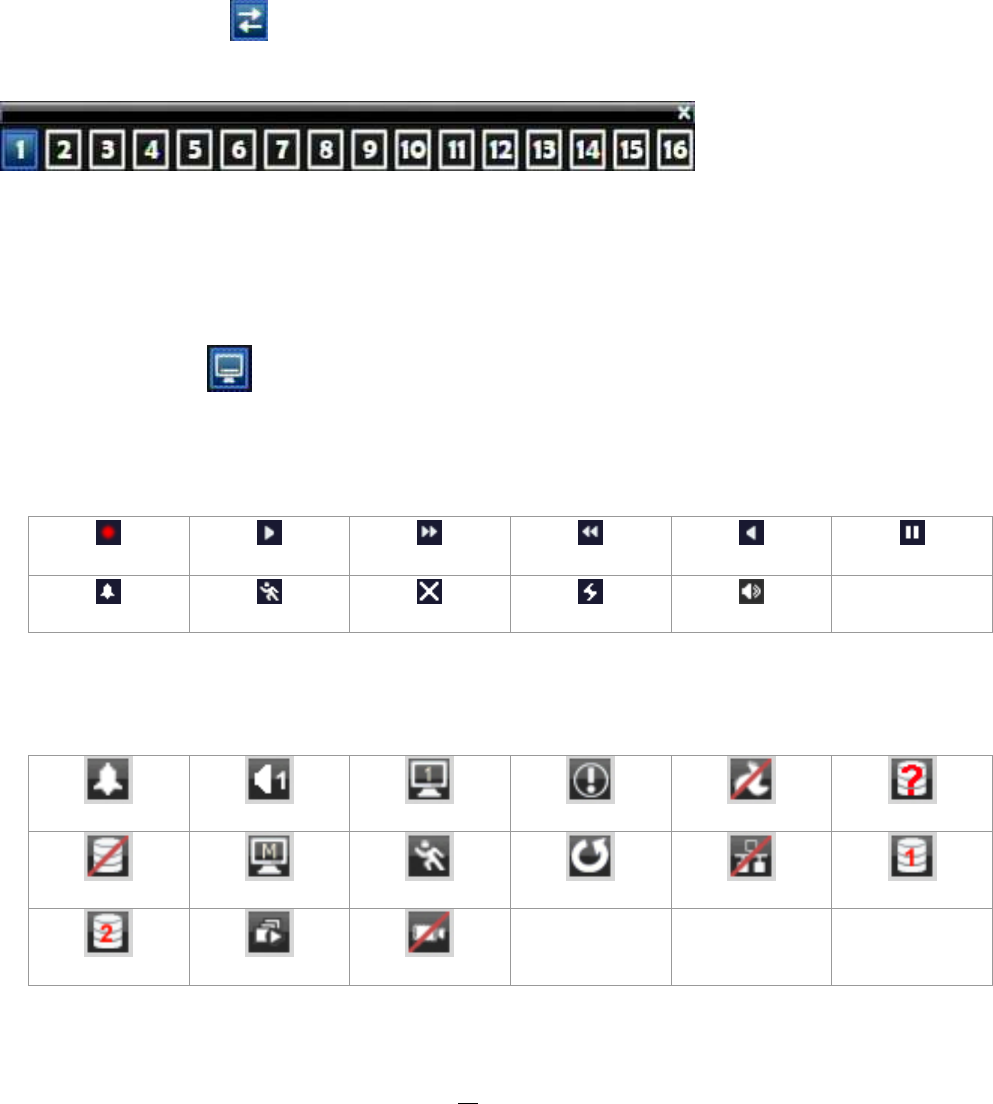
33
By front panel: Press any channel key to bring that channel to full screen mode.
4.8 CHANNEL SWITCHING
Use this function to change channel position
1. Select one camera
2. Press Channel button .
3. Click on the channel number you wish to switch on channel bar. The display of channel will be switched.
EX: Select camera1 and enter Channel menu and choose “2”, than camera1 will show on position of
camera2, camera2 will show on position of camera1
4.9 DISPLAY
1. Press Display button on menu by using mouse or press “Display” button on the front panel.
2. Press once to show camera information. Please see the following table for status representation.
Recording Playback Fast forward Fast backward
Back pause
Alarm Motion Video loss Express copy Audio out
3. Press again to show status information. Please see the following table for status representation.
Alarm Audio 1~16
Control call monitor
Event Fan failure HD failure
HD temp. too high
Monitor 1 status
Motion New firmware No network Record in HD1
Record in HD2
Seq. Video loss


















