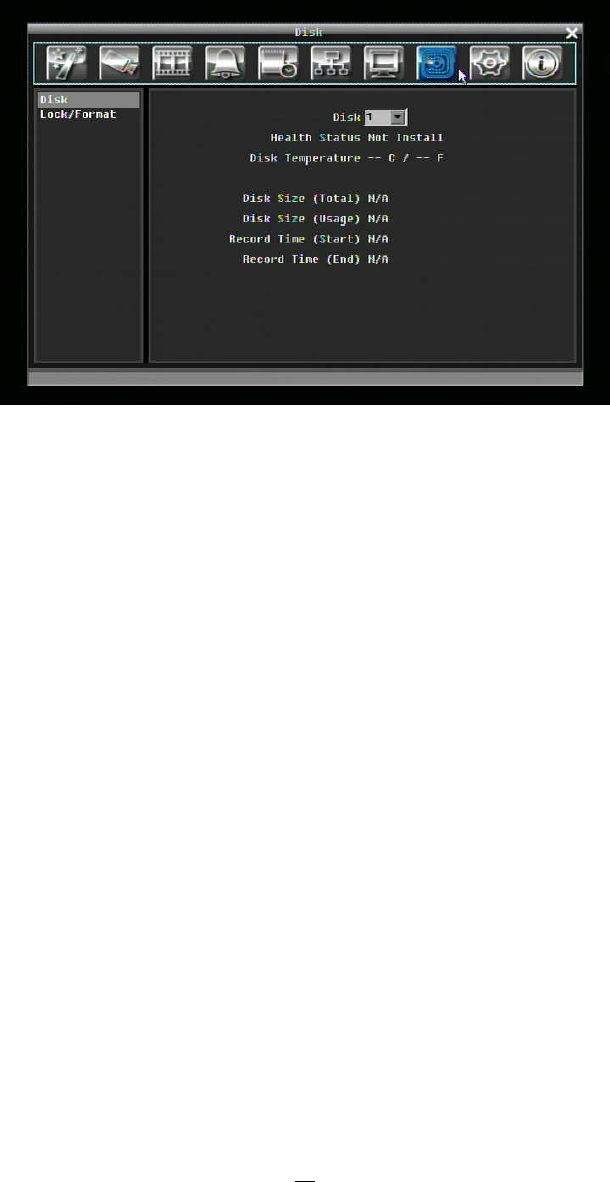
80
5.9 DISK SETTING
Figure 5-32 is a screen shot of the DISK SETTING MENU. This menu is used to review and manage the
DVR’s hard drive settings.
Figure 5-32 Disk Menu
5.9.1 Disk
Disk: Select the disk number.
Health Status: Displays current status of the selected disk.
Disk Temperature: Displays current disk temperature.
Disk Size/Total: Shows total disk size.
Disk Size/Usage: Shows percentage of used disk space. If DVR is set to automatically overwrite the disk,
this option will show “Overwrite mode currently”.
Record Time (Start): Shows earliest recorded time on the hard drive.
Record Time (End): Shows latest or most current recorded time on the hard drive.


















