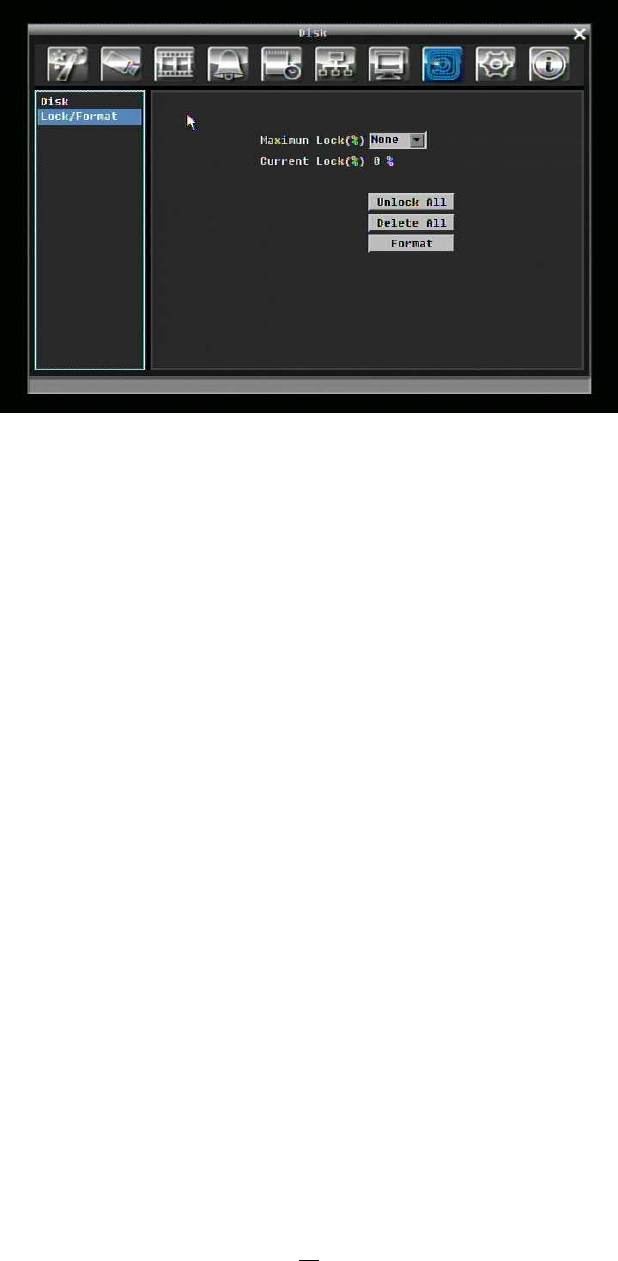
81
5.9.2 Lock/Format
Figure 5-33 Lock/Format Menu
Maximum Lock (%): User can set the maximum lock percentage of the HDD volume. After setting lock
percentage, it can be enabled/disabled in three places
1. “Camera > Basic Setting > Motion > Auto Lock”
2. “Alarm & Event > Alarm > Auto Lock”.
3. Lock or unlock the file manually in search result list
Current Lock (%): Here displays the current lock percentage of HDD volume. If locked data has reach the
maximum lock percentage, it will stop lock new data.
Unlock All: Click this button to unlock the locked part of HDD.
Delete All: Click this button to delete all the unlocked data in HDD.
Format: Click this button to format the whole HDD.


















