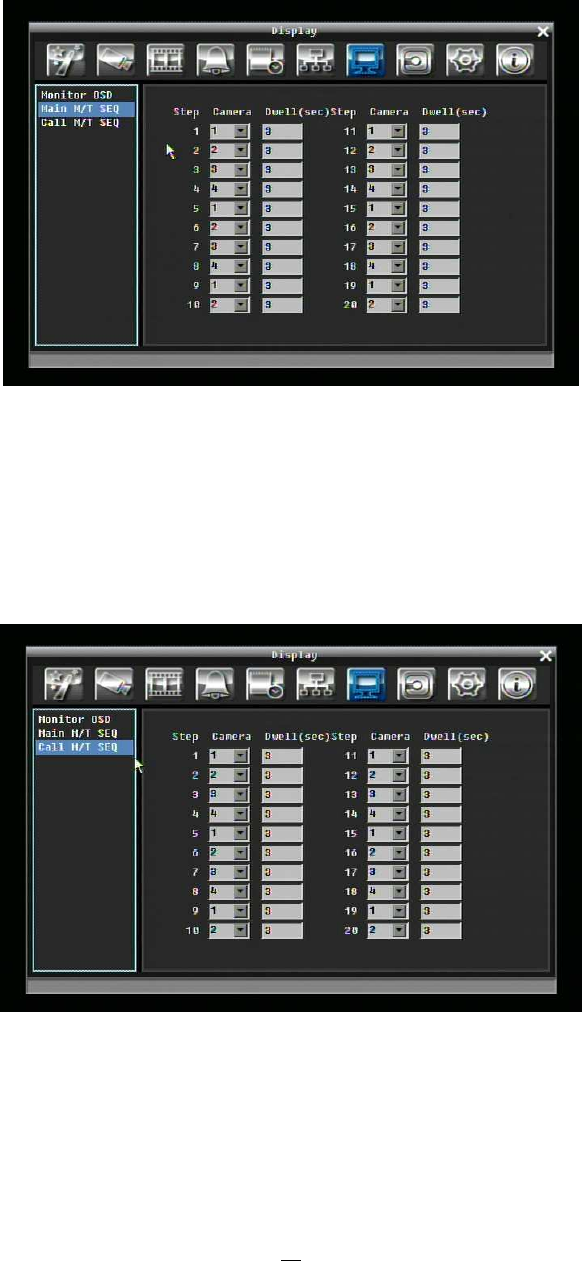
79
5.8.2 Main M/T SEQ
Figure 5-30 Display Menu – Main M/T SEQ
Step: Sequence order. Cannot be changed.
Camera: Select which camera appears on the current step.
Dwell (sec): Set the dwell time for each step. Sequence dwell time can be set from 0 to 99 seconds.
5.8.3 Call M/T SEQ
Figure 5-31 Display Menu – Call M/T SEQ
Step: Sequence order. Cannot be changed.
Camera: Select which camera appears on the current step.
Dwell (sec): Set the dwell time for each step. Sequence dwell time can be set from 0 to 99 seconds.


















