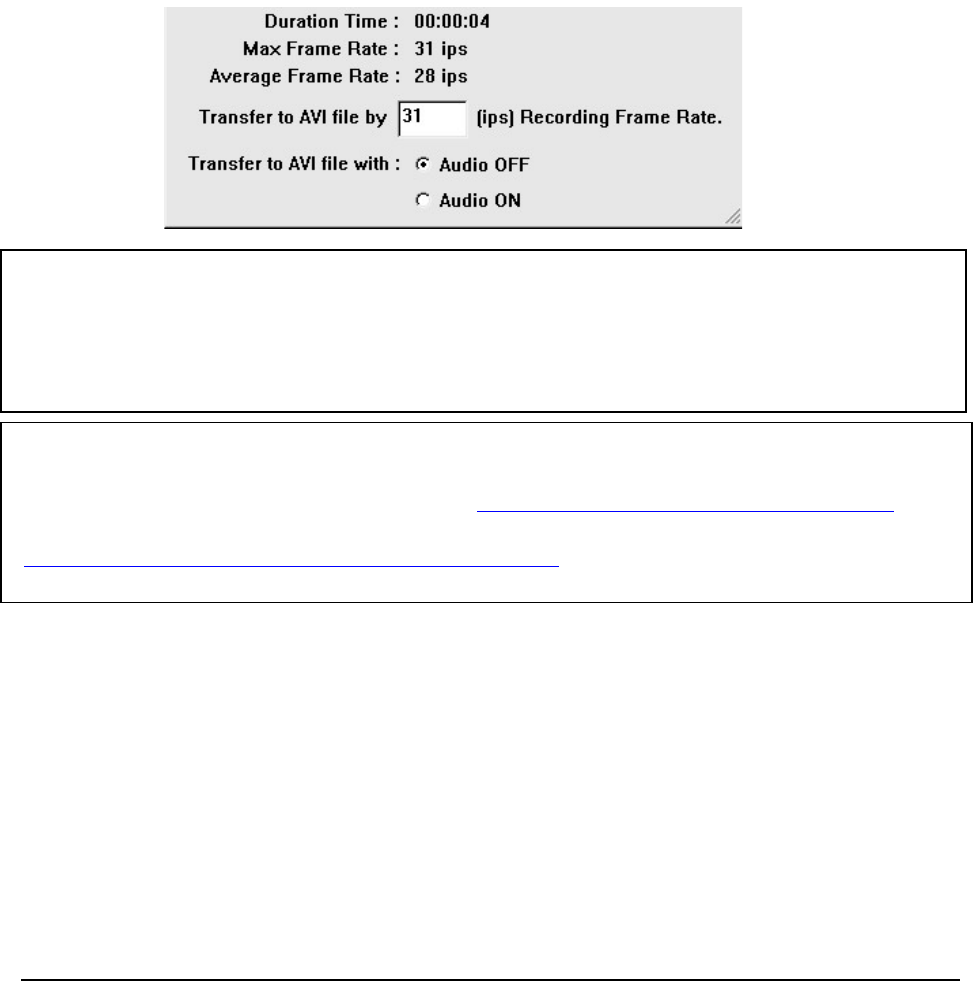
125
Detailed explanation of DVRViewer is as follows:
i. Load File: to load the archived EDR MPEG4 Files (.arv).
ii. Stop: to stop playing video.
iii. Play: to play video.
iv. <<Step: step backward after pausing.
v. Pause: to pause playing.
vi. Step>>: step forward after pausing.
vii. Capture: to capture the current image as “.jpg” file.
viii. Save to Avi: to save the archived EDR MPEG4 File as “.AVI” file.
Note:
(1) The recording frame rate will be automatically calculated. It is suggested to use the
calculated Recording Frame Rate, although it is possible to change this value.
(2) If you wish to save the audio recorded, please select Audio ON, so that the audio can be
transferred to AVI file. Otherwise, select Audio OFF.
Note: If you are unable to play “AVI” file downloaded from “DVRViewer”, your PC may
require a video codec.
The codec can be found at the following URL: http://www.divx.com/divx/windows/codec/
If you continue to have problems or are unable to download this file, you can also try
http://www.cole2k.net/?display=Codec-Pack-Advanced


















