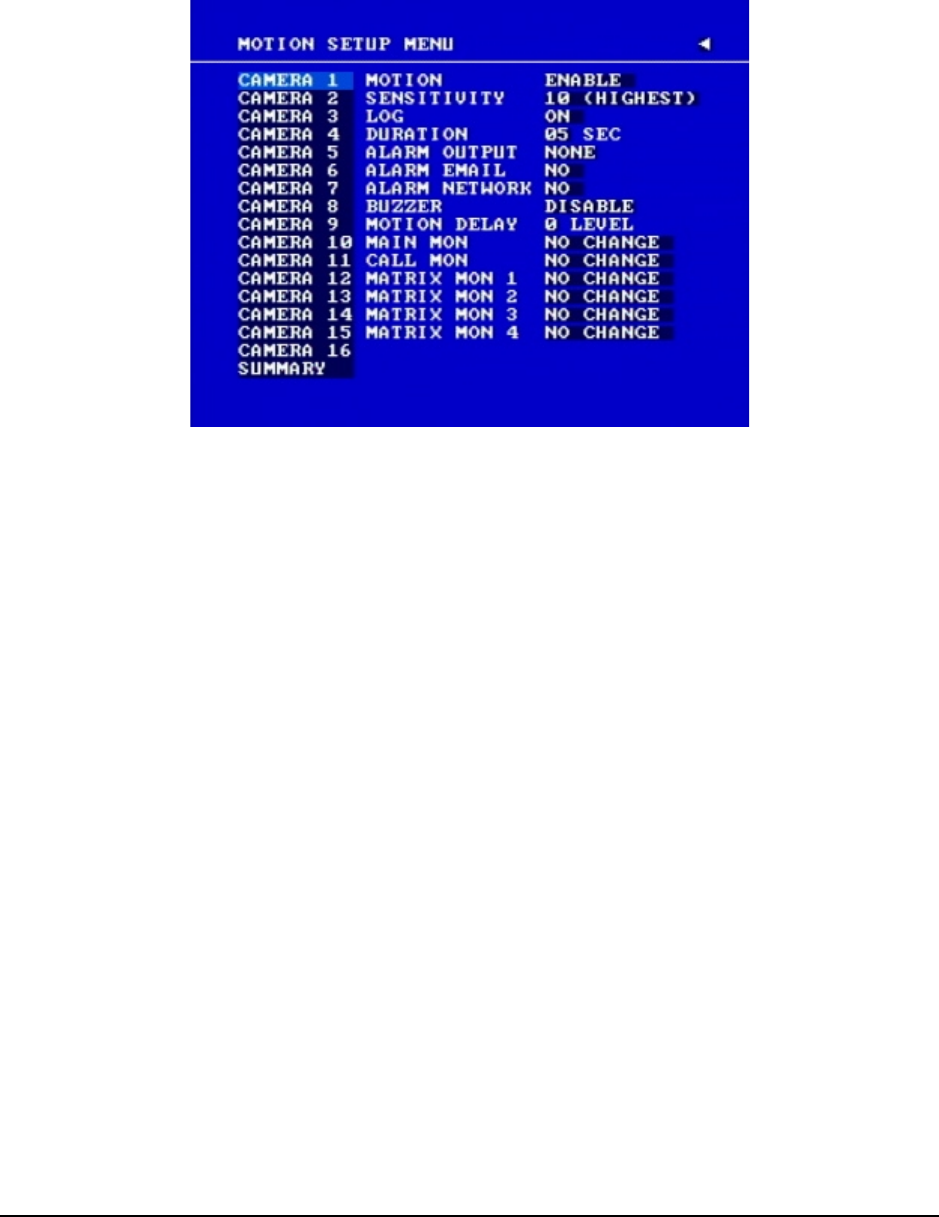
38
3.5 Motion Setup Menu
Diagram 3.8
Diagram 3.8 is a screen shot of the MOTION SETUP MENU. We define motion as a change of
pixilation in the field of view, which is detected by the digital video recorder and triggers the recorder
to start recording. This menu is for setting up the digital recorder for motion recording on a per
camera basis.
In the MOTION SETUP MENU the following fields are defined as follows:
1. MOTION
This field is to turn motion detection on or off. The default value is DISABLE. To change this,
simply use the Jog Dial on the DVR.
ENABLE: Enable motion detection.
DISABLE: Disable motion detection.
Note: Motion only works in live and playback modes. It is invalid while in menus.
2. SENSITIVITY
The sensitivity allows users to adjust to a suitable motion detection sensitivity. There are 10
sensitivities available; level 1 is the lowest, and level 10 is the highest. To change this, simply
use the Jog Dial on the DVR.


















