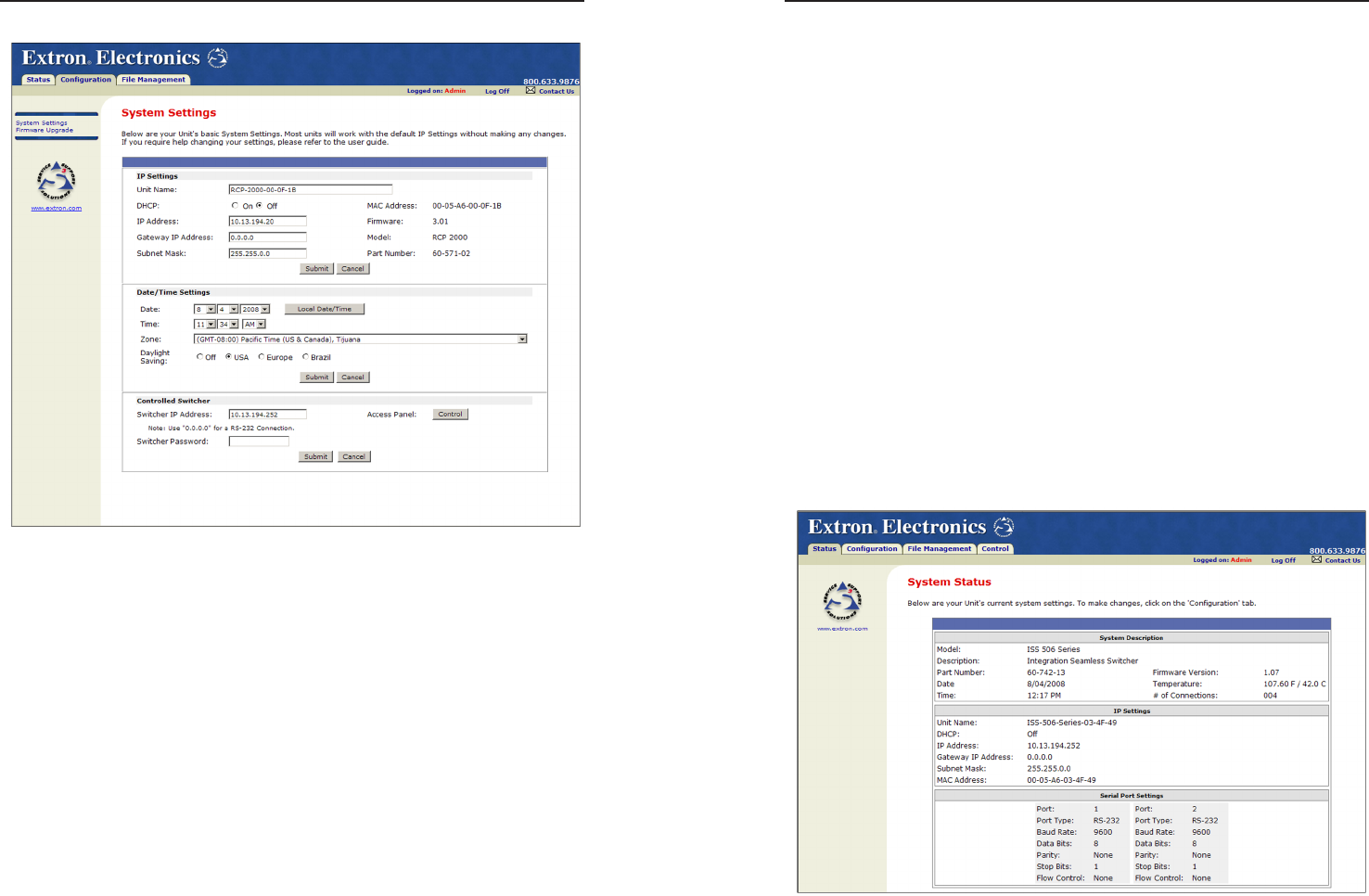
RCP 2000 with ISS 506 Support • Ethernet Control
Ethernet Control, cont’d
4-4
RCP 2000 with ISS 506 Support • Ethernet Control
4-5
RCP 2000 System Settings screen
Entering IP and date/time settings
To change system settings,
1. Select the Conguration tab.
2. If the System Settings screen is not displayed, click System
Settings on the sidebar menu. The System Settings screen
opens.
3. Make changes in the IP Settings or Date/Time Settings
sections as desired.
4. After completing your entries in one section, click the
Submit button to enter the changes, or click the Cancel
button to revert to the previous settings.
5. Repeat steps 2 and 3 for the other section as desired.
C
Be aware that changing the IP address, Subnet
mask, or other IP Settings could affect your ability
to contact the RCP unit.
Configuring the ISS 506 switcher
In addition to RCP network conguration, passwords, and
similar tasks, the Web pages can be used to control the ISS 506.
To control the switcher via the Web pages,
1. Select the Conguration tab.
2. If the System Settings screen is not displayed, click System
Settings on the sidebar menu. The System Settings screen
opens.
3. In the Controlled Switcher section at the bottom of the
System Settings screen, enter the IP address of the switcher
that will be controlled by your RCP.
N
If your RCP is connected to the switcher via RS-232,
enter 0.0.0.0 for this address.
4. If required, enter the password for the ISS 506.
5. Click the Submit button to set the switcher’s IP address.
6. If you want to access the ISS 506’s Web pages to congure
the switcher, click the Control button. The System Status
page for the ISS opens in a separate window.
N
If the RCP is connected via RS-232, the Control button
is grayed-out and unavailable.
ISS 506 System Status screen
Refer to your ISS 506 User’s Manual for information on
using its Web pages.


















