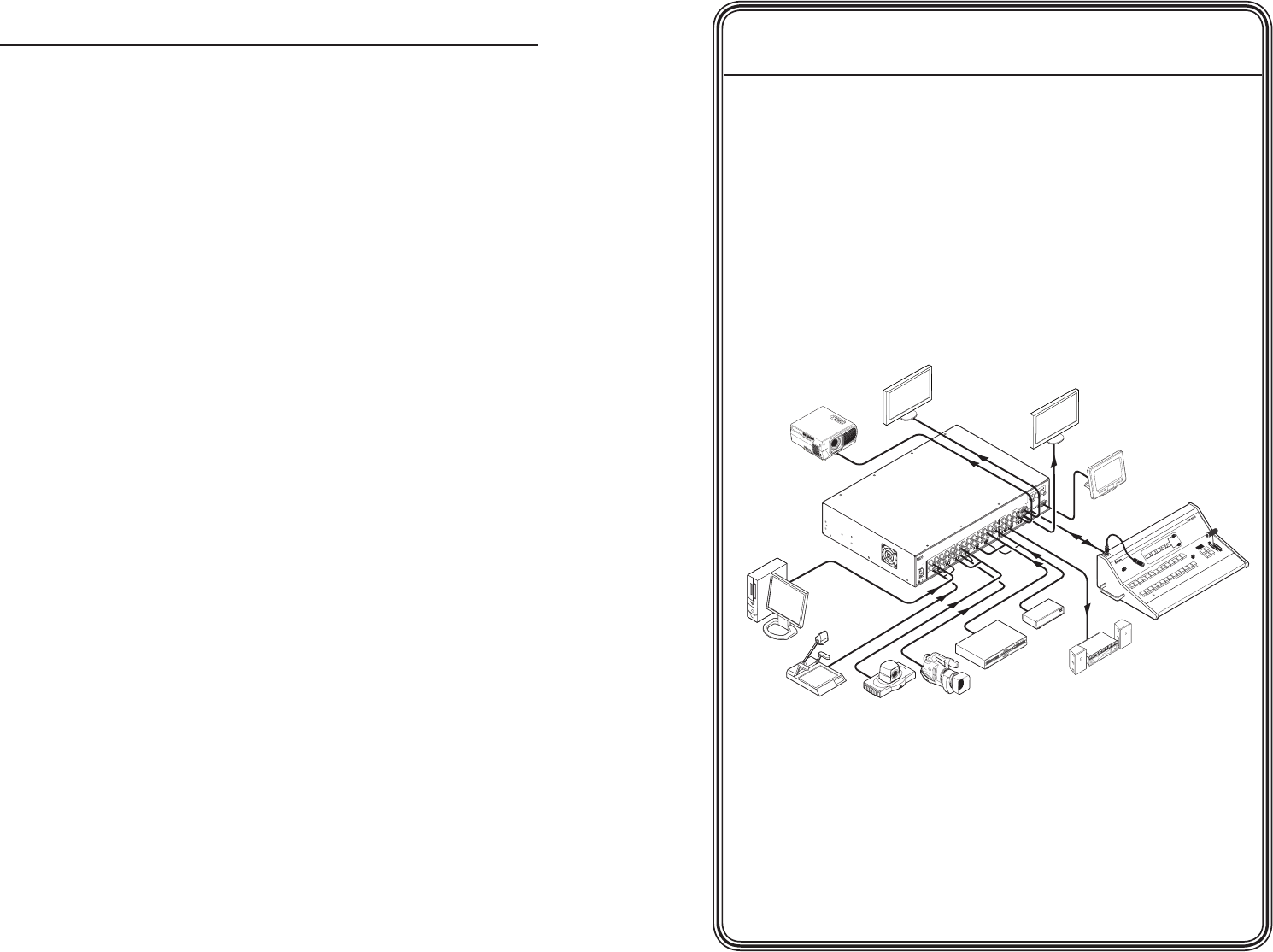
RCP 2000 with ISS 506 Support • Quick Start Guide
Quick Start Guide — RCP 2000 with ISS 506
Support
QS-1
Step 1
Turn the equipment off and disconnect it from the power source.
Make sure that the ISS 506 and all attached devices are turned off
and, if applicable, disconnected from the power source.
Step 2
Set the RCP 2000 on a table, podium, or other at surface.
Step 3
If using an RS-232 connection, connect the provided RS-232 cable to
the RS-232 port on the rear panel of the ISS and to the To Switcher
port on the rear panel of the RCP 2000.
If using an IP connection, connect a network cable to the ISS 506
and the RCP 2000 rear panel Ethernet ports.
100-240V
50/60 Hz
2A MAX
R/
R-Y
SDI
G/Y
VID
S
B/C
B-Y
H
HV/V
V
HV/V
RS232/422
1
L
R
R/
R-Y
1
2
G/Y
VID
B/C
B-Y
R/
R-Y
G/Y
VID
B/C
B-Y
HV/V
V
HV/V
V
R/
R-Y
3
4
G/Y
VID
B/C
B-Y
VID
/Y
R-Y
VID
B-Y
/C
V
G
/Y
5
R
R-Y
LAN
RESET
O
U
T
P
U
T
S
6
YC
B/
B-Y
PROGRAM
PREVIEW
RGB/R-Y, Y, B-Y
RGB/R-Y, Y, B-Y
2
L
R
3
L
R
4
L
R
5
L
R
6
L
R
I
N
P
U
T
S
L
R
PREVIEW
FIXED
L
R
PROGRAM
VARIABLE
L
R
VID
R-Y/
R
B-Y/
B
Y/
G
SCAN CONVERTED OUTPUT
C
Y
Extron
RCP 2000
Remote Control
Panel
Extron
ISS 506
Seamless
Switcher
Control System
with RS-232
Sound System
PC
DVD/VCR
TV Tuner
Document Camera
Camera
Codec
LCD Display
(program)
LCD Display
(preview)
Projector
PROGRAM
H
PREVIEW
12
11
10
9
8
7
6
5
4
3
2
1
BLACK
FREEZE
12
11
10
9
8
7
6
5
4
3
2
1
BLACK
FREEZE
DETAIL
PICTURE CONTROLS
SIZE
CENTER
COLOR
TINT
CONT
BRIGHT
WIPE
DISSOLVE
CUT
DIMMER
FADE
COMMUNICATION
Tx
Rx
N
A 12’ male-to-male RS-232 cable is provided with the RCP.
This cable can be used to connect the ISS 506 switcher’s
RS-232 port to the RCP 2000’s To Switcher (RS-232) port.
If you require a different length of cable, you can make
your own communication cable (see “Making an RCP
Communication Cable,” in chapter 2, “Installation”).
Additionally, you can connect the RCP 2000 to the ISS 506
via Ethernet, through a LAN, using a straight-through
cable, or directly, using an Ethernet cross-over cable.
(Ethernet cables are not provided.)


















