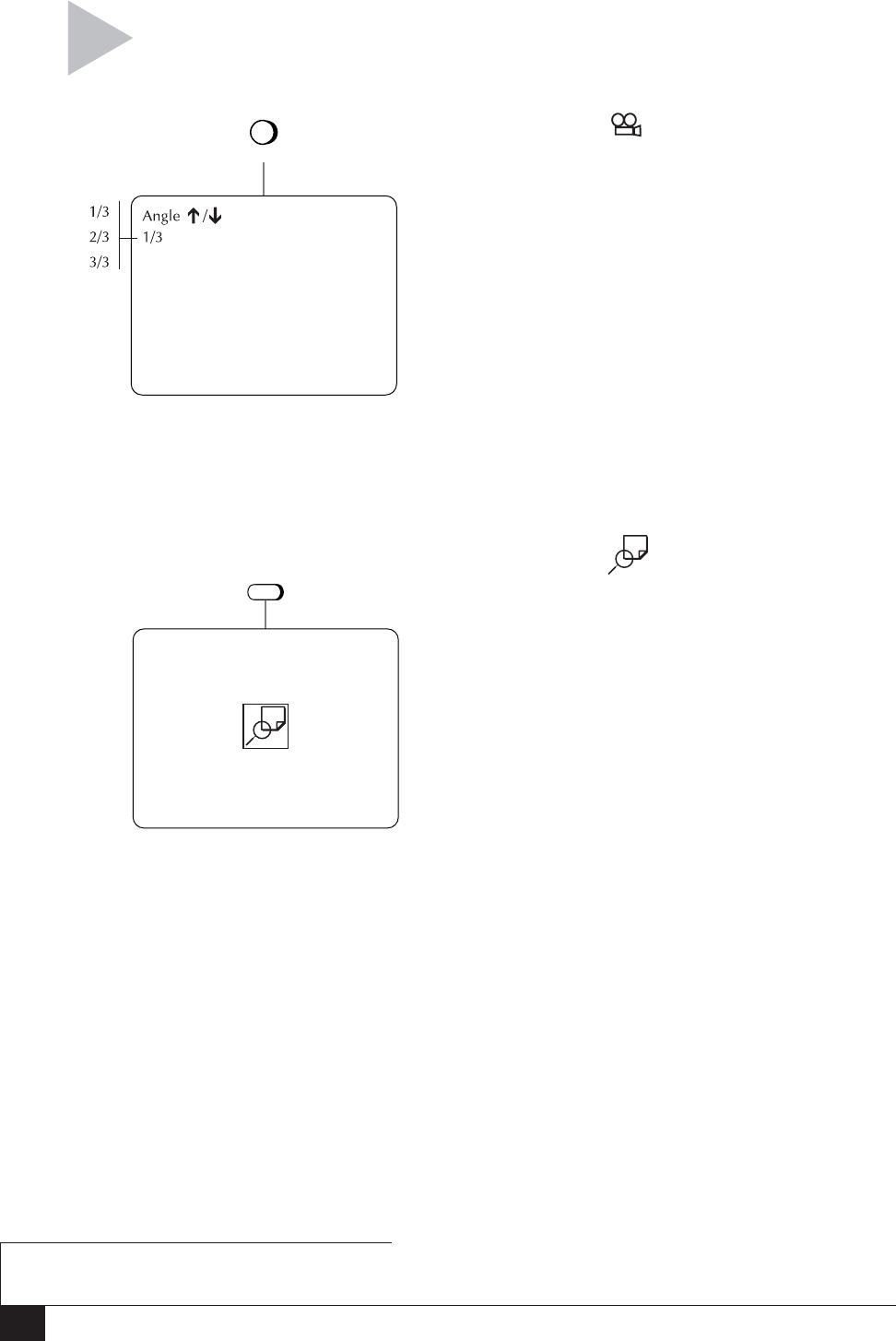
16
DVD+VCR User’s Guide
ANGLE/ZOOM
press
LCV
ANGLE
press
ZOOM
Follow these instructions to view a DVD movie from
multiple angles, or to zoom in during playback.
ANGLE
Some DVDs allow you to view the same
scene from different perspectives, or angles,
while watching a movie. Press ANGLE
during DVD playback to activate this
feature.
1 If multiple Angles are available on the
DVD, the Angle mark will appear on the
front panel display during playback.
2 Press ANGLE to view the Angle Selec-
tion menu.
3 Use the UP/DOWN arrow keys to select
one of the available screen angles.
ZOOM
With the Zoom feature, you can zoom in at
2 or 4 times normal magnification while
watching a DVD.
1 While a DVD is playing or paused, press
ZOOM to display the magnifying glass
icon on the screen.
2 Use the arrow keys to move the magnify-
ing glass to any position on the screen
you want to zoom.
3 Press SETUP/ENTER repeatedly to zoom
in at 2X, 4X, 2X, and then back to
normal magnification.
NOTE
• The Angle and Zoom features are not
available during VCD playback.


















