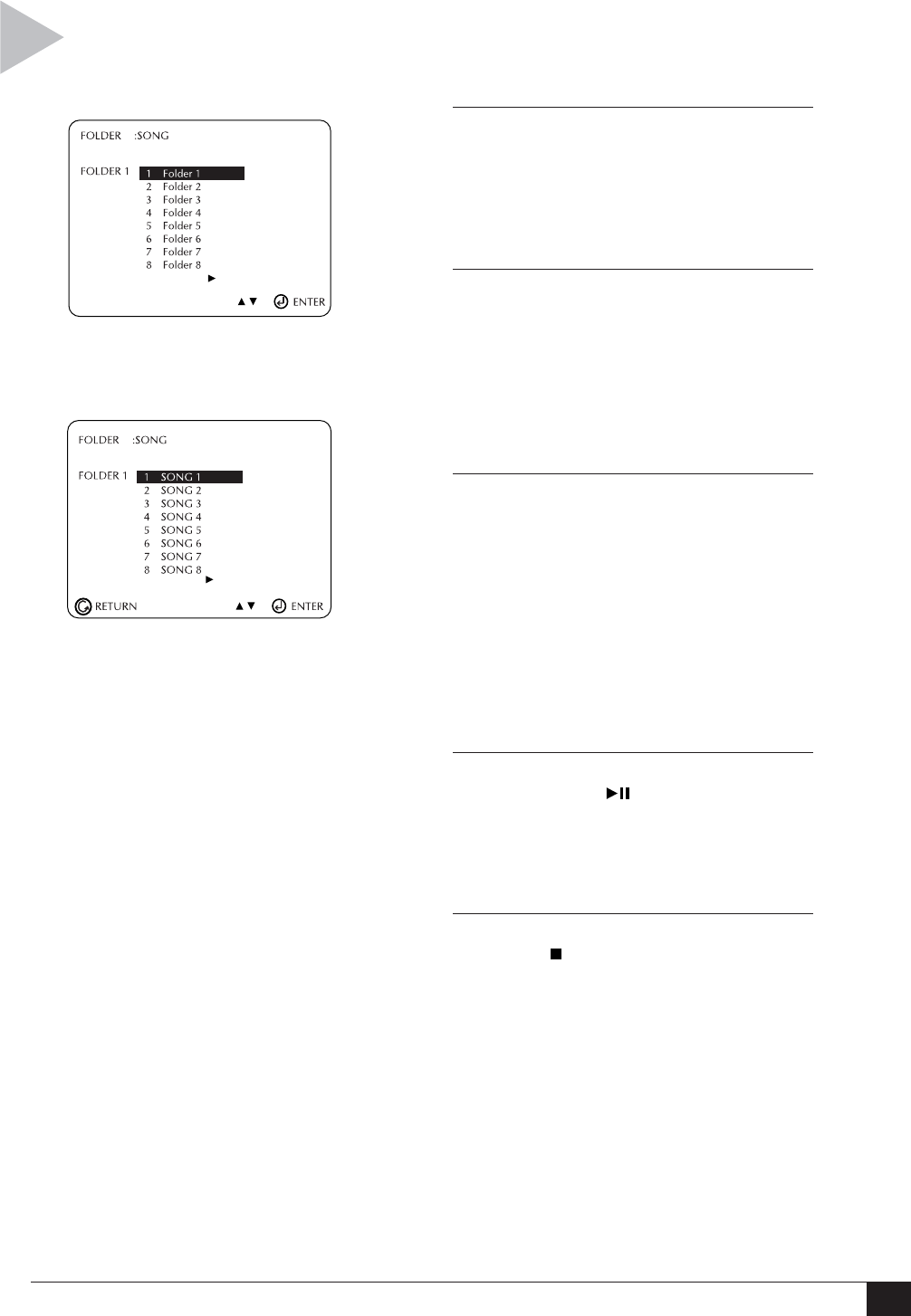
21
4 - Special DVD Features
MP3 PLAYBACK
Follow these steps to playback MP3 files
burned on a CD-R disc.
1 INSERT CD-R
Insert a CD-R with MP3 files into the DVD
deck.
• The MP3 menu will appear after a few
seconds and the first song on the disc
will begin playing
2 SELECT FOLDER
Use the UP/DOWN arrow keys to select the
folder on the CD-R which contains the MP3
files you want to hear, then press SETUP/
ENTER.
• If there are more than 8 folders on the
disc, use the LEFT/RIGHT arrow keys to
view additional folders.
3 SELECT MP3 FILES
Use the UP/DOWN arrow keys to select the
desired MP3 file.
• If there are more than 8 MP3 files in the
selected folder, use the LEFT/RIGHT
arrow keys to view additional MP3 files.
• File names are truncated to eight charac-
ters: the first six characters of the song,
plus an asterisk (*), then a number.
•Press RETURN to back up to the previ-
ous menu and select another folder.
4 PLAY MP3 FILE
Press PLAY/PAUSE or SETUP/ENTER to
play the selected song.
•While the song is playing, you can use
the UP/DOWN arrows to browse through
other folders.
5 STOP MP3 SELECTION
Press STOP to stop playback.


















