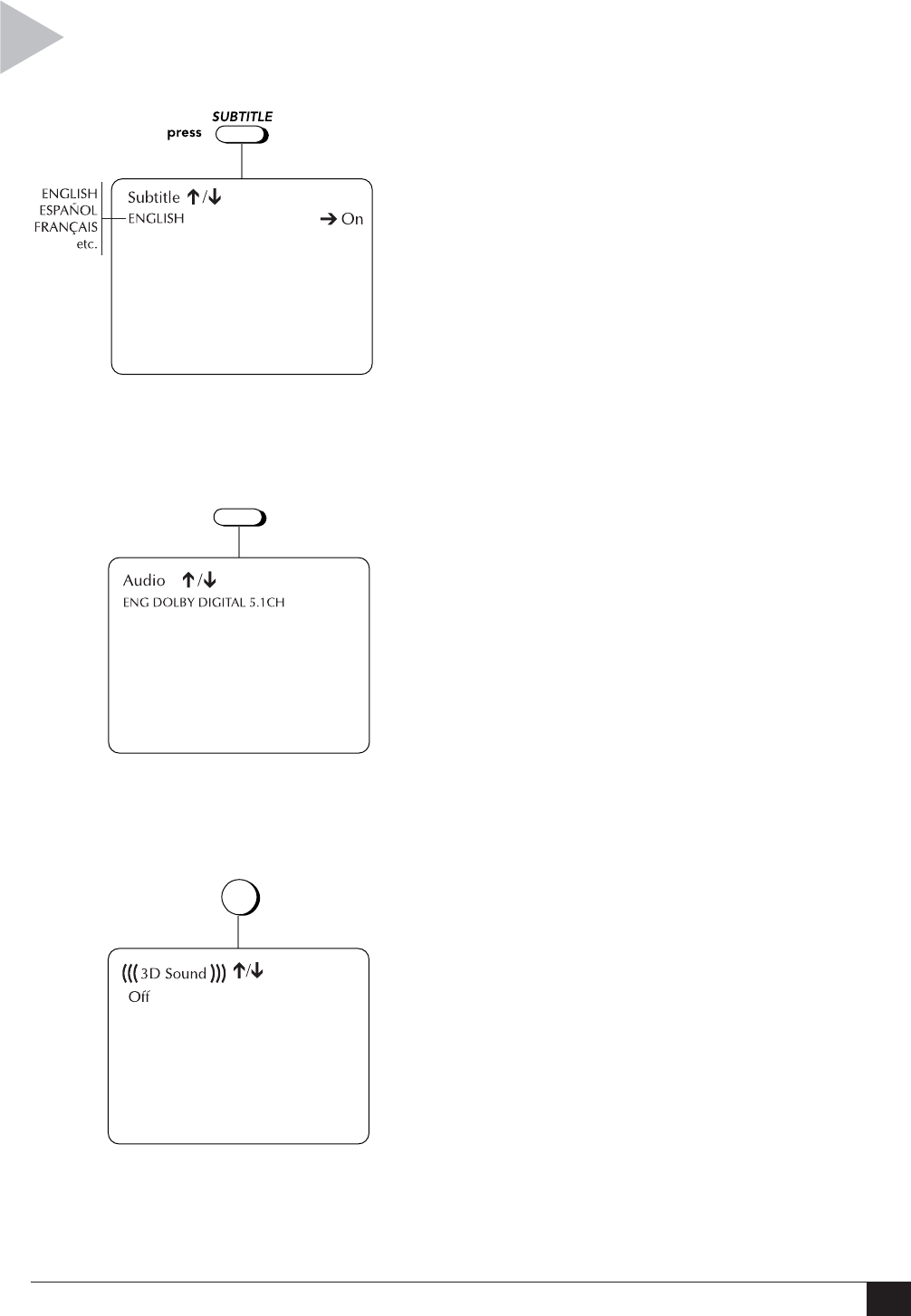
17
4 - Special DVD Features
SUBTITLES/AUDIO/3D SOUND
SUBTITLES
Many DVDs provide subtitles in one or more
languages. The SUBTITLE key provides a
shortcut to view and select from all available
subtitle languages on the disc.
1 While playing a DVD, press SUBTITLE.
2 Use the UP/DOWN arrow keys to select
from the available subtitle languages.
3 Use the LEFT/RIGHT arrow keys to turn
the selected subtitle language on or off.
4 Press SETUP/ENTER to confirm your
selection.
3D SOUND
3D Audio is an enhanced audio mode that
creates the illusion of Surround Sound with
only two speakers.
1 While playing a DVD, press 3D SOUND.
2 Use the UP/DOWN arrow keys to turn
3D Sound “On” or “Off.”
3 Press 3D SOUND again to confirm your
selection.
press
100+
3D SOUND
Follow these steps to select among all available
subtitle languages and audio tracks on your
DVD, or to activate 3D Sound.
AUDIO
Many DVDs provide multiple language and
audio setup options, such as Dolby Digital
5.1, Dolby Pro Logic, or LPCM 2 Channel
audio. The AUDIO key provides a shortcut
to view and select among all available
options for a given disc.
1 While playing a DVD, press AUDIO.
2 Use the UP/DOWN arrow keys to select
from all available audio languages/audio
formats on the DVD.
3 Press SETUP/ENTER to confirm your
selection.
press
AUDIO


















