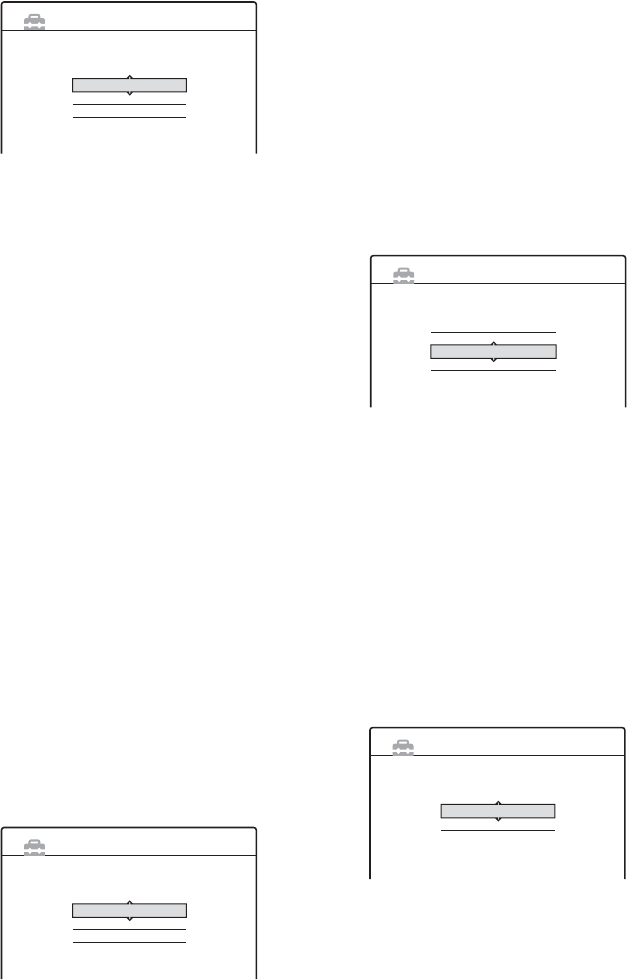
24
10Select the setting that matches your TV
type.
“16:9”: For wide-screen TVs or standard TVs
with a wide screen mode.
“4:3 Letter Box”: For standard TVs.
Displays “wide screen” pictures with bands
on the upper and lower sections of the screen.
“4:3 Pan Scan”: For standard TVs.
Automatically displays “wide screen”
pictures on the entire screen and cuts off the
sections that do not fit.
For details, see “TV Type” on page 89.
11Press ENTER.
The Setup Display for the component out
jacks appears.
12Select an option.
Select “On” if you are using the
COMPONENT VIDEO OUT jacks.
Otherwise, select “Off.”
13Press ENTER.
The Setup Display for the LINE 3/DECODER
jack appears.
14Select an option.
Select “Yes” if you will connect a decoder to
the LINE 3/DECODER jack. Otherwise,
select “No.”
15Press ENTER.
The Setup Display for selecting the type of
video signal output from the LINE 1-TV jack
appears.
16Select the type of signal you want to output
from the LINE1-TV jack.
“Video”: Outputs video signals.
“S Video”: Outputs S video signals.
“RGB”: Outputs RGB signals.
Note that if you select “On” in step 12, you
cannot select “RGB,” and that if you select
“Yes” in step 14, you cannot select “S Video.”
• If you select “S Video” or “RGB,”
SMARTLINK will be deactivated.
17Press ENTER.
The Setup Display for selecting the type of
jack used to connect to your amplifier
(receiver) appears.
18Select the type of jack (if any) you are
using to connect to an amplifier (receiver),
and press ENTER.
If you did not connect an AV amplifier
(receiver), select “No,” then go to step 22.
If you connected an AV amplifier (receiver)
using just an audio cord, select “Yes: LINE
OUT (R-AUDIO-L),” then go to step 22.
If you connected an AV amplifier (receiver)
using either a digital optical or coaxial cord,
select “Yes: DIGITAL OUT.”
19Select the type of Dolby Digital signal you
wish to send to your amplifier (receiver).
If your AV amplifier (receiver) has a Dolby
Digital decoder, select “Dolby Digital.”
Otherwise, select “D-PCM.”
EASY SETUP
TV Type 5/9
Select your TV screen type.
16 : 9
4 : 3 Letter Box
4 : 3 Pan Scan
EASY SETUP
Line1 Output 8/9
Select the Line1 output signal.
Video
S Video
RGB
EASY SETUP
Audio Connection 9/9
Is this recorder connected to an amplifier (receiver)?
Select the type of jack you are using.
Yes :
LINE OUT(R-AUDIO-L)
Yes :
DIGITAL OUT
No
Audio Connection 9/9
Dolby Digital
D-PCM
Dolby Digital
EASY SETUP


















