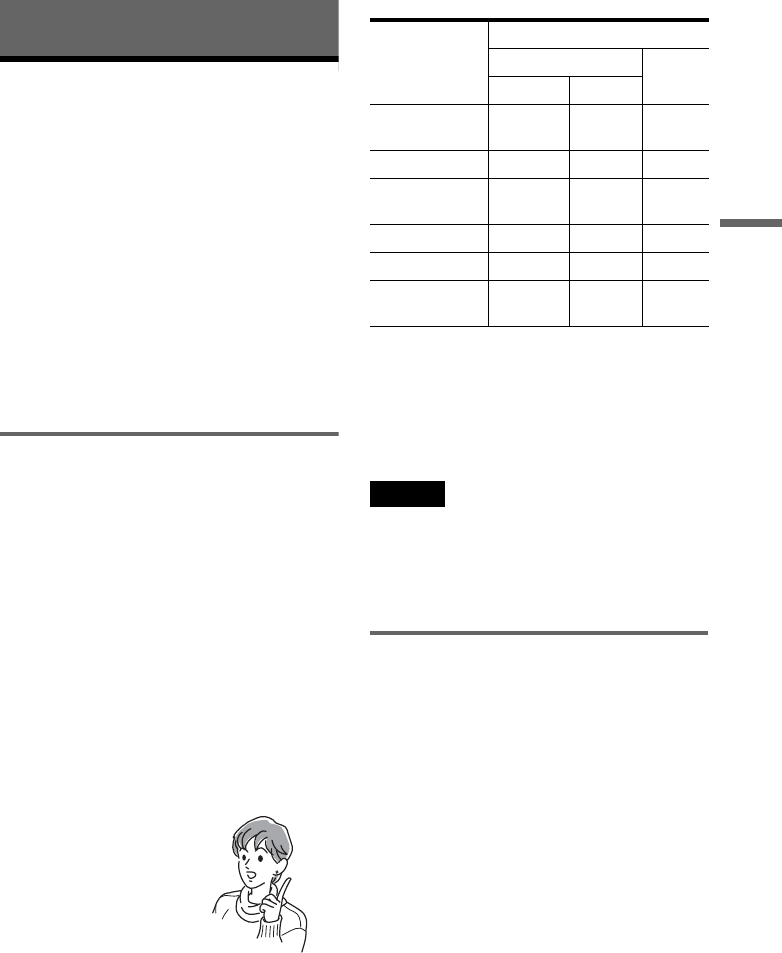
41
Recording
Recording
Before Recording
Before you start recording…
• This recorder can record on various discs. Select
the disc type according to your needs (page 8).
• Check that the disc has enough available space
for the recording (page 35). For HDD,
DVD+RWs, and DVD-RWs, you can free up
disc space by erasing titles (page 65).
• Adjust the recording picture quality and picture
size if necessary (page 49).
z Hint
Timer recordings will be made regardless whether or not
the recorder is turned on. You can turn off the recorder
without affecting the recording even after recording
starts.
Recording mode
Like the SP or LP recording mode of VCRs, this
recorder has six different recording modes.
Select a recording mode according to the time and
picture quality you need. For example, if picture
quality is your top priority, select the High Quality
mode (HQ). If recording time is your priority,
Super Long Play mode (SLP) can be a possible
choice. Note that recording times in the following
table are approximate and the actual times may
differ. Note also that the maximum continuous
recording time for a single title is eight hours
(HDD), or six hours (DVD). Contents beyond this
time will not be recorded.
Press REC MODE repeatedly to switch the
recording modes.
“HQ+” recording mode
“HQ+” records pictures in higher quality than HQ
on the HDD. Set “HQ Setting” in Features Setup
to “HQ+” (page 96). Maximum recording time is
34 hours for RDR-HX1000 or 21 hours for RDR-
HX900. “HQ” appears in the display.
Note
Situations below may cause slight inaccuracies with the
recording time.
– Recording a programme with poor reception, or a
programme or video source of low picture quality
– Recording on a disc that has already been edited
– Recording only a still picture or just sound
Recording stereo and bilingual
programmes
The recorder automatically receives and records
stereo and bilingual programmes based on the
ZWEITON system or the NICAM system.
The HDD and a DVD-RW (VR mode) can record
both main and sub sounds. You can switch
between main and sub when playing the disc. For
the HDD, you can select the sound track before
recording. Select “Main,” “Sub,” or “Main+Sub”
in “HDD Bilingual Rec.” of Options Setup
(page 97).
A DVD+RW, DVD-RW (Video mode), DVD+R,
or DVD-R can record only one sound track (main
or sub) at a time. Select the sound track using the
Setup Display before recording starts. Set “DVD
Bilingual Rec.” to “Main” (default) or “Sub” in
Options Setup (page 97).
I want to record with the
best possible picture
quality, so I’ll select HQ.
Recording
mode
Recording time (hour)
HDD DVD
(HX1000) (HX900)
HQ
(High quality)
53 33 1
HSP R 81 51 1.5
SP
(Standard mode)
107 67 2
LP r 164 103 3
EP r 217 137 4
SLP
(Long duration)
325 204 6
,continued


















