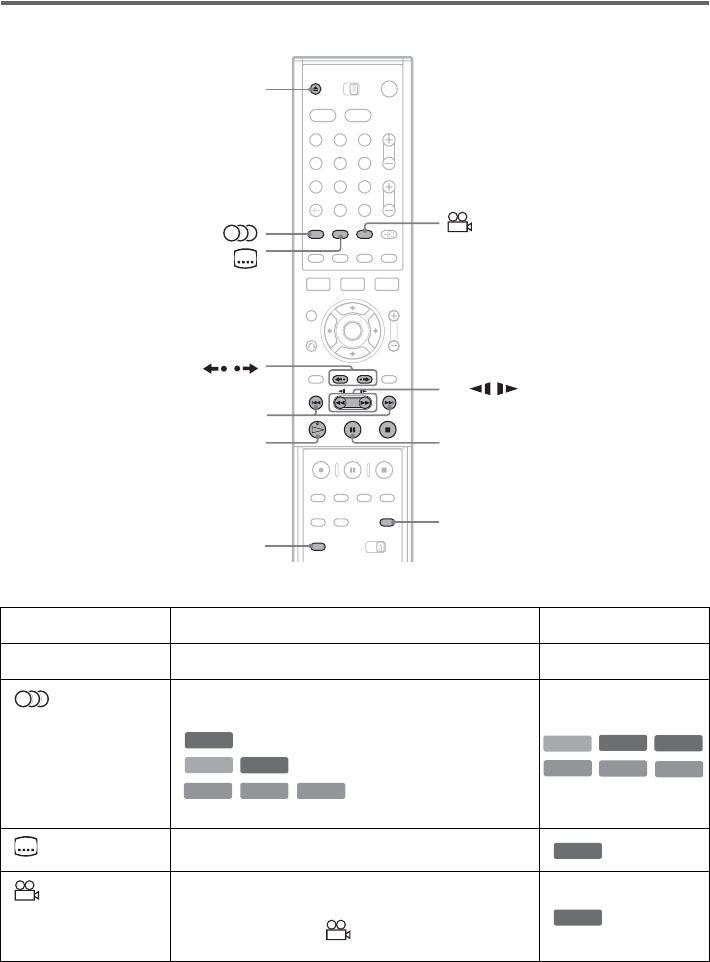
56
Playback options
Buttons Operations Discs
Z (open/close) Stops play and opens the disc tray. All discs
(audio) Selects one of the audio tracks recorded on the disc
when pressed repeatedly.
: Selects the language.
: Selects the main or sub sound.
: Selects stereo or monaural
audio tracks.
(subtitle) Selects a subtitle language when pressed repeatedly.
(angle) Selects an angle when pressed repeatedly.
If various angles (multi-angles) for a scene are
recorded on the disc, “ ” appears in the front panel
display.
1 2 3
4 5 6
7 8 9
0
Z
X
m / M
./>
/
H
SUR
PROGRESSIVE
DVD
-
RW
VR
HDD
CD
DATA CD
VCD
-
RW
VR
DVD
VCD
CD
DATA CD
HDD
DVD
DVD


















