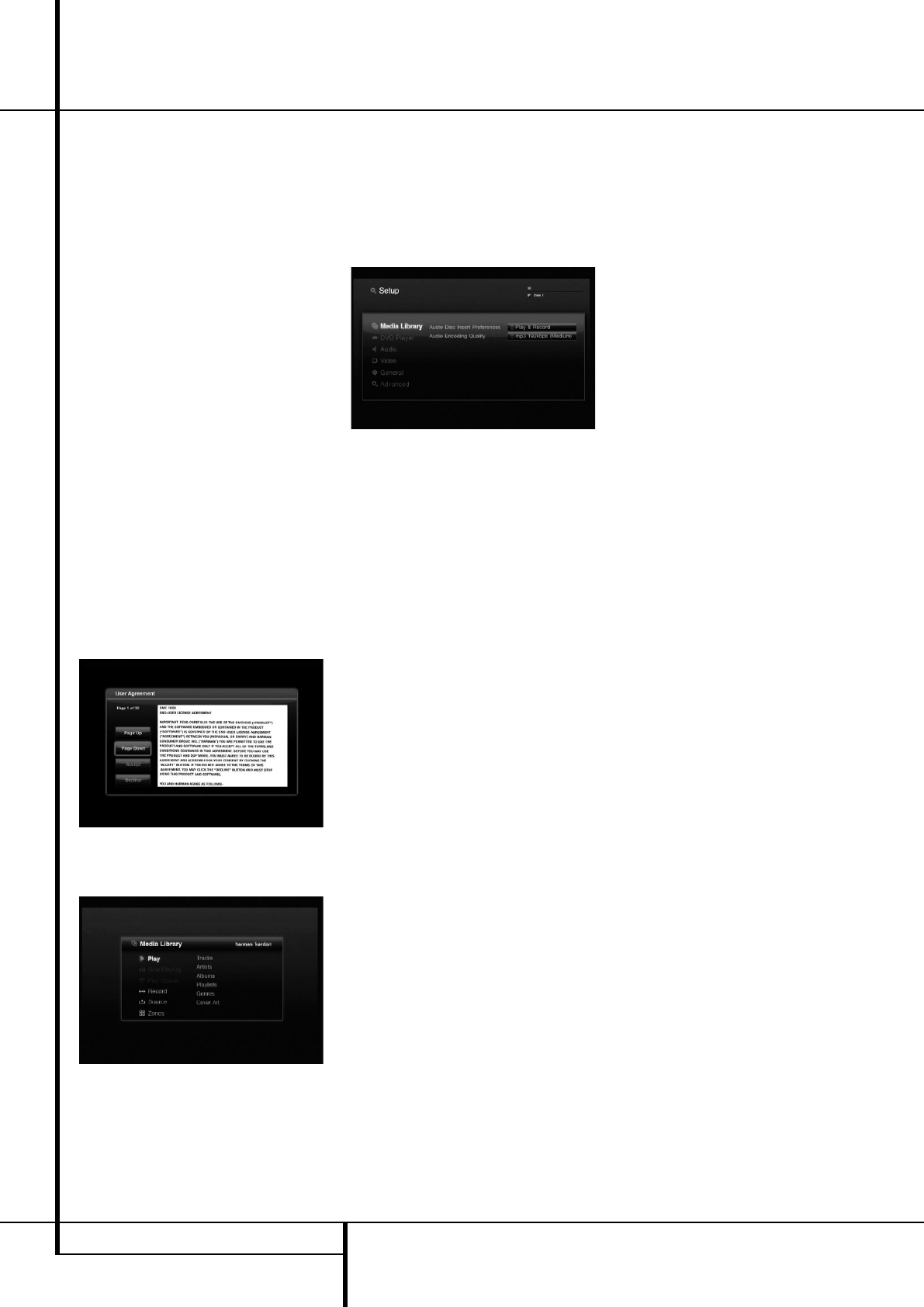
20 SYSTEM SETUP
System Setup
Turn On the DMC 1000
The DMC 1000 has four power states, each
designed to minimize unnecessary power con-
sumption.
The description of each mode and the DMC
1000’s response to the power controls is shown
in Table A7 in the Appendix.
IMPORTANT NOTE: When the HDMI Output is
used, turn on the system components in reverse
order, starting with the video display, then any
receiver or processor, and finally turn on the DMC
1000.
The first time the system is used, turn it on as fol-
lows:
Switch the Master Power Switch to the line posi-
tion (I), placing the DMC 1000 in Full-Off power
mode.
The “Start DMC 1000” message will appear on
the front panel, and the “Starting . . . ” message
will appear on screen. Allow the system a few
minutes to fully start up.
The first time the DMC 1000 is turned on, the
End User License Agreement (EULA) will appear.
See Figure 1. The unit will not respond to any
other commands until you have scrolled through
the entire agreement, and accepted its terms. A
copy of the complete EULA appears in the back
of this manual, starting on page 37.
Figure 1 – End User Agreement
After you have accepted the EULA, the Main
Menu will be displayed.
Figure 2 – Main Menu
The Main Menu is the usual starting point for
each listening or viewing session.
Display the Setup Menu
The first time the system is used, the Setup Menu
should be configured. After Initial Setup is com-
pleted, unless the user’s requirements change,
it is usually not necessary to revisit the Setup
Menu. Press the Setup Button to display the Setup
Menu (see Figure 3).
Figure 3 – Media Library Setup Menu
The Setup Menu, as with all menus on the DMC
1000, is navigated using the F/G/D/E Navigation
Buttons. Press the Enter Button to select an item
highlighted on screen.
There are six Setup Menus: Media Library, DVD
Player, Audio, Video, General and Advanced.
Media Library Setup
The Media Library Setup Menu determines what
action the DMC 1000 takes when an audio disc is
loaded. Any time an audio CD is loaded, it is auto-
matically copied at high speed to the Media
Library. The DMC 1000 does not play audio CDs
directly from the disc; playback is from the Media
Library.
Audio Disc Insert Preferences: Select Record
Only to copy the disc to the Media Library without
playing it, or Play and Record to begin playback
from the Media Library after recording com-
mences.
Audio Encoding Quality: Select the format to
be used for recording audio CDs to the Media
Library.
• Basic (MP3: 128kb/sec)
• Medium (MP3: 192kb/sec)
• High (MP3: 256kb/sec)
• Best (MP3: 320kb/sec)
• Lossless (.wav)
2083124_HK_DMC_1000_OM_ENG.qxp:34241_DMC250_ENG 15/08/08 10:49 Side 20


















